Draw an Inverted Pyramid Diagram for PowerPoint Templates
Introduction to Inverted Pyramid Diagrams
Inverted pyramid diagrams can be very useful to illustrate a food pyramid or any other information that can be represented in an inverted way. Inverted Pyramid diagrams can be very helpful to decorate slides, making them catchier.
For example we can use the inverted pyramid to design a business report or other hierarchical levels of strategy including Mission, Vision, Goals, Strategies, Tactics, Action plans and more.
You don't need to start from scratch to have an inverted pyramid diagram. Just rely on an automatic drawing program - Edraw which offers pre-drawn shapes so that even users without any drawing skill can handle it.
Inverted Pyramid Diagrams in 3 Easy Steps
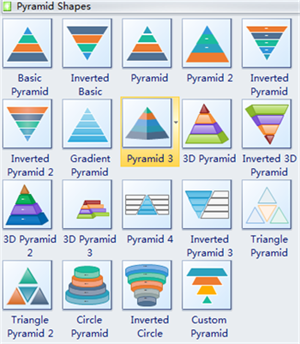
1. Choose a pre-drawn shape. Edraw offers several inverted pyramid shapes, with some 3D shapes. After you start Edraw, move the cursor to the right and double click icon 'Pyramid Chart" . All pyramid shapes show next to the canvas. Just drag and drop one suitable shape to the canvas.
- Use the floating button to set level number and interval.
- Resize it by dragging the green handles.
- Recolor it through the bottom color bar or color palette. Each sub-level can be recolored. The first click on the shape selects the whole shape. The second click on a sub part only select that part.
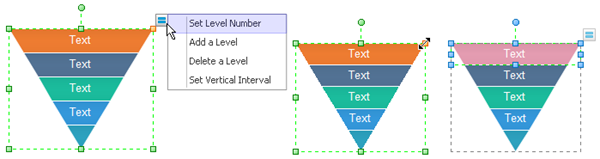
2. Enter contents and polish the pyramid diagram. Double click the shape to type in text. If a certain topic needs more description, drag one Callout shape to add description. Go to Page Layout tab and change the overall style by replacing the theme.
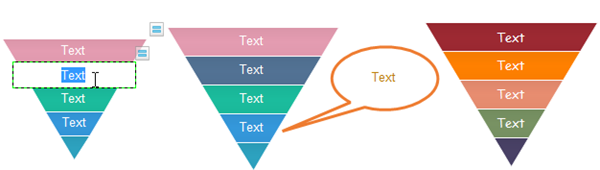
3. Export pyramid diagram into PowerPoint format.
- On File menu, point to Export & Send, and click Office option.
- Click the PowerPoint button.
- The MS PowerPoint document window will open within Edraw.
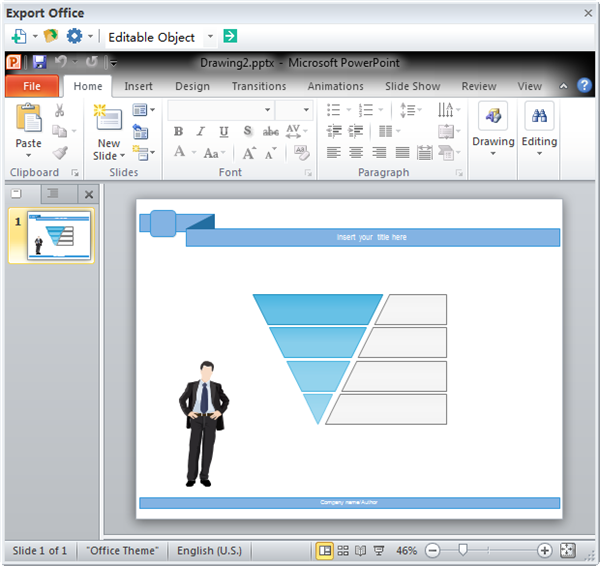
Summary
Your PowerPoint slides can be improved to a new level easily aided by Edraw which can generate a lot of visual models besides pyramid diagrams. From now on, have Edraw and deliver marvelous presentation that will attract and amaze your audience.

