Play PowerPoint Slideshow in the Same Window
Of course you can play it with full screen mode, too. The office viewer component wrapped some common used methods which makes it easy to play and navigate the PowerPoint slide show. It can embed and control multiple instances of PowerPoint on any form or web page programmatically. It can display the PowerPoint slides and play the slides in a window mode.
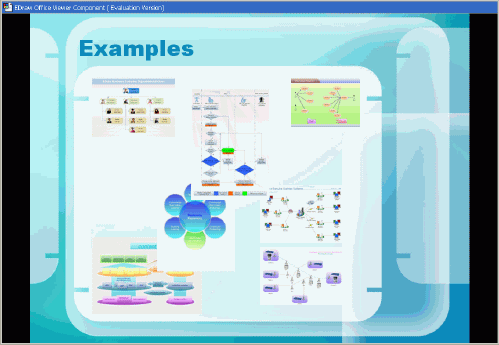
Figure 1: Play PowerPoint Slide Show in the Same Window
Methods
boolean SlideShowPlay([in] VARIANT_BOOL bLoopUntilStopped)
Plays the slide show file.
Example
The following javascript shows how to play the slide show from slide 2.
function EDOffice1_DocumentOpened()
{
EDOffice1.SlideSetStartingSlide(2);
EDOffice1.SlideShowPlay(true);
}
<script language="javascript" for=" EDOffice1" event="DocumentOpened">
EDOffice1_DocumentOpened();
</script>
boolean SlideShowExit()
Exits the slide show play window.
boolean SlideGotoFirst()
Goes to the first slide in the opened PowerPoint file.
boolean SlideGotoPrevious()
Goes to the previous slide in the opened PowerPoint file.
boolean SlideGotoNext()
Goes to the next slide in the opened PowerPoint file.
boolean SlideGotoLast()
Goes to the last slide in the opened PowerPoint file.
boolean SlideGotoPage([in] long nPage)
Goes to the specified slide in the opened PowerPoint file based on the index.
long SlideGetCount()
Returns the count of slides.
long SlideGetCurrentShowPosition()
Returns the current show position of slides.
boolean SlideSetStartingSlide([in] long Start)
Sets the starting slide.
boolean SlideSetEndingSlide([in] long End)
Sets the ending slide.
boolean SlideExportSlideToImage([in] long Index, [in] BSTR FilePath, [in] BSTR FilterName, [in, optional] VARIANT Width, [in, optional] VARIANT Height)
Exports the slide to image.
Index: The index of the slide.
FilePath: The name of the file to be exported and saved to
disk. You can include a full path; if you don't, Microsoft
PowerPoint creates a file in the current folder.
FilterName: The graphics format in which you want to export
slides. The specified graphics format must have an export
filter registered in the Windows registry. You can specify
either the registered extension or the registered filter
name. Microsoft Office PowerPoint will first search for a
matching extension in the registry. If no extension that
matches the specified string is found, PowerPoint will look
for a filter name that matches.
Width: The width in pixels of an exported slide.
Height: The height in pixels of an exported slide.
Example
The following java script shows how to export slide into jpg file.
function ExportSlide_Example ()
{
edoffice.SlideExportSlideToImage(1, "d:\1", "JPG");
}
Event
The following PowerPoint events have been included since the Edraw Office Viewer Component V7.x.
[id(22), helpstring("Occurs after a new slide is created.")]
void PresentationNewSlide();
[id(23), helpstring("Occurs when a slide show starts. Is called for each slide
show that starts.")]
void SlideShowBegin();
[id(24), helpstring("Occurs when a slide show ends. Is called for each slide
show that ends.")]
void SlideShowEnd();
[id(25), helpstring("Occurs after the next build starts.")]
void SlideShowNextBuild();
[id(26), helpstring("Occurs after showing the new slide.")]
void SlideShowNextSlide();
[id(27), helpstring("Occurs after a slide or slide selection changes in any view
except the Outline view.")]
void SlideSelectionChanged();
[id(1), helpstring("Occurs when the component is ready to open document.")]
void NotifyCtrlReady();
[id(2), helpstring("Occurs when the new document is created.")]
void NewDocument();
[id(3), helpstring("Occurs before document is opened or new document added.")]
void BeforeDocumentOpened();
[id(4), helpstring("Occurs when document is opened or new document added.")]
void DocumentOpened();
[id(5), helpstring("Occurs before document is closed.")]
void BeforeDocumentClosed();
[id(6), helpstring("Occurs before document is saved.")]
void BeforeDocumentSaved();
[id(7), helpstring("Occurs before window is right clicked.")]
void WindowBeforeRightClick();
[id(8), helpstring("Occurs before window is double clicked.")]
void WindowBeforeDoubleClick();
[id(9), helpstring("Occurs before selection is changed.")]
void WindowSelectionChange();
[id(10), helpstring("Occurs before document is printed.")]
void DocumentBeforePrint();

