Plane Geometry - Vector Shapes Library
Plane Geometry Shapes
A group of plane geometry shapes are offered for mathematic diagramming solution. They are smart and dynamic shapes that are highly changeable, covering almost all needs of mathematic diagramming.
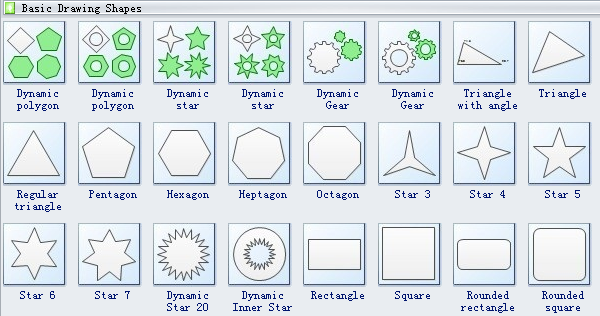

Pentagon is a plane figure with five straight sides and five angles.
Square is a plane figure with four equal straight sides and four right angles.
Star is a conventional or stylized representation of a star, typically having five or more points.
Arc is a part of a curve, especially a part of the circumference of a circle.
Scale is a mark or division or all the marks or divisions that indicate measure on an instrument or vessel.
Features of Edraw Plane Geometry
- Best quality. All geometry shapes are professionally designed as presentation-quality, in popular vector format.
- Largest quantity . Users can gain thousands of shapes to create various types of diagrams.
- Richest styles. You can choose from a wide variety of shapes: plane geometry, 3D or colorful.
- Easiest to use. Just drag and drop or copy and paste right within the program. No need to draw or download.
- Highest flexibility. All shapes are editable. Some shapes include floating quick buttons that support point-and-click editing.
- Exceptionally dynamic that supports change of style without erase and redrawing.
- Most compatible. One shape can be exported into many other formats (pdf, docx, pptx, jpg, ong, svg and so on).
How to Edit Geometry Shapes
The first one is Dynamic Polygon shape.You can stick to the plane style, or you can add fill color to these shapes. The vertex number can be any one above 2. Change it through the following steps.
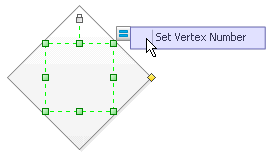
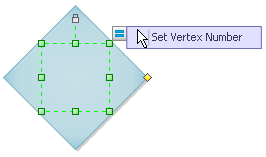
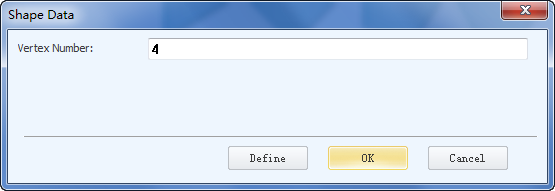
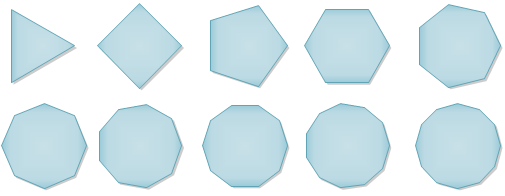
Similarily, Dynamic Star shapes can also be changed into various appearances.
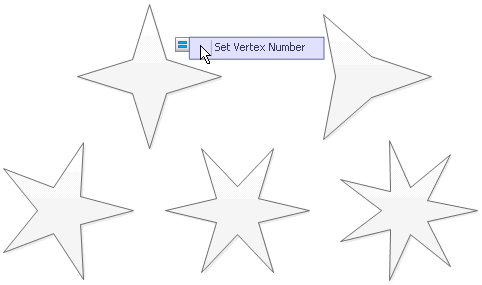
The attached yellow diamond handles allow more flexible adjustment of dynamic star shpaps.
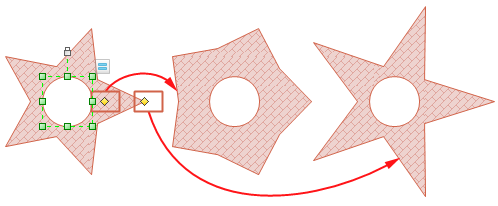
Us these amazing geometry symbols for your design.? They are a cinch to pop in. And their crisp, fine detail will make spectacular, easy-to-understand diagrams and presentations to your customers.
Simple Block 3D Software - Make Great-looking 3D Block Diagram

