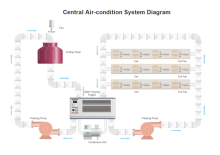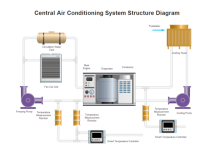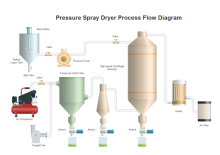Piping and Instrumentation Diagram Symbols
Piping and Instrument Symbols General Introduction
Get the most comprehensive assembling of piping and instrumentation symbols from our pre-defined library. You will gain a great variety of vivid graphics representing common piping and instrumentation elements such as valves, ductwork, pumps, chemistry equipment, industry devices, machines, etc. Vector shapes ensure constant high clarity, allowing you to scale to any size you want. With these easy-to-use and customizable symbols, you can sketch out any kind of piping and instrumentation diagrams or process flow diagrams effortlessly, with no professional drawing skills needed.
Valves
As the picture shows below, the valve symbol library has collected various valves types, so as to satisfy different drawing needs. You will find ball valve, check valve horizontal, check valve vertical, control valve, control valve flange, control valve gray fit, 3-D valve, and more.
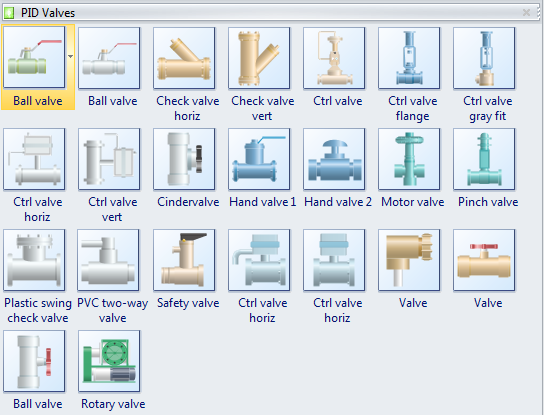
Ball valve is a form of quarter-turn valve which uses a hollow, perforated and pivoting ball to control flow through it.
Check valve is a valve that normally allows fluid to flow through it in only one direction.
Motor valve is the valve with motor serving the purpose of fully opening or fully closing in pipelines.
Control valve is used to control conditions by fully or partially opening or closing in response to signals received from controllers whose value is provided by sensors that monitor changes in such conditions.
Pinch valve is full bore or fully ported type of control valve which uses a pinching effect to obstruct fluid flow.
Ductwork
Here is a ductwork symbol list including straight duct, miter bend, junction up, junction bottom, cross, beveled junction, 3 way junction, Y junction, and transition. They are smart shapes that are easy to change the length and radius.
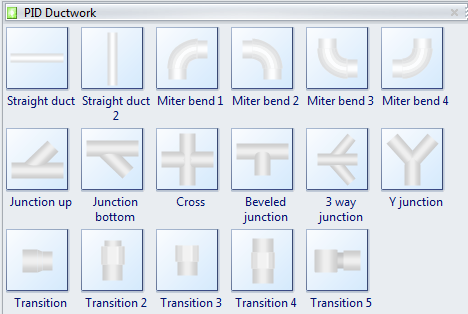
Miter bend is a generic term for any offset or change of direction in the piping. Here also means elbow.
Junction up is used when splitting the flow to the upper direction.
Junction bottom is used when splitting the flow to the bottom direction.
Transition is a fitting used to increase or decrease the duct size, or change the connecting direction.
Pump Symbols
A great diversity of pump symbols are included in Edraw library for different purposes and themes. You will find pump, air powered pump, air-operated diaphragm, centrifugal pump, chemical pump, classic pump, cool pump, diaphragm pump, flanged pump, high volume pump, horizontal pump, mag drive pump, oil pump, vacuum pump, vertical pump, raw water pump, plunger pump, etc.

Pump is a device for raising, compressing, or transferring fluids.
Centrifugal Pump is a pump having a high-speed rotating impeller whose blades throw the water outwards.
Chemical Pump is a skid-mounted pumping unit used to feed chemicals into the power oil to reduce corrosion in the system and to assist in water removal when the power oil and well-produced oil reach the ground-level wash tank.
Diaphragm Pump is a pump which uses a diaphragm to isolate the operating parts from pumped liquid in a mechanically actuated diaphragm pump, or from hydraulic fluid in a hydraulically actuated diaphragm pump.
Vacuum Pump is a compressor for exhausting air and non-condensable gases from a space that is to be maintained at subatmospheric pressure.
Tank
Here is a screenshot of the tank symbol library in Edraw. You will find a great range of vector P&ID tank shapes, containing air tank, batch tank, air cylinder, hopper, liquid storage drum, reactor, silo with ladder, tank with hatch, tank support, tank with rivets, hot water storage, underground storage tank, etc.
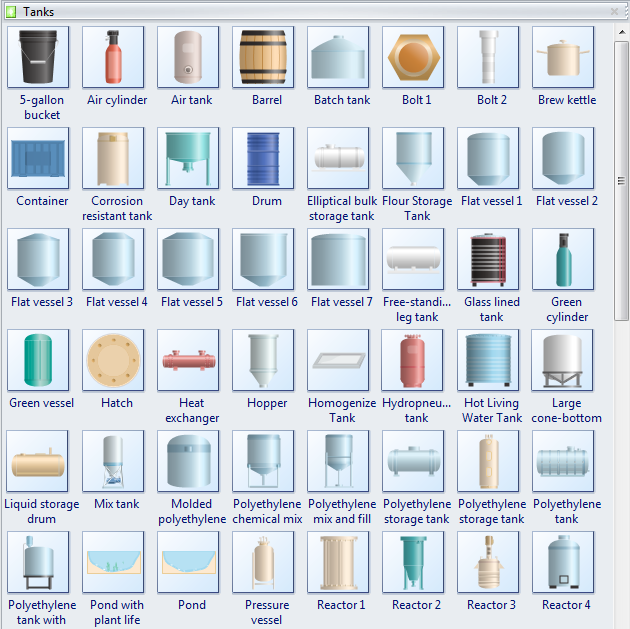
Air Cylinder is a cylinder containing air, especially one fitted with a piston and used for damping purposes.
Air tank is used for storing compressed air to operate pneumatic equipment.
Bolt is a cylindrical threaded fastener.
Pressure Vessel is a closed container designed to hold gases or liquids at a pressure substantially different from the ambient pressure.
Mixer
The following picture shows part of mixer symbols in Edraw symbol gallery. You will find pre-drawn mixer symbols represent agitator, 3-D mixer, impeller, condensate collection tank, magnetic mixer, pneumatic mixer, portable mixer, and more.

Agitator is a machine or device for agitating and mixing.
Impeller is a rotating device used to force a fluid in a desired direction under pressure.
Motor
The following picture shows a screenshot of the motor symbol library in Edraw. You can find a comprehensive collection of vector P&ID motor shapes, such as 3D motor, actuator, brake motor, brushless motor, servo motor, smart motor, speed reducer, shaft encoder, stepping motor-driver, and more.
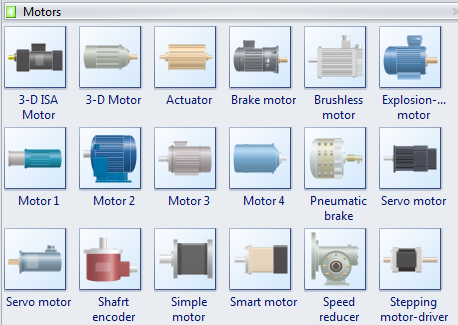
Motor is a mechanical or electrical device that creates motion.
Actuator is a type of motor for moving or controlling a mechanism or system.
Servo Motor is an automatic device that uses error-sensing negative feedback to correct the performance of a mechanism.
Speed Reducer is a train of gears placed between a motor and the machinery which it will drive, to reduce the speed with which power is transmitted.
Meter
The meter symbol library in Edraw contains a diversity of meter shapes. You will find round meters, square meters, digital meters and other styles.
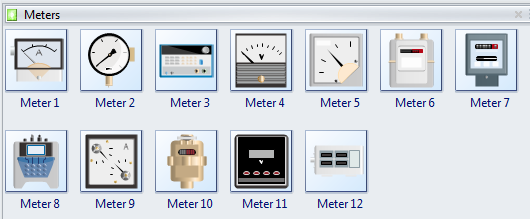
How to Use Piping and Instrument Symbols
To effectively use the symbols and achieve the result you want, there are some basic instructions you need to know:
1. Where to get the symbols?
All P&ID symbols are placed under the symbol library category named Industrial Automation. There are two ways to open a symbol library you need.
- Start Edraw, from the Available Templates, choose Industrial Automation category, and double click a P&ID drawing template to start a new drawing page. There are five P&ID drawing templates based on different drawing purposes. When you open a template, the corresponding symbol libaries will open automatically.
- If your Edraw is already open, you can click the library button on the top left corner, from the drop-down menu choose Industrial Automation category to get the list of piping and instrumentation symbol sub categories.

2. How to Use the Symbols?
Edraw is a drag and drop based program. You can choose a symbol from the library, drag with your mouse, and drop onto the canvas. The shapes are with vector format, which are highly customizable.
3. Scalable
You can change the shape to any size while keeping high resolution. No need to worry about blur images.
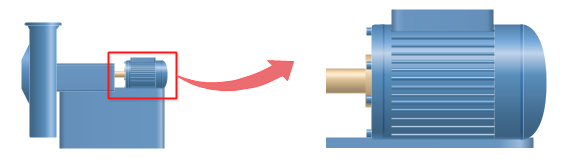
4. Color Changeable
If the default fill color doesn't match your current theme, you can freely refill the color.
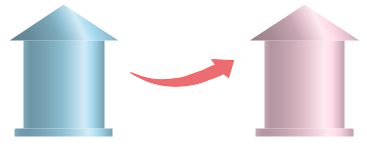
Tips:
Before changing colors, first you need to select the shape. If you want to change color for a sub shape, first you need to select the sub shape. There are two ways to select a sub shape:
- 1. Keep clicking on the sub shape for a few times until it is successfully selected. The selected area will show a blue selection frame.
- 2. Ungroup the shape first (go to Home menu, and click Ungroup button), then click on any sub shape for just one time to select the shape.
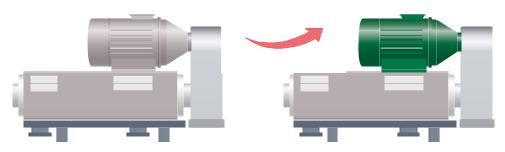
5. Shape Separable
It's easy to separate the shapes into parts, and you can take out a component or add new elements to create new symbols. To do this, first you need to click Ungroup button to ungroup the shape under Home menu.
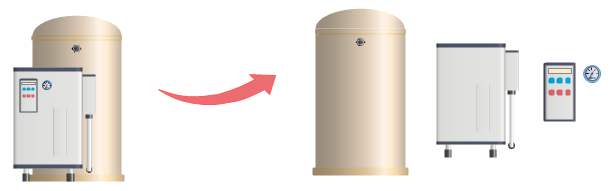
Piping and Instrument Symbols Application Samples
Here are some examples using piping and instrumentation symbols illustrating the usage of the symbols. By using these symbols, you can create owesome piping and instrumentation diagrams that surprise you boss and cutomers.