Free Piping Design Software - EdrawMax
Part 1: What is The Piping Design Diagram?
A piping and instrumentation diagram, also called a P&ID, is a drawing in the process industry. It presents the interconnection of process equipment and the instrumentation used to control the process. This kind of diagram is mainly used for laying out a process control installation.
A piping and instrumentation diagram displays the piping components (for example, equipment, valves, reducers, and so on) of an actual physical process flow. It is often used in engineering projects, such as setting up steam boilers, heat exchangers, electric boilers, and more.
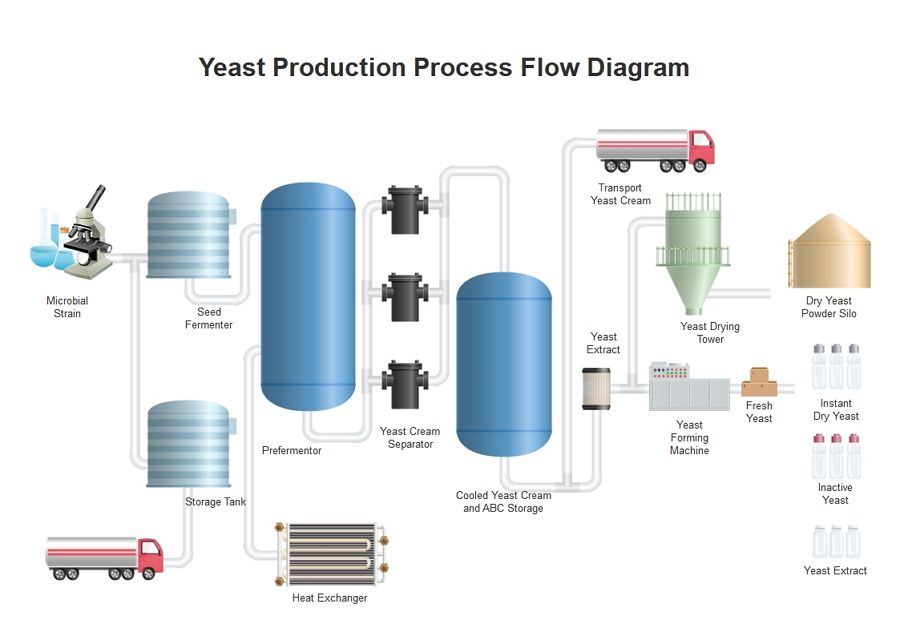
The Usage of Piping Design Diagram
To read a piping and instrumentation diagram, simply break down the overall diagram into smaller parts, trace from a single equipment, and follow the pipeline. The piping and instrumentation diagram is also closely related to the Process Flow Diagram (PFD). The latter type shows a picture of the separate steps of a process in sequential order.
Concerning the usage of the pip design diagram, there are some points listed below:
- To better understand the design conditions of an engineering project;
- To operate, maintain, and modify the process system efficiently;
- To conveniently lay out and demonstrate the physical sequence of systems, focusing on the control and shutdown schemes, safety and regulatory requirements, and the basic start-up and operational details.
The Classification of Piping Design Diagram
As for the classification of piping design diagrams, through different usages and systems, there are mainly five types of pip design diagrams. Due to the diverse usage and platform includes process PID, utility-generation PID, environmental PID, auxiliary system PID, and distribution PID.
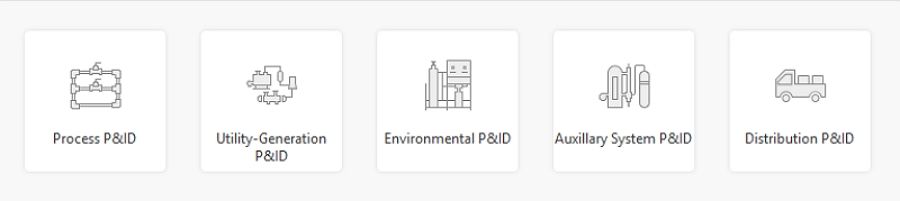
Source:EdrawMax
Part 2: Piping Design Diagram Software - EdrawMax
One of the most powerful programs that can compete with Microsoft Visio, EdrawMax is yet another diagramming software available for Windows, macOS, and Linux. The tool has several categories for almost all types of industries, and each category further has numerous floor plan templates to choose from. Thus, you can save a lot of time that you would otherwise waste structuring a diagram, a pip design diagram for this example, from scratch.
EdrawMax is powerful but easy-to-use pip design diagram software that makes it easy to create pip design diagrams based on pre-formatted templates and examples—with no drawing required. The smart pip design diagrams are designed with auto-generation, allowing users to add and connect shapes easily.
The Features of EdrawMax
EdrawMax is ideal for pip design engineers and design designers who must draw detailed pip design drawings.
- Easy to Use
To create a pip design diagram with less time, Edraw realizes it is important to simplify the process through pre-made shapes and automatic floating buttons. Therefore, you can save time to work efficiently, and everything in Edraw pip design diagram maker is simple, intelligent and intuitive.
- Abundant Pip Diagram Symbols & Templates
Using standard and polished pip design diagram symbols will help produce accurate and presentation-quality pip design diagrams. EdrawMax includes thousands of symbols for pip design diagram design, divided into 30 separate libraries. You can load any library as you please and close those you don't need. Edraw also offers tools to personalize the symbols or create custom symbols.
- Editable Exported Files
EdrawMax pip design diagram software is easy and powerful. It cannot only export the created files to the most common formats. Moreover, those files are editable and sharable. Unlike other pip design diagram creators that only export uneditable files, EdrawMax pip design diagram software makes itself stand out.
- Pip Design Diagram Maker on All Platforms
EdrawMax is an excellent AWS Diagram Software. It's a powerful, fast, and easy-to-use pip design diagram drawing program that lets you layout your home network, Cisco network, WAN network, AWS pip design, and other pip design graphic visualizations with premade high-quality symbols. It's really cheap yet premium quality. Many users have embraced it as the ultimate pip design diagram desktop program for Mac, Windows, Linux, and Online.
EdrawMax
All-in-One Diagram Software
- Superior file compatibility: Import and export drawings to various file formats, such as Visio
- Cross-platform supported (Windows, Mac, Linux, Web, Android, iOS)
Part 3: How to Create A Pipe Design Diagram?
How do you easily make a pipe design diagram? Use EdrawMax to create your pip design diagram.
Step 1: Open EdrawMax desktop software or EdrawMax web-based application.
Step 2: Navigate to [New] > [Industrial Engineering] > [Choose a type of pip design diagram]
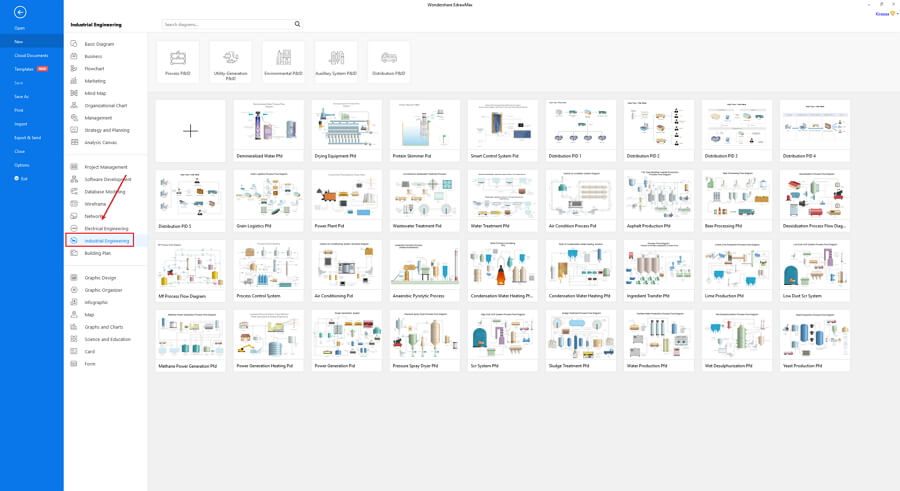
Step 3: Select one pip design diagram template to edit on it or click the [+] sign to start from scratch. Also, you can use massive pip design diagram symbols and elements from libraries in left menu to customize your pip design diagram.
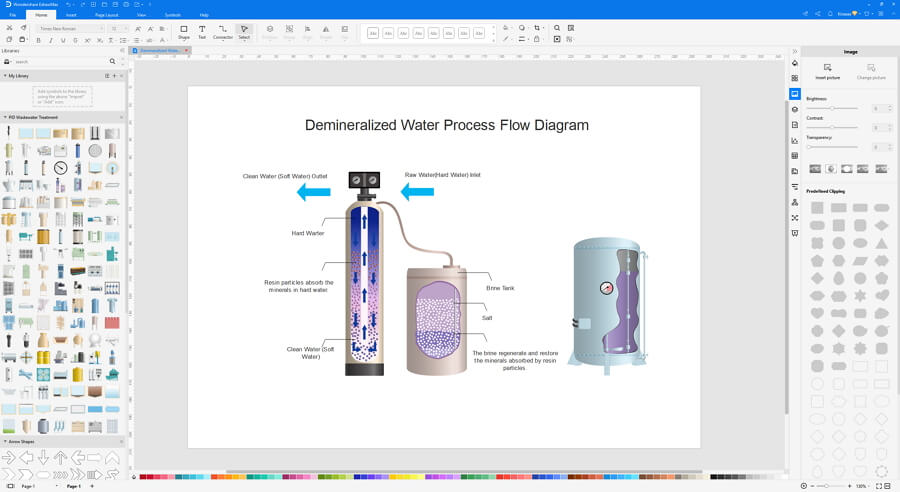
Step 4: Once you have finished your creation, you can export the file in multiple formats, including Graphics, PDF, editable MS Office file, SVG, and Visio vsdx file.
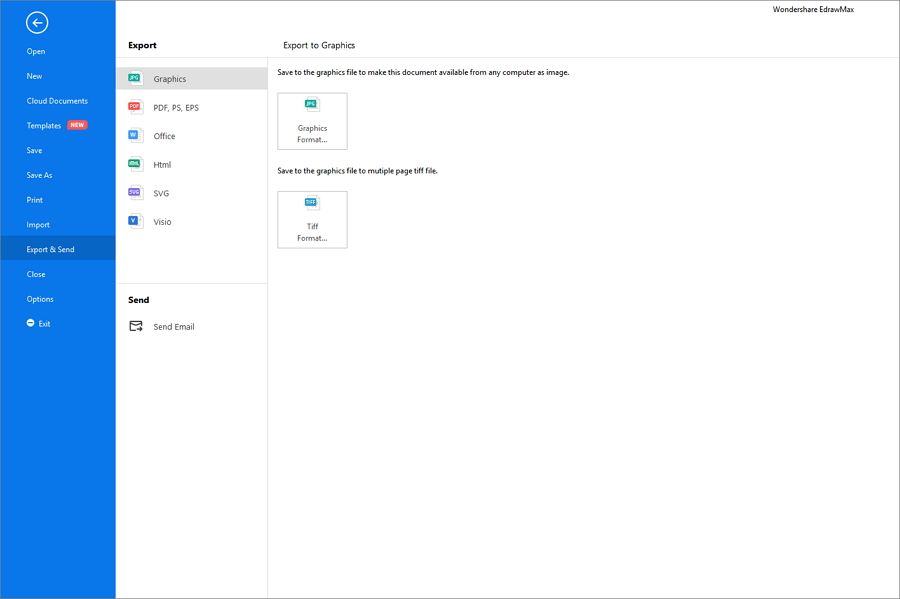
Step 5: You can also share your diagram with others via social media and a web page. Or publish your diagram in the EdrawMax template gallery to show your work to others.
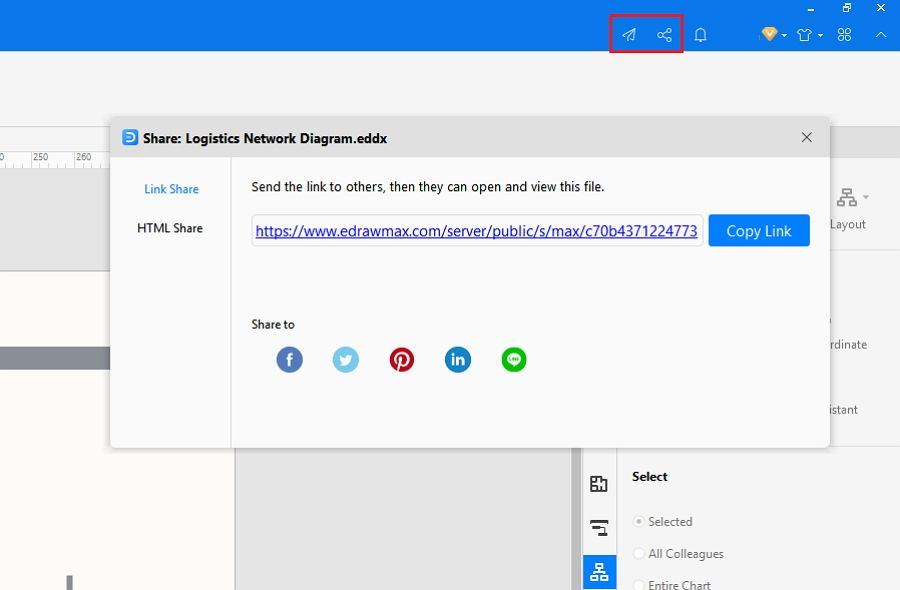
If you are still confused about the steps of how to create a PID diagram in EdrawMax, here is a video guide to help you understand how to make a professional pip design diagram in detail.
Part 4: Pip Design Diagram Examples
Here are some examples of brilliant work done by Edraw piping design software. The examples are downloadable, but you need to install an Edraw viewer to view them or Edraw piping designer to edit them.
Process Pip Design Diagram Example: Beer Production Process
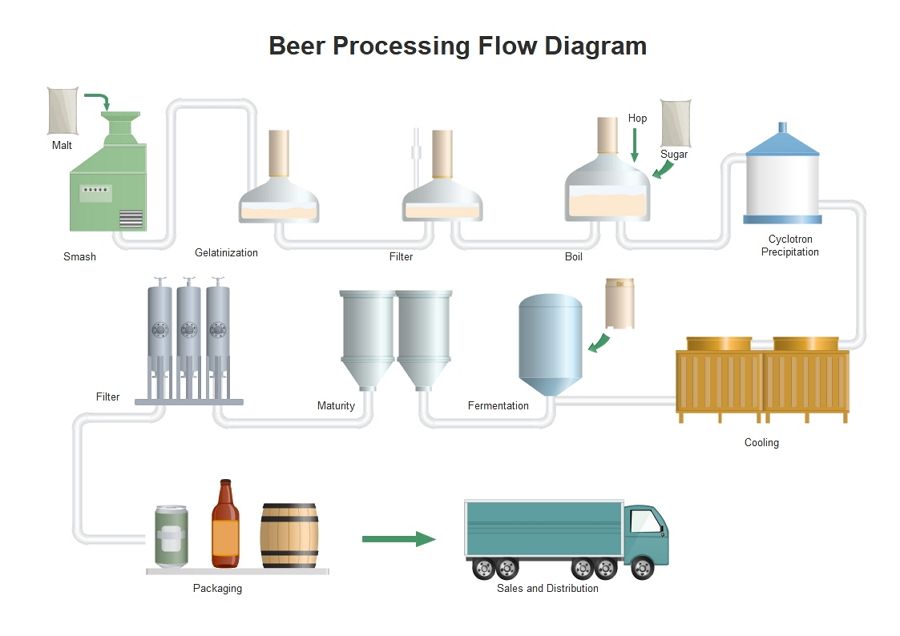
This pip design diagram shows how the beer is produced by the industry. Firstly, the bunch of malt is put into the smash machine, then boil and add sugar. After that, it will go to the cooling and filter section. Finally, the beers have been packaged and sent to the distributors.
Utility-Generation Pip Example: Anaerobic Pyrolytic Process
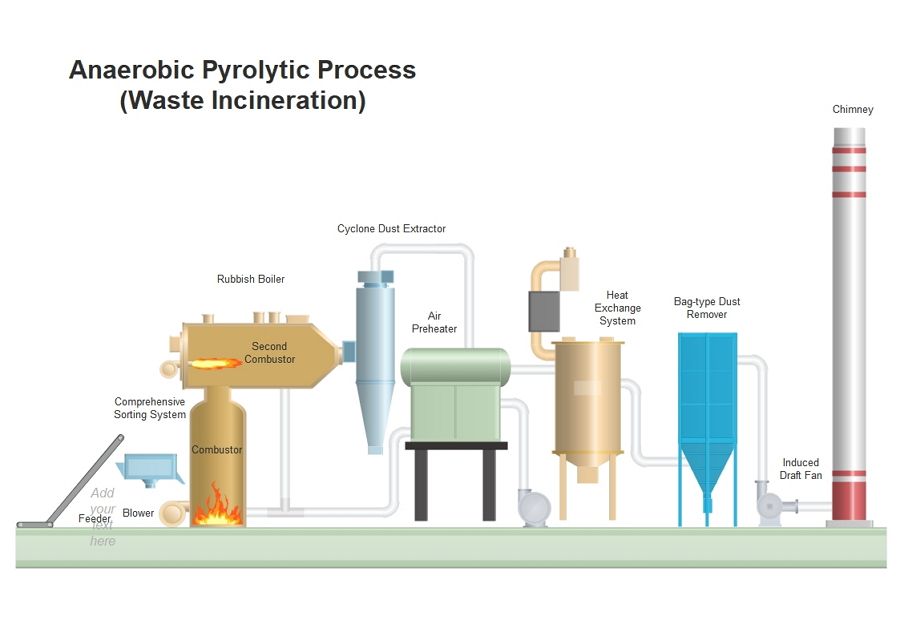
This example illustrates the Anaerobic Pyrolytic process, also called waste incineration. The comprehensive sorting system could select useful trash and make certain profits.
Environmental Pip Example: Conventional Wastewater Treatment Process
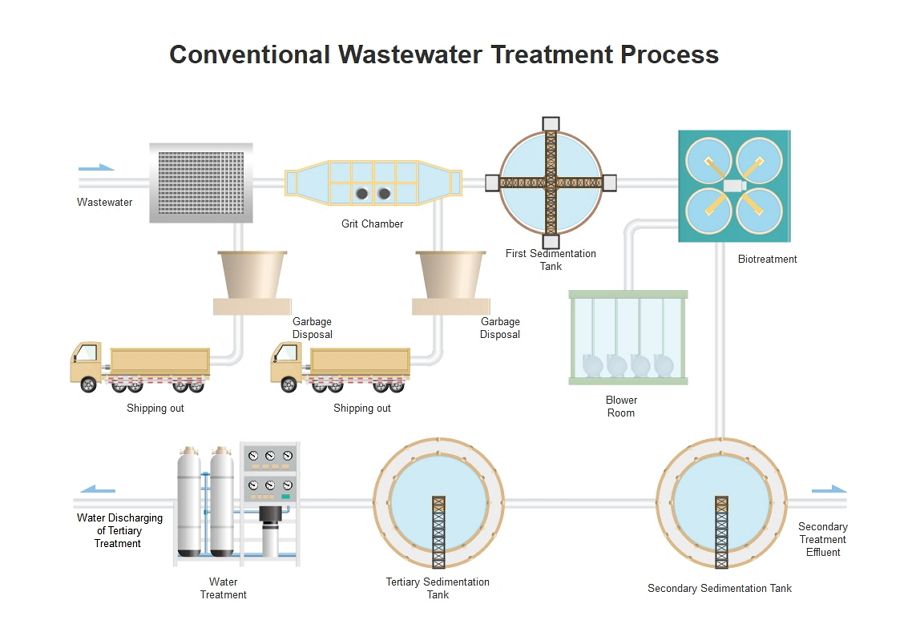
This is a pip design diagram for the conventional wastewater treatment process. In this process, the wastewater first goes to the grit chamber, while the other useful elements are shipped out. Then the water flows to the sedimentation tank for cleaning and finally to the tertiary treatment.
Auxillary System Pip Example: Drying Equipment Process
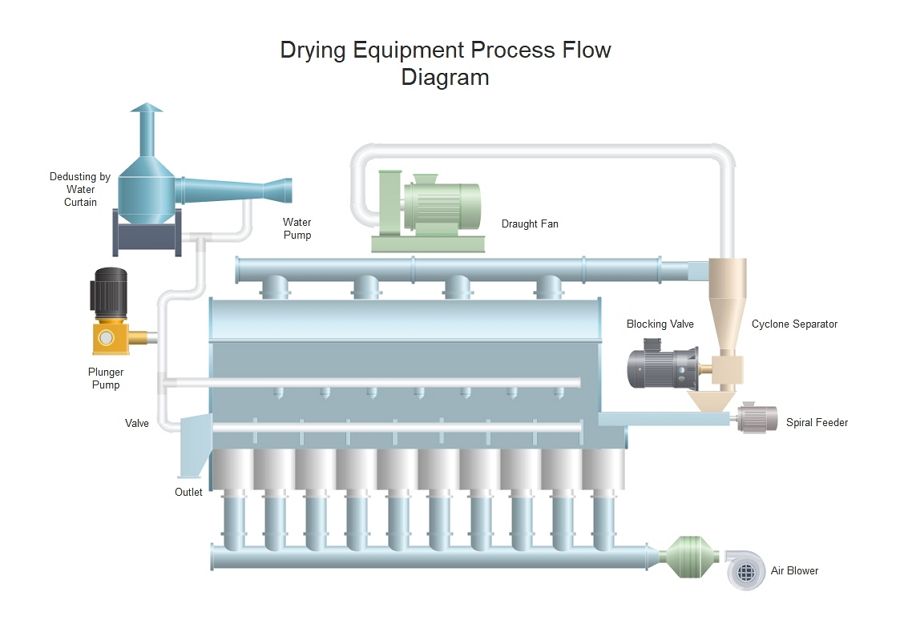
This auxillary system pip design diagram talks about the drying equipment process. From this diagram, the primary machines are the water pump, plunger pump, draught fan, blocking valve, spiral feeder, and air blower.
Distribution Pip Example: Grain Logistics Process
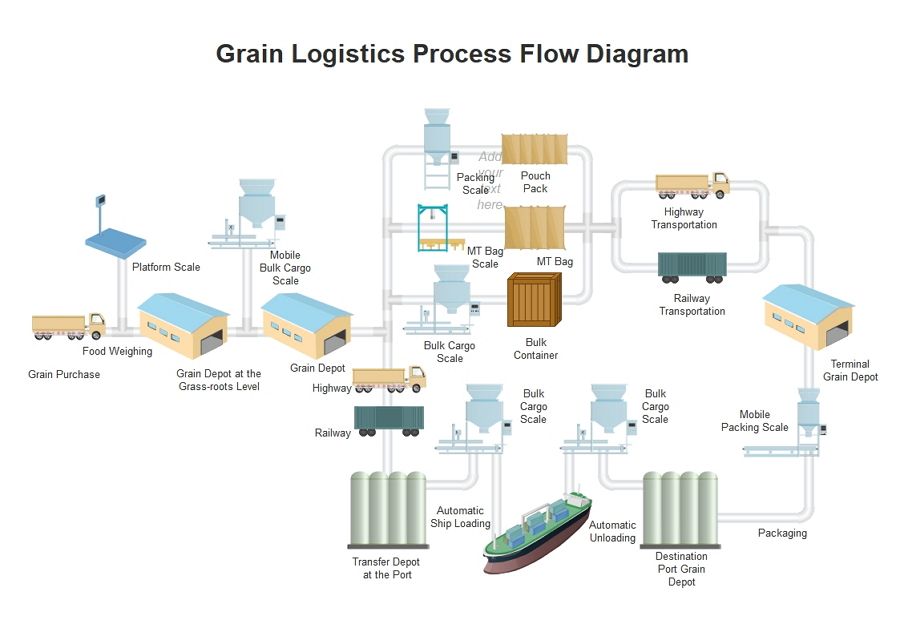
Here is an example of a pip design diagram for grain logistics. It is clear that the grain should be weighed first and put in the warehouse for distribution through different channels, including highway, railway, and ship.
Part 5: Conclusion
This article has four main parts: to illustrate what a pip design diagram is, to tell you its symbols, and to show you how easy and helpful the EdrawMax pip design diagram tool is. It then shows some pip design diagram templates and examples. Creating a perfect pip design diagram with EdrawMax is an effective design method.
EdrawMax is an easy-to-use all-in-one diagramming tool. With it, you can create pip design diagrams and any other type of diagrams with ease! With substantial pip design diagram symbols and cliparts, making pip design diagrams could be as simple as possible. Also, it supports exporting your work in multiple formats and sharing your work with others. Get started creating your pip design diagrams now!



