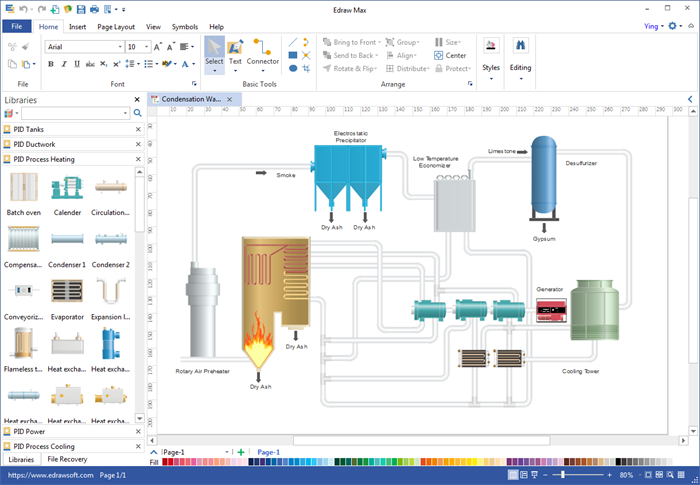Create P&ID for PDF
Overview of P&ID
P&IDs are one of the most valuable components of any plant design. You can understand a P&ID better from the following perspectives:
- The acronym stands for Piping and Instrument Diagram. This is a document used to show a graphical display of a complete system or process with-in a plant. This would include all piping, instruments, valves and equipment that make-up that system.
- The P&ID shows primarily the mechanical parts of the system. There is some electrical detail shown because of the process controls schemes which are depicted;such as the controllers, loops, etc.
- The P&ID is generally revised by the process or controls engineers before the construction documents are revised or generated.
Using Easy Software to Make a P&ID
Make professional and nice-looking P&IDs for PDF instantly, which is hard to achieve in MS programs.
Rely on auto-create diagram software to gain better piping and instrumentation diagrams. Things become easier because you don't need to draw shapes. You just need to drag and drop built-in shapes. Pipes can be linked automatically. It offers total integration to PDF. 1 click turns the file into a perfect PDF document immediately.
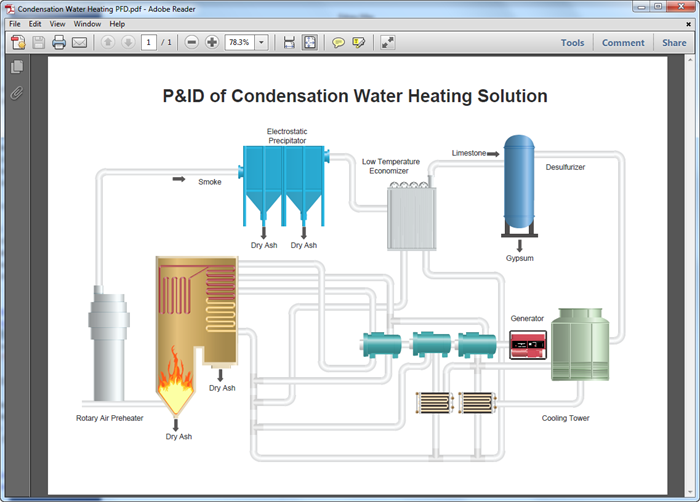
Download P&ID Software and View All Editable Templates:
EdrawMax
All-in-One Diagram Software
- Superior file compatibility: Import and export drawings to various file formats, such as Visio
- Cross-platform supported (Windows, Mac, Linux, Web)
How to Create P&ID for PDF
The fastest way to create P&ID is to start from templates. Just fill in your content and customize the appearance to gain your desirous P&ID. Edraw's built-in symbols can also help you get started quickly and save time up to 50%. See how easy it is from the following tutorial.
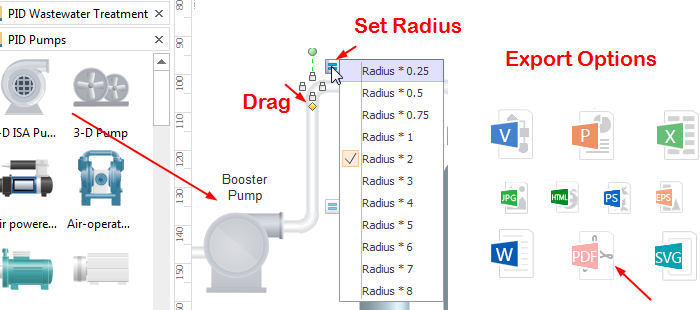
PDF P&ID Templates
You don't need to worry even if you are totally new to P&ID. You can get inspired by our well designed examples. Just download them for free.