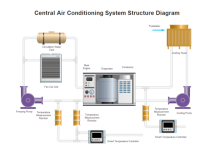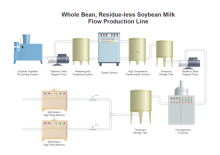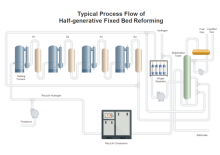P&ID Push Buttons Symbols and Their Usage
From the P&ID push buttons symbols library, you will gain a large collection of high quality P&ID push buttons symbols, with a variety of styles. They can save you a great amount of time when creating piping and instrumentation diagram. Here you will have a general overview of the symbols on how they look like and how to use them in diagrams.
Free Download P&ID Software and View All Examples
Push Buttons Symbols
The following picture shows a screenshot of the push buttons symbol library in Edraw. It has a comprehensive collection of vector P&ID push buttons shapes. You will find 3D buttons, pilot lights, flip switches, dials, rocker switch, selector switch, slide switch, start button, and throw switch, with a variety of colors and styles.

3D button is a type of push button designed in 3D style.

Pilot Light is a light which is associated with and indicative of the operation of a circuit, control, or device.

Dial is a panel on which the frequency, wavelength, or station is indicated by means of a pointer.

Long Flip Switch is a switch with a long handle that you can use to an electrical device to turn on or turn off the equipment.

Rocker Switch is an on/off switch that rocks (rather than trips) when pressed.

Selector Switch is a manually operated multiposition switch. It's called multiple-contact switch.

Slider Switch a slider that slides from position to position.

How to Use Push Buttons Symbols
This set of symbols are included in Industrial Automation category of the symbol library. When you start a Process P&ID drawing template, this symbol library will open automatically.
Drag and Drop Shapes
Choose a shape from the library and drop onto the canvas. The shapes are vector graphics, which are highly customizable.
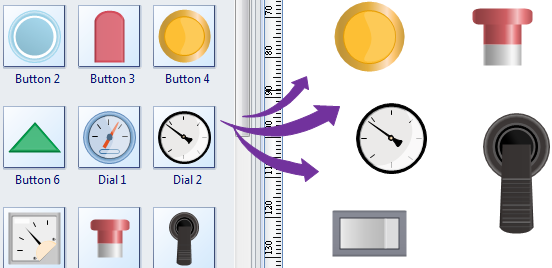
Need fresh looking P&ID push buttons symbols for your design? These push buttons symbols are a cinch to pop in. And their crisp, fine detail will make outstanding, easy-to-understand diagrams and presentations to your customers.
Using Push Button Symbols to Design P&ID
Below are some samples illustrating the usage and application of P&ID power symbols. Edraw pre-defined P&ID symbols provides a fast and easy way to design piping and instrumentation diagrams. To discover more examples, you can visit P&ID examples and PFD examples.