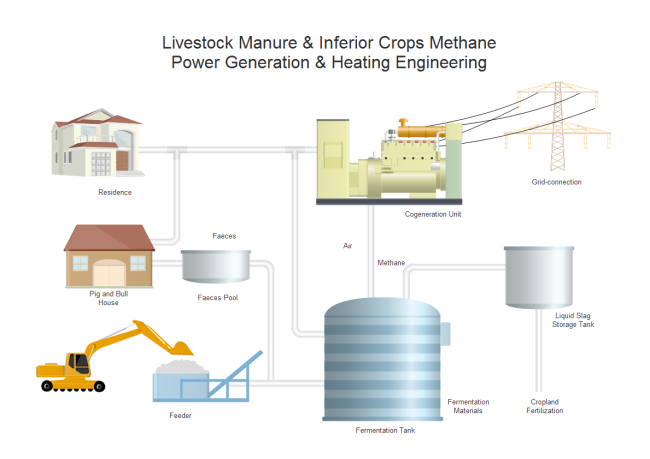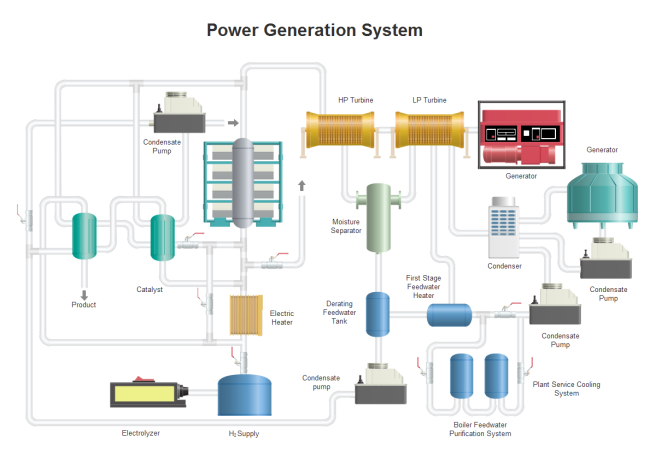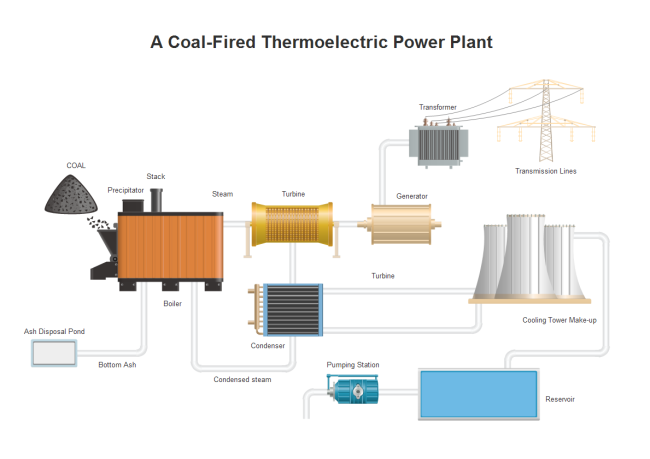P&ID Power Symbols and Their Usage
A large collection of P&ID power symbols are provided in Edraw symbol library. Based on advanced quality and comprehensive collection of symbols, it provides an exceptional convenience in making piping and instrumentation diagrams and process flow diagrams.
Free Download P&ID Software and View All Examples
Power Symbols
The following picture shows a screenshot of the power symbol library in Edraw. You will find AC drive, car battery, circuit breaker, DC power supply, generator, insulator, meter gauge, power monitor, rectifier, transformer, transmission tower, electrolyzer, starter, splice box, etc.
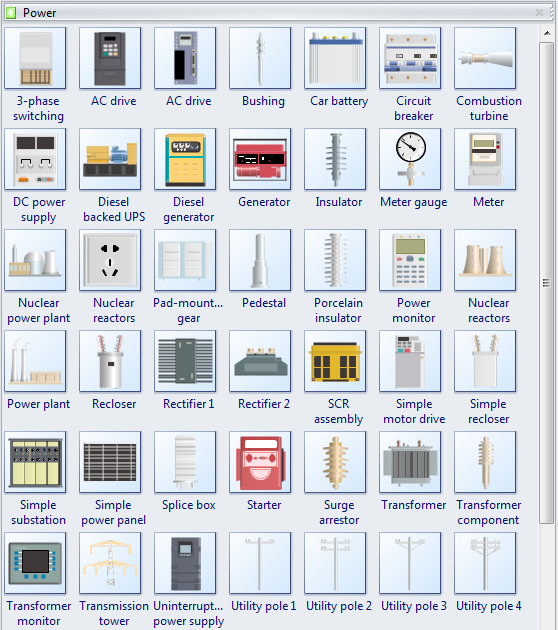
Video Tutorial - How to Design P&ID
Bushing is an insulating lining for an aperture through which a conductor passes.

Car Battery is a type of rechargeable battery that supplies electric energy to a car.
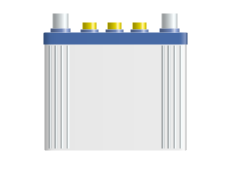
Generator is a device that converts mechanical energy to electrical energy.
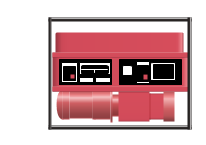
Rectifier is an electrical device that converts alternating current (AC), which periodically reverses direction, to direct current (DC), which flows in only one direction.
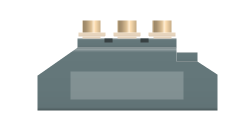
Transformer is an electrical device that transfers energy between two or more circuits through electromagnetic induction.
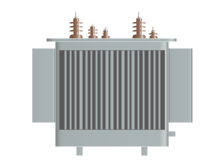
How to Use Power Symbols
This set of symbols are included in Industrial Automation category of the symbol library. When you start a Utility P&ID drawing template, the symbol library will open automatically. All the shapes are ready to use and customize.
The shapes you've got are vector graphics, which are fully editable. You can easily change the size, color and even separate the shape to get a component if needed.
Shape Scalable
Symbols are allowed to scale up or down in size while keeping high clarity. No blur image anymore.
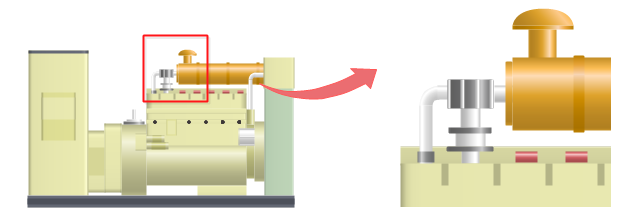
Color Changeable
To make the shapes better fit with your drawing theme, you are can change the filling colors.
Tips:
If you want to change the filling color for a part of a shape, first you need to select this sub shape. Click on the sub shape you want to change color for a few times until you successfully select it (there will be a blue selection frame), then you can change this sub shape with a new color, and with other parts unchanged.
Or you can ungroup the shape first (go to Home menu, and click Ungroup button), and you can change the color for any sub shape freely.

Shape Separable
You are able to pull out the drawing components to create new symbols. To do this, first you need to click Ungroup button under Home menu to ungroup the shape.
For example, if your own substation picture doesn't require so many gauges, you can simple move them away.
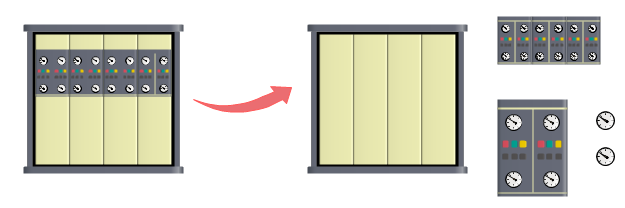
More P&ID Power Symbols
You can reach more power symbols when searching in the library system. There are also abstract power symbols available such as mobile power, power strip, power metal press, power squaring, air powered pump and dc power supply.
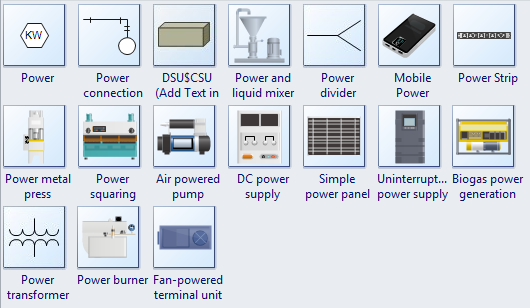
Using Power Symbols to Design P&ID
Below are some samples illustrating the usage and application of P&ID power symbols. Edraw pre-defined P&ID symbols provides a fast and easy way to design piping and instrumentation diagrams. To discover more examples, you can visit P&ID examples and PFD examples.
Power Generation Heating PID
Power Generation PID
Power Plant PID