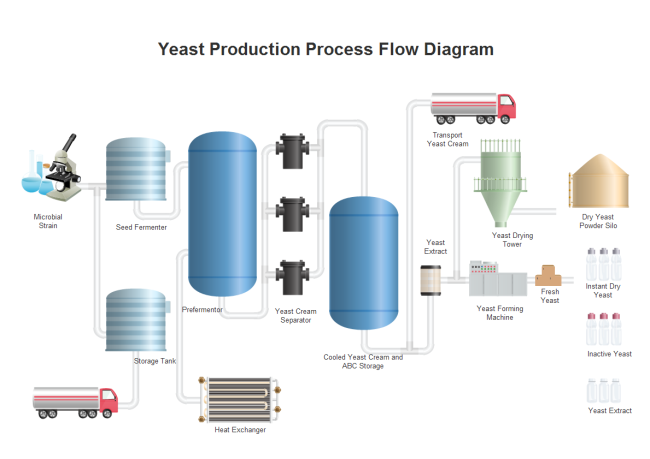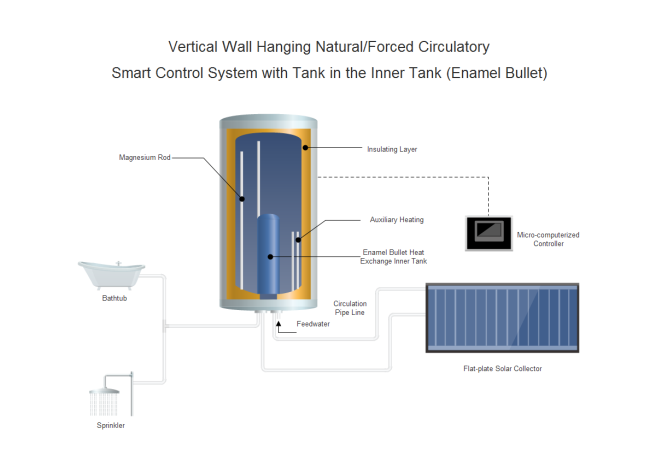P&ID Container Symbols and Their Usage
Ready-made P&ID container symbols aim to help users produce great-looking and professional piping and instrumentation diagrams. With every shape provided in vector format, it's more flexible to draw tailor-made diagrams. Check out the container symbols in this page and see why everyone is using them to make P&IDs and PFDs.
Free Download P&ID Software and View All Examples
Container Symbols
A great diversity of vector P&ID container shapes are included in Edraw symbol library. You will find liter bottle, barrel, bucket, bulk container, can, carton, crate, fiberglass square mesh, pallet, pill bottle, cup, cardboard box, etc.

Barrel is a large cylindrical container, usually made of staves bound together with hoops, with a flat top and bottom of equal diameter.
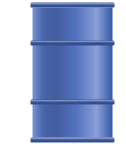
Bucket is cylindrical vessel used for holding or carrying liquids or solids.

Cardboard Box is industrially prefabricated box, primarily used for packaging goods and materials.

Pallet is a portable platform used for storing or moving cargo or freight.
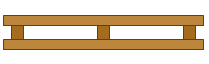
How to Use Container Symbols
This set of symbols are included in Industrial Automation category of the symbol library. When you start a Utility-Generation P&ID drawing template, the symbol library will open automatically. You can drag a required shape from the library and drop onto the canvas.
Since all symbols are in vector format, they are very flexible to use.
Size Scalable
You are allowed to scale the shape to any size without loss of the display resolution. There is no blur image anymore.

Color Changeable
You are able to freely change filling colors to suit your own theme.
Tips: If you want to change the filling color for a part of a shape, first you need to select the sub shape. Click on the sub shape you want to change color for a few times until you successfully select it (there will be a blue selection frame), then you can change this sub shape with a new color, and with other parts unchanged. Or you can ungroup the shape first (go to Home menu, and click Ungroup button), and change the color for any sub shape freely.
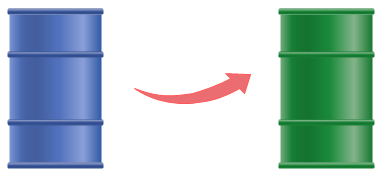
Shape Separable
Every shape is an assembly of many sub shapes. You are able to separate the shape and use a component. To do this, first you need to click Ungroup button to ungroup the shape under Home menu.
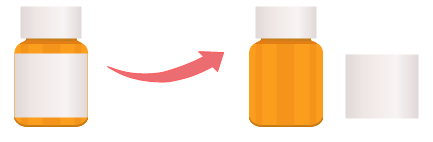
Using P&ID Container Symbols to Design P&ID
Below are some samples illustrating the usage and application of P&ID container symbols. Edraw pre-defined P&ID symbols will bring you the greatest convenience in making piping and instrumentation diagrams and process flow diagrams.
Beer Processing PFD
Yeast Production PFD
Smart Control System