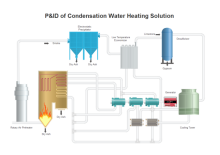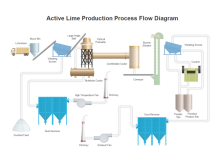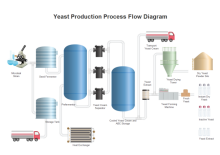P&ID Chemistry Symbols and Their Usage
The best bet to start a P&ID is using ready symbols. Edraw chemistry symbols library offers vector and lifelike chemistry symbols for designing great-looking piping and instrumentation diagrams and process flow diagrams. Get instant access to the symbols and make marvelous P&IDs and PFDs.
Free Download P&ID Software and View All Examples
Chemistry Symbols
The following picture shows a screenshot of the chemistry symbol library in Edraw. It has a comprehensive collection of vector P&ID chemistry shapes. You will find air scrubber, air stripper, burn tower, chemical mixing tank, chemical processing tower, crystallizer, dryer tower, evaporator, filter system, refinery tower, cyclone separator, dust chamber, tank, reactor, modifier, stabilizer, and more.
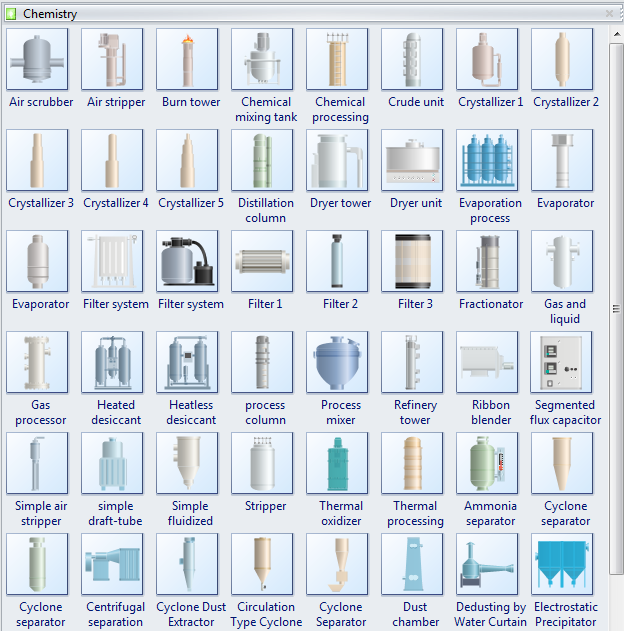
A Guide to effectively design P&ID
Air Stripper is a device transferring of volatile components of a liquid into an air stream.

Evaporator is a device used to turn the liquid form of a chemical into its gaseous form.

Crystallizer is a device for formation of solid crystals precipitating from a solution, melt or more rarely deposited directly from a gas.

Moisture Separator is a device for separating water droplets from steam.
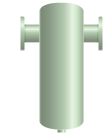
How to Use Chemistry Symbols
This set of symbols are included in Industrial Automation category of the symbol library. When you start a Process P&ID drawing template, the symbol library will open automatically. You can drag a required shape from the library and drop onto the canvas.
The shapes you've got are vector graphics, which are highly customizable.
Shape Scalable
You are allowed to scale the shape to any size without loss of the display resolution. There is no blur image anymore.
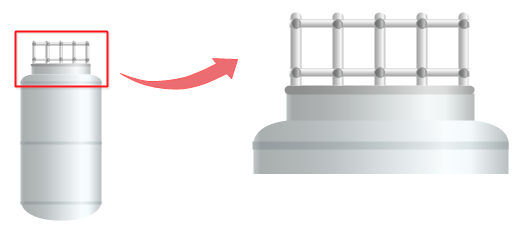
Color Changeable
You are able to freely change filling colors to suit your own theme.
Tips: If you want to change the filling color for a part of a shape, first you need to select the sub shape. Click on the sub shape you want to change color for a few times until you successfully select it (there will be a blue selection frame), then you can change this sub shape with a new color, and with other parts unchanged.
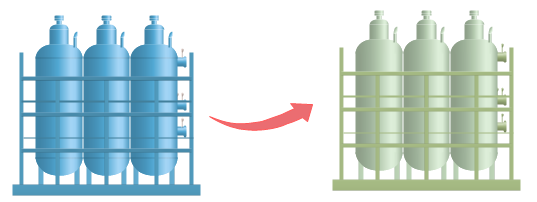
Shape Separable
You are able to pull out the drawing components to create new symbols. First you have to ungroup the shape by clicking on the Ungroup button under Home tab.
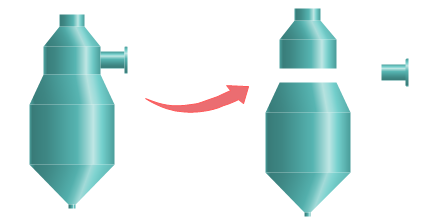
More Chemistry Symbols
More chemistry symbols are provided in our P&ID Designer.
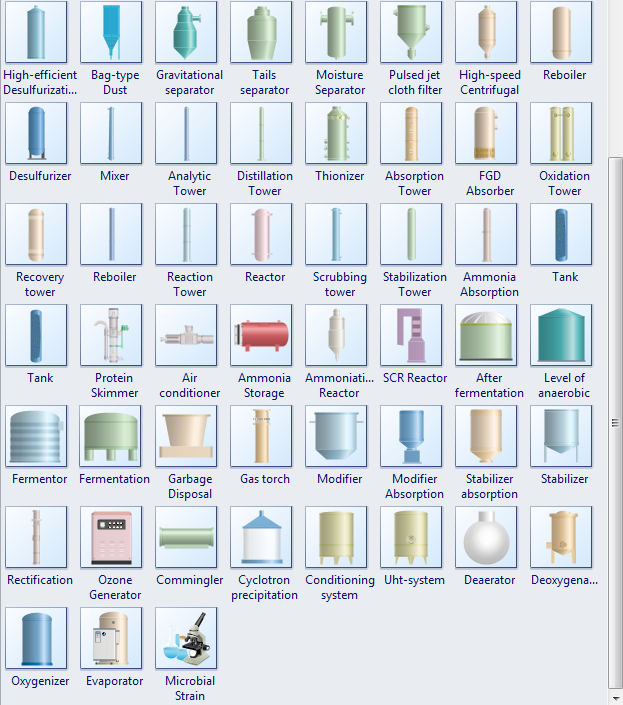
Using Chemistry Symbols to Design P&ID
In order to better understand the application of symbols, here we provide some complete P&ID examples using chemistry symbols. Our pre-made symbols will bring you the greatest convenience in making piping and instrumentation diagrams and process flow diagrams.