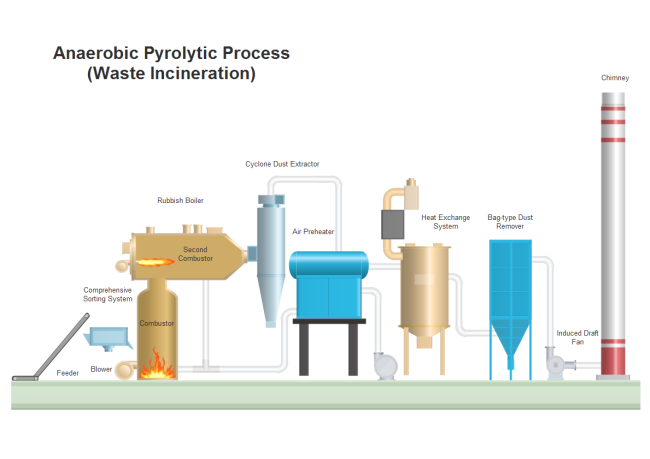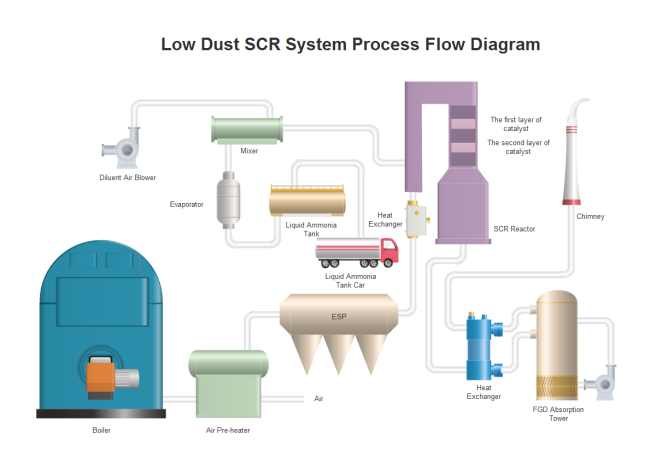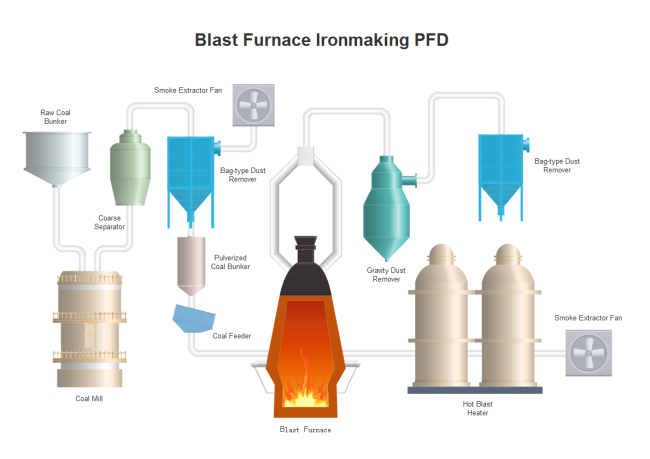P&ID Boiler Symbols and Their Usage
P&ID boiler symbols let you start your piping and instrumentation diagram instantly. Simply browse below - a large collection of lifelike symbols representing different types of boilers vividly, which will make your P&ID engaging and professional.
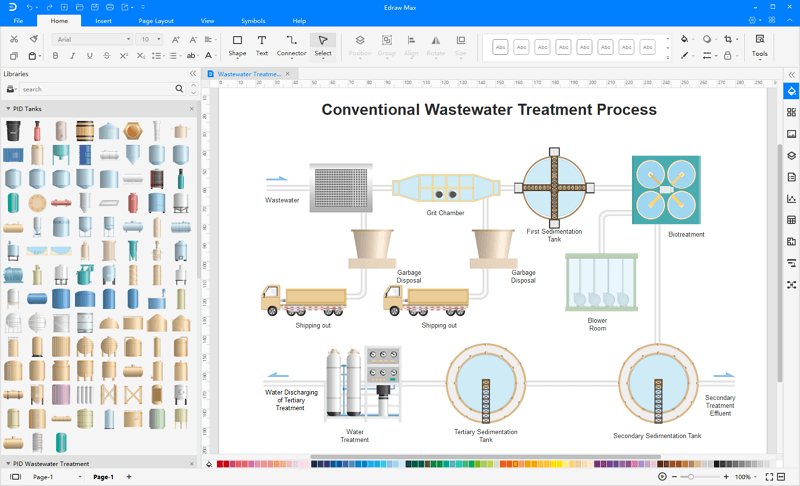
Boiler Symbols
The following picture shows a screenshot of the boilers symbol library in Edraw. It includes a comprehensive collection of vector P&ID boilers shapes. You will find boiler, boiler with flames, hot blast heater, blast furnace, firebox boiler, boiler control, oil fired boiler, packaged fire tube boiler, heating furnace, skid-mounted boiler, steam boiler, super heater, etc.

How to Create Professional Looking P&ID
Boiler is a closed vessel in which water or other fluid is heated.
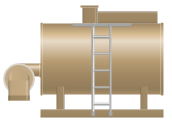
Watertube Boiler is a type of boiler in which water circulates in tubes heated externally by the fire.
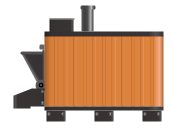
Heating Furnace is an industrial furnace for heating metal ingots and stock before pressure working.
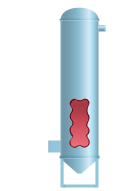
Firebox is the furnace of a locomotive or similar type of fire-tube boiler.
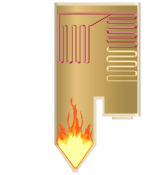
How to Use Boiler Symbols
Where to get the symbols?
- Start Edraw, choose Industrial Automation category, and double click Utility-Generation P&ID template to start a new drawing page. This boiler symbol library will open automatically on the left of the canvas together with some other libraries.
- If your Edraw is already open, you can also click the library button on the top left corner, and navigate Industrial Automation-> PID Boiler.
Drag and Drop Symbols
When you successfully get the symbols, you can drag and drop required shapes onto the canvas.
Shape Scalable
No matter what size you zoom in, the shapes will remain high clarity. No blur image anymore.
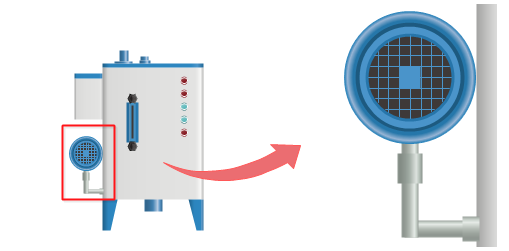
Color Changeable
To make the shapes better fit with your own drawing theme, you can change the filling colors.
Tips:
If you want to change the filling color for a part of a shape, first you need to select this sub shape. Click on the sub shape you want to change color for a few times until it is successfully selected (there will be a blue selection frame), then you can change this sub shape with a new color, and with other parts unchanged.
Or you can ungroup the shape first (go to Home menu, and click Ungroup button), and change the color for any sub shape freely.
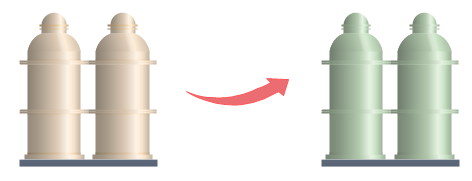
Shape Separable
Every shape is an assembly of many sub shapes. You are able to separate the shape and use a component. First you have to ungroup the shape by clicking on the Ungroup button under Home tab.
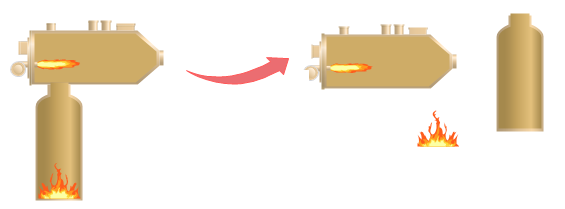
Using P&ID Boiler Symbols to Design P&ID
Below are some samples illustrating the usage and application of P&ID boiler symbols. Edraw pre-defined P&ID symbols are great resources for you to make piping and instrumentation diagrams and process flow diagrams.
Anaerobic Pyrolytic Process
Low Dust SCR System
Ironmaking PFD