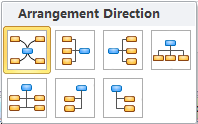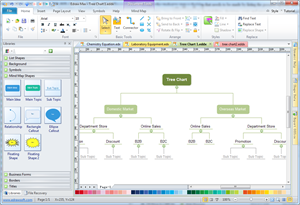Nice Tree Charts to Make Physics Easier
Introduction to Tree Chart
Being an A+ student in physics comes from both hard work and effective learning strategies. Here is one: visualization solutions.
Teachers can use tree charts to illustrate knowledge in a clear and organized way, which is a good way to engage students. With these visual charts, students will be more interested in study. And students can even teach themselves physics with visuals made with EdrawMax.
Physics Tree Chart Examples
Tree Chart Example 1: Change of Phase
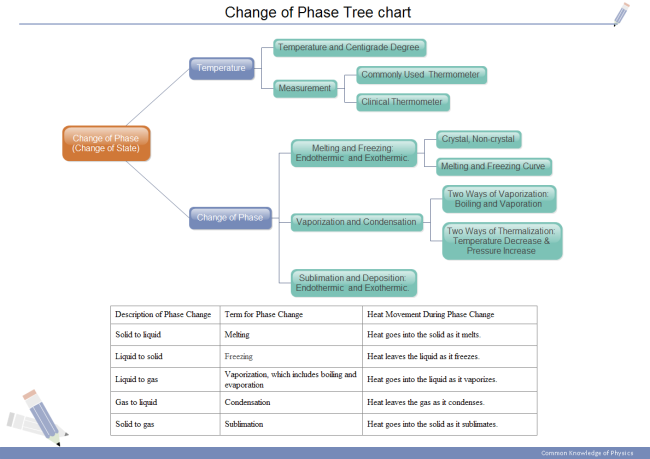
Tree charts like this one can be applied to illustrate concepts accompanied with tables and other infographics for better effect in teaching and learning. Click the picture to download it.
Tree Chart Example 2: Common Knowledge of Force
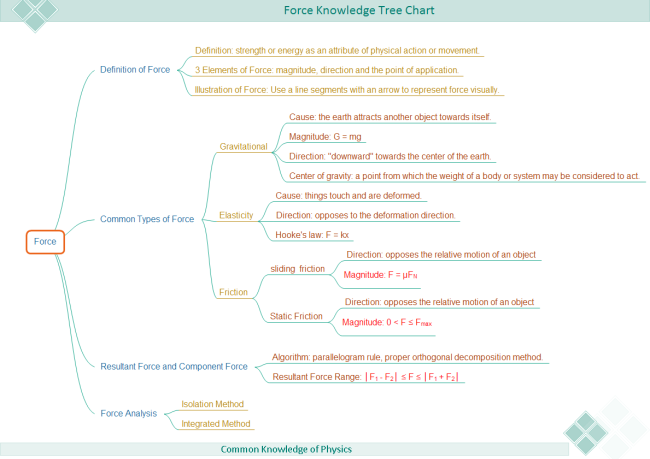
This is a creative tree chart with unique connector style. More kinds of connector styles are available for various types of tree charts in Edraw.
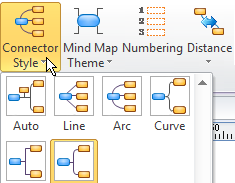
Tree Chart Example 3: Light Phenomenon
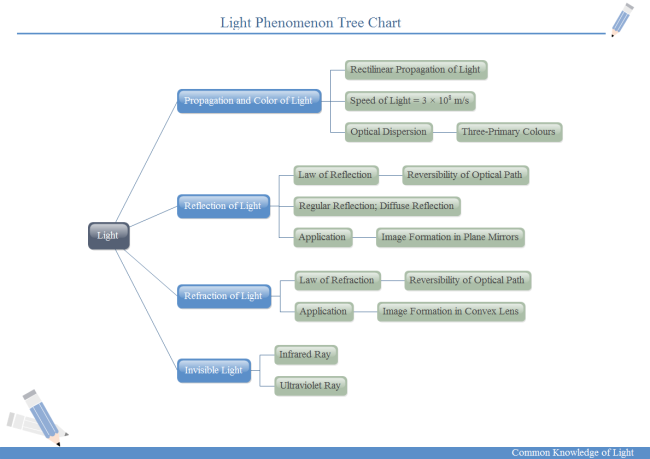
The above tree chart is about light phenomenon. You can add more content to it easily.
Use Automatic Software to Create Tree Charts
Edraw is dedicated to serving users with the easy-to-use software and extensive resources, including thousands of symbols and hundreds of templates. Here are some tree charts on physics. They are all perfectly aligned and spaced. Printable and editable, they can be easily modified to present other topics about physics.
Make Tree Charts Effortlessly from Ready-made Templates
The fastest and easiest way to make tree charts is to get started form editable templates. Any Edraw user can download the above examples, replace the content, delete the unnecessary shapes, select a suitable layout style and done. No need to connect, align or resize shapes, easy and funny. Follow these instructions to modify a template.