Create Organizational Chart for PDF
Overview of Organizational Chart
An organizational chart (often called organization chart, org chart, organigram, or organogram) is a visual representation depicts the internal structure of an organization or company. It outlines the roles, responsibilities and relationships between individuals within an organization.
Using Easy Software for Mac to Make PDF Organizational Chart
Make functional and compelling organizational charts for PDF instantly, which is hard to gain in MS programs.
Here is an excellent organizational chart software coming with ready-made organizational chart templates that makes it easy for anyone to create beautiful and professional-looking organizational chart for PDF. It works on Mac, PC and Linux, and has lots of modern features that great simplify the drawing process. Enjoy!
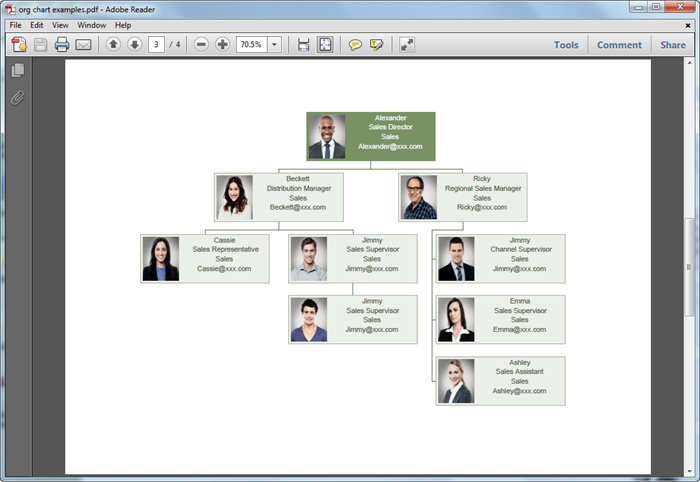
Download Software and Create Organizational Chart in PDF:
How to Create Organizational Chart for PDF
The fastest way to create organizational charts is to start from templates. Just fill in your content and customize the appearance to generate your own organizational charts.
You can also start from a blank page using pre-made symbols. After you open Edraw, choose organizational chart template, and follow the instructions below.
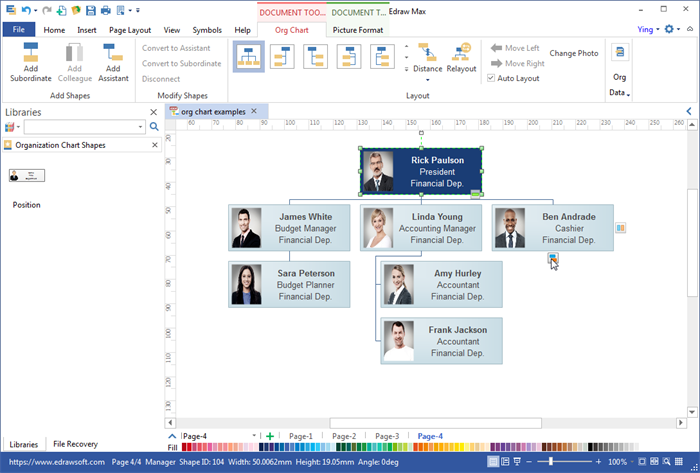
- Shapes: Drag and drop card shapes to the canvas. To add a shape, click the floating buttons. To delete a shape, select it and press Delete. Drag the selection handles to resize shapes. Use the color bar or palette to recolor them.
- Text tool: The card shapes are designed with text boxes. Double click the shape to type in your own content.
- Themes: Click on the theme to change font, color, line and fill style all together at once.
- Background: Just drag and drop your preferable background to the organizational chart.
- Layout: Go to Org Chart context menu, and from the layout gallery window, choose a layout style.
- Data Field: Add, delete or edit data field by clicking on the "Define Field" button. It determines how much information will be included or presented on the org chart.
- Import: The "Import" function allows users to generate org charts by importing files. Just save the employee data in the TXT, CSV or XLSX files, then import the files.
- Export: Click the File Menu.-> Click Export & Send.-> Choose PDF format (or other formats) and export the diagram.
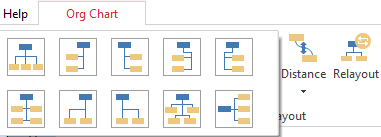
PDF Organizational Chart Examples and Templates
Use Pre-made Organizational Chart Templates and Personalize it to the Look and Feel that You Want
Our free organizational chart templates are easy to edit, high on readability and rich on visuals. Every property - color, theme effect and text can be customized easily. Just choose one style you like, edit it with your own information, and export to PDF easily with one click.
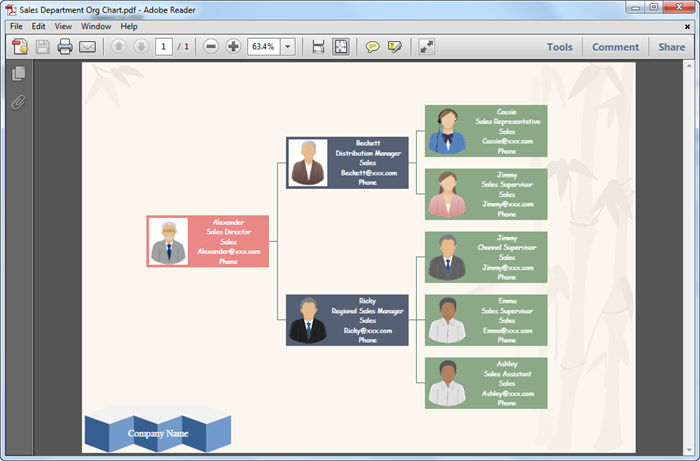
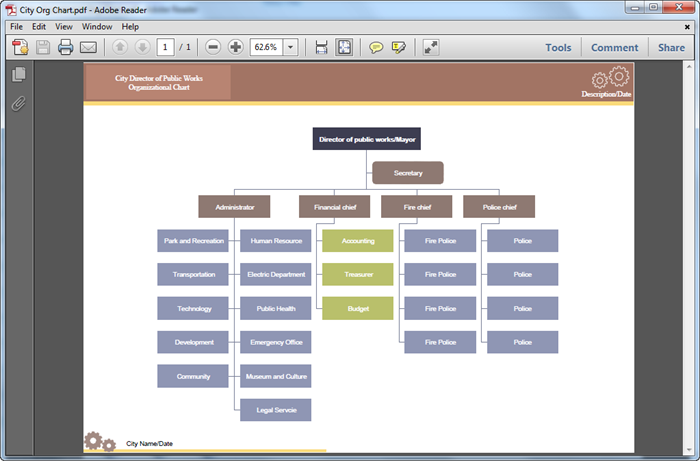
You may also like:
Use organizational chart templates to:
- Visualize your ideas amazingly
- Bring your presentation, business report or essays to life
- Attract and educate your audience effectively
- Get your point across quickly
- Facilitate message conveyance and information sharing

