Make your application display and interact with MS Office files
Edraw Office Viewer Component contains a standard ActiveX control that acts as an ActiveX document container for hosting Office documents (including Microsoft Word, Excel, PowerPoint, Project, and Microsoft Visio documents) in a custom form or Web page. The control is lightweight and flexible, and gives developers new possibilities for using Office in a custom solution.

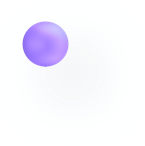
Office Viewer Component Introduction
Using the Office component, developers can embed and program the Microsoft Office environment in custom applications. This opens up new opportunities for solution integration, making it easy to include the power of MS Office in any smart client application or web application. Because the Office Control can be integrated with the host application's UI, developers can take advantage of MS Office functionality as a smooth part of their application without having to develop similar functionality themselves. In addition, you can control the MS Office programming interface (API), which makes it possible to control the feature programmatically and new objects and members associated with it in the office object model.


Used as an ActiveX Document
Office Viewer Component is designed to ease specific issues that make using ActiveX documents from a non-top-level host window difficult, and serves as a foundation for constructing your own embedded object file viewer or editor as an ActiveX control.
It is a great solution for companies wishing to display read-only or editable Word documents, Excel sheets and PowerPoint slideshow to their employees while restricting modifications to the underlying data. You can play PowerPoint files in the same window. You can also display password protected Word documents without supplying passwords to your users - keep your confidential data safe and secure! With the office component it is easy to upload or download files between server and client via HTTP/FTP.
Features at a Glance
This office viewer component allows developers to embed Office files for in-place editing and viewing. It can be easily integrated into applications written in languages that support ActiveX control such as Visual C++, Microsoft Internet Explorer, Visual Basic, Delphi, WPF, C#, VB.NET, C++ Builder and Net languages to view Office files inside their main solution, and give them programmatic control over the document while it is embedded.