Effective learning is the cornerstone for all those students who aspire to succeed academically. When it comes to understanding multiple subjects quickly, creating an educational mind map leads them to that success with ease.
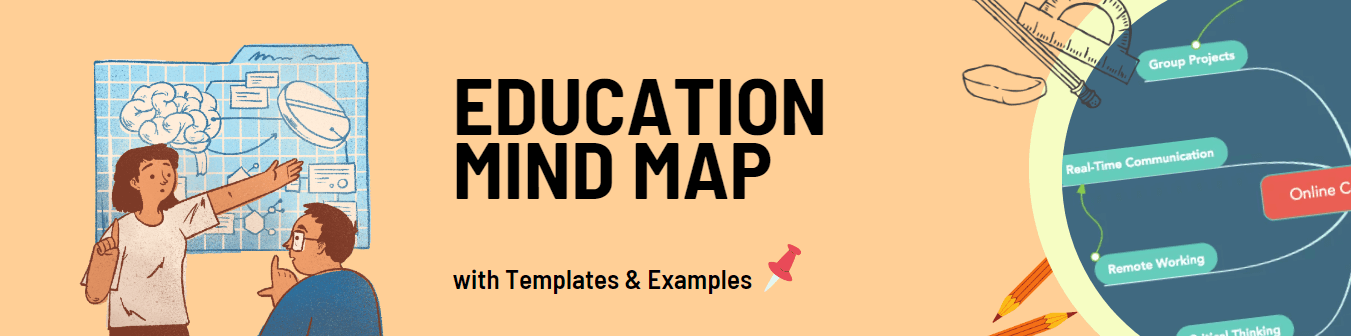
A mind map for education is a graphical tool that mirrors the natural way our brain organizes information. As you will learn in this comprehensive guide, education mind maps radiate from a central idea and branch out into related concepts while ensuring that the depiction is visually appealing and engaging.
In this article
What is Mind Mapping for Education
An education mind map is a visual tool that students and teachers use to represent knowledge, ideas, and concepts in a structured manner. The mind mapping for education typically begins with a central theme or topic, from which different branches and subtopics are created. This hierarchical system of topics, subtopics, and interconnection helps students organize complex information.
These visual representations of information have revolutionized the way students grasp different subjects. At the same time, mind mapping in education has also helped teachers and academic professionals to easily guide their peers.
Benefit of Mind Mapping for Education
When it comes to academics, there are a multitude of advantages to creating a mind map. Some of the benefits of mind mapping for education that can transform your learning experience are:
- Enhancing Memory & Retention: For students, keeping a strong memory is very important. However, long and complex subjects tend to forget intrinsic details during the tests. In those cases, the visual and organized structures of mind maps allow them to digest and retain information.
- Improving Comprehension: With mind maps, educational professionals or students can break down complex topics into manageable interconnected topics. Students can then create visual connections between different topics and subtopics that help them gain a more comprehensive understanding of the subject.
- Boosting Creativity: Students tend to use different color codes, images, and connectors when they create mind mapping for education. This way, they directly boost their creativity. Detailed mind maps for education also provide a canvas for brainstorming and idea generation, which helps the students approach problems more creatively.
- Promoting Efficient Note-Taking: Note-taking is one of the most important skills every student should possess. However, with extensive lectures and complex topics, students tend to get confused with their notes. In these cases, mind maps help streamline such tedious note-taking processes.
How to do Mind Mapping for Education
Check out the following steps if you plan to make a mind map for education.
- Find Objective: The first step in creating an education mind map is understanding the objective. This would help you or others understand the reason behind the branches and interconnections you will make in the subsequent steps. Add that Central Theme or Main Topic in the middle to make it more relevant.
- Add Primary Branch: Now add the first layer of branches that would define your central theme. These primary branches should help the reader understand how we break down the Central Theme into different categories.
- Add Secondary Branches: From this primary branch, start adding secondary branches to refine them to their best. Adding these secondary branches is not mandatory as they depend on the complexity of your Central Theme, but if you can add them, then you will only be refining your topic to the fullest.
- Add Keywords: Keywords, phrases, and long sentences are the key to creating a detailed mind map for education. Start writing relevant keywords in your subtopics to define them. These keywords or phrases would later help you understand the Central Theme, so ensure you use phrases that relate to you.
- Find Connections: The most important aspect of any education mind map is to find the hidden connections between different topics. If you use education mind map examples from EdrawMind, try adding connections at all the relevant places. You can even change the colors of the connectors to give different labels.





Tips for Effective Education Mind Mapping
Mastering education mind maps not only requires understanding the concept but also how effectively you are using this visual technique. Here are a couple of topics that would help you enhance your mind-mapping skills:
- Keep it simple: Try not to overcomplicate the education mind maps. When creating the secondary branches, try adding concise keywords and short phrases to represent your concept, ideas, or information. An uncluttered mind map is visually appealing and is also easy to understand.
- Review & Revise Regularly: Mind maps provide a great way to study, but they are only valuable if you regularly revisit them and update the content as per your learning. You can also use education mind maps to create your study schedules and track your overall progress.
- Practice Mind Mapping Techniques: There are different types of mind maps, like horizontal timelines, vertical timelines, fishbone structures, tree mind maps, radial mind maps, and more. Try using different mind-mapping techniques for different scenarios.
Mind Map Education Examples In Different Educational Settings
1. Mind Map in Classrooms
The following education mind map example shows different future aspects of taking agricultural science as a full-time profession. As depicted in this detailed mind-mapping example, agricultural science deals with food production and processing. Typically, it includes the technologies of soil cultivation, crop cultivation, and processing plant and animal products for human consumption. You can download this education mind map example and customize it as per your requirements.
2. Mind Mapping for Study Sessions
If you plan to use mind mapping for study sessions, check out this physical study note-taking, a mind map example where we have outlined the important topics covered in the Physics session. Some of the important topics outlined in this educational mind map example are Sound, Waves, Heat Transfer, Quantity of Heat, Thermal Expansion, Mechanical Properties of Metal, and more. We have even added visual elements that make the diagram more appealing.
3. Mind Mapping for Workshops & Seminars
Check out the following education mind map example if you are aiming to master the workshops and seminars. As depicted in this mind mapping for online workshops, we have added important topics that were discussed in the brainstorming sessions, like Landing Page Layout, Goal, After Event, Email Sequence, and more. With such extensive mind-mapping examples, you can easily understand the important points that were discussed during the meeting.
Conclusion
When it comes to knowledge and academic excellence, education mind maps have emerged as one of the most important tools. Education mind maps are more than just a visual layout of topics; but are also a gateway to innovation and understanding of complex topics. When you start creating such diagrams, try the education mind map examples from EdrawMind. This free mind mapping software offers free templates for students and professionals and also comes with multiple theme and layout options.
FAQ
-
1. How can I get started with mind mapping for my studies?
To begin with, find a topic that you want to create a mind map for. Then, start adding primary and secondary branches and find relevant connections between them. -
2. Can mind mapping help in retaining information for exams?
Yes, mind maps are an excellent medium to retain information for exams. When creating an education mind map, ensure you use different colors for different topics, as it would be easier for you to check during tests. -
3. How does mind mapping compare to traditional note-taking methods?
Unlike traditional note-taking methods, where you have one topic and write down all the important points underneath it, mind mapping takes a very creative approach. Here, you create different branches and add keywords associated with them. With mind maps, you can even create a timeline, fishbone, radial, and org charts.





 below.
below.  below.
below. 




