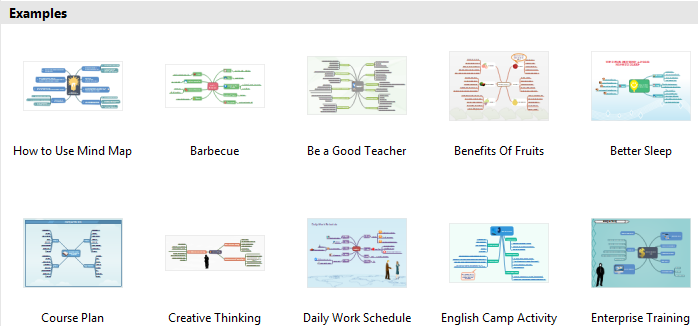Create Mind Map for PDF
Overview of Mind Map
A mind map is a graphical representation of ideas or topics in a radial, non-linear manner. It is a visual thinking tool that helps structure information, allowing you to analyze better, comprehend, organize, or prioritize. It is a highly effective way of getting information in and out of your brain and is usually used when collecting ideas.
Using Easy Software to Make PDF Mind Map
EdrawMax is powerful and lightweight mind map software that allows you to draw mind maps on both PC and Mac with ease. The awesome automatic feature makes creating mind maps simply by mouse clicking extremely fast and convenient. There are nine built-in themes to meet different needs. It also supports big-size mind maps and hyperlinks. Lots of pre-made mind map templates give you instructions and inspiration. Enjoy!
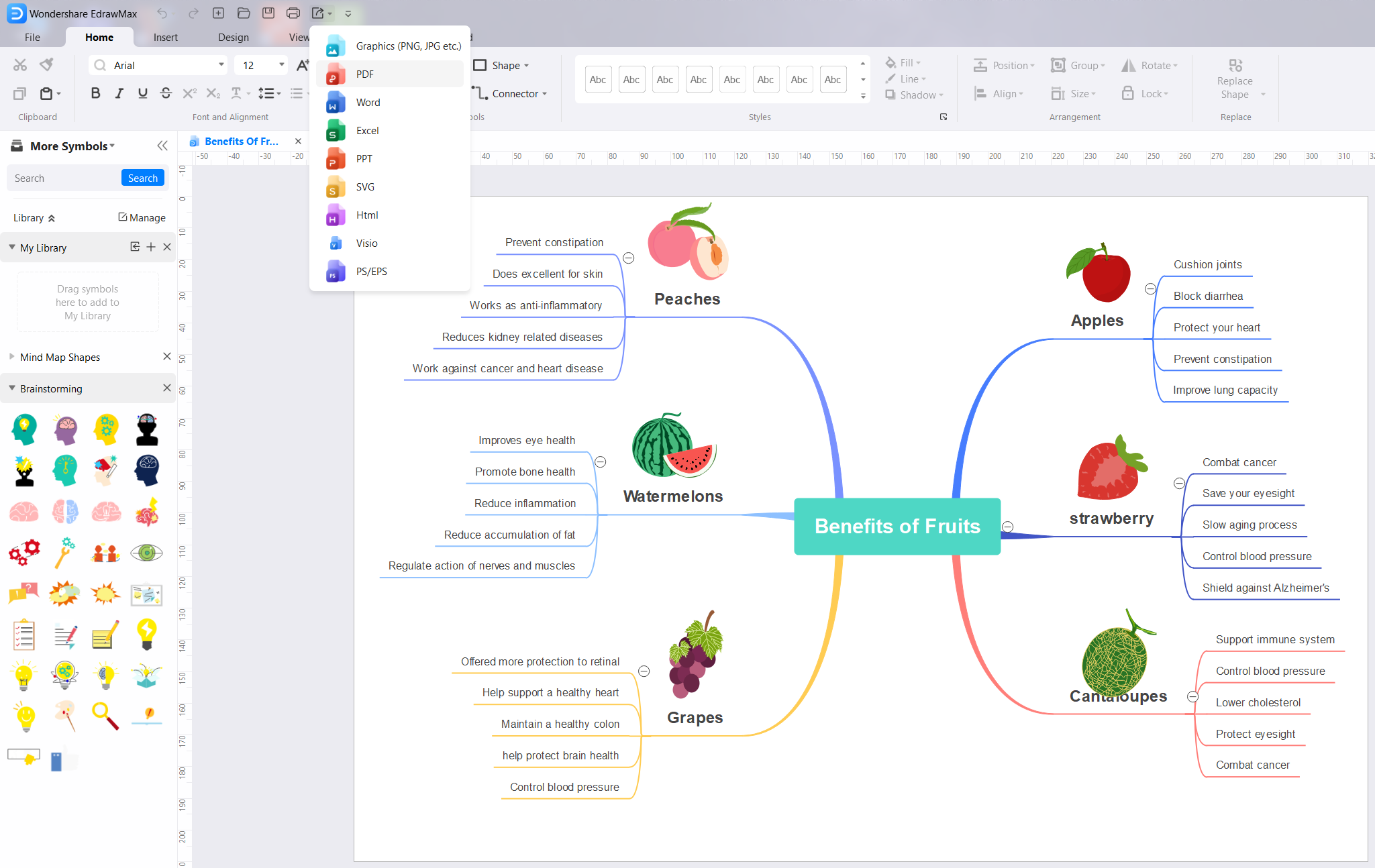
Download EdrawMax and View All Editable Templates
How to Create Mind Maps for PDF
The fastest way to create mind maps is to start with templates. Just fill in your content and customize the appearance to gain your desirous mind maps.
You can also use EdrawMax's pre-made shapes to design your own mind maps. After you open Edraw, choose the mind map template and follow the instructions below.
- Shapes: Drag and drop mind map shapes to the canvas. Click the floating buttons of the main idea shape to add a subtopic. Select a shape and press Delete to delete it. Use the color bar or palette to recolor it.

- Text tool: The mind map shapes are designed with text boxes. Double-click the shape to type in your content.
- Themes: From the Mind Map menu, go to the theme gallery and choose a theme to change the font, color, line style, and arrangement style all at once.
- Background: Just drag and drop your preferred background to the diagram from the Background library.
- Export: Click the File Menu.-> Click Export & Send.-> Choose PDF format and export the diagram.
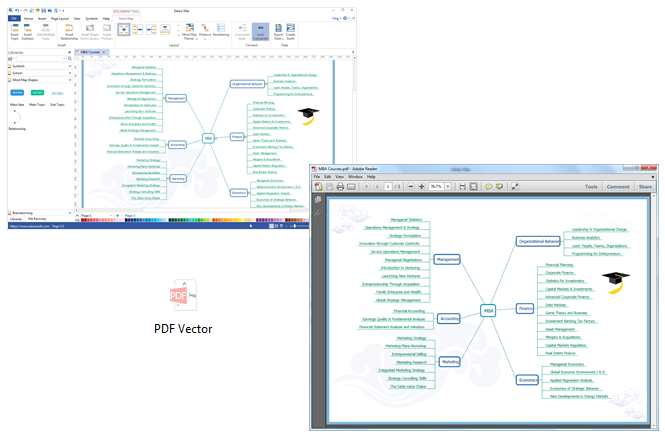
PDF Mind Map Templates
The software includes many mind map templates that you can directly edit and use. They are great time savers.
Personalize your Mind Map
Our free mind map templates are easy to edit, highly readable, and rich in visuals. Every property - color, theme effect, and text can be customized easily. Select a free mind map template from the thousands of examples available and convert it to a PDF mind map with one click.
You may also like:
The template works in all PDF versions from Adobe 4. x on. Download EdrawMax to Create More Mind Map Templates for PDF.