Mind Mapping Techniques
Mind Mapping, one of the best method to capture your thoughts and bring them to life in visual form, is definitely a powerful graphic technique to enhance human performance, which provides a universal key to unleash your brain's creativity and potential in a uniquely powerful manner.
A mind map can be used in every aspect of life where improve learning and clearer thinking. This guide will cover two types of mind mapping techniques:
- Mind Mapping Memory Technique
- Mind Mapping Study Technique
Try the best way to make a mind map and check out this tutorial of this powerful mind mapping tool!
EdrawMind
Full-Featured Mind Mapping Software
- Cross-platforms supported (Windows, Mac, Linux, Web)
- Brainstorming mode and presentation mode
- Group & real-time collaboration
Mind Mapping Memory Technique

As many scientists said, you can remember things you have forgotten with the correct trigger. All you need is a good memory technique. A mind map is such a simple memory-improving tool that helps you connect ideas to information you want to remember.
- Memorable images: help to recall someone’s name or a particular word
- Add connections: remember when and why some certain event happened
- Add relevant symbols: assist to identify specific pieces of content
Mind Mapping Study Technique
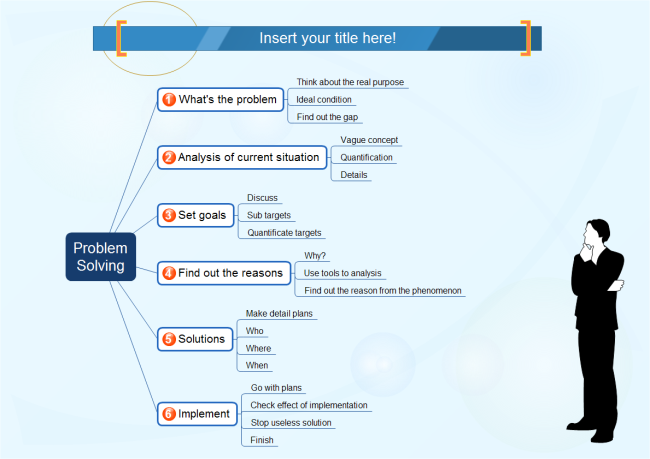
A mind map includes the full range of cortical skills – word, image, number, logic, color and spatial awareness, which makes it easier to remember your notes.
- Image and icon libraries: enables you to comprehend messages easily
- Highlight clouds and relationship arrows: make connections more explicit
- Insert hyperlinks to a mind map: add website url, computer file, or application to mind maps can quickly navigate to other resources
Using a mind map as study skills can improve:
- Essay Writing
- Studying for Exams
- Solving Problems
- Brainstorming for Group Study
- Creating and Making Presentation
Edraw Mind Mapping Software is such a professional tool that provides you versatile techniques with various visual elements such as symbols, images, etc.
To create a mind map or customize your mind map, simply free download it to have a try.
Download Mind Mapping Software for Mac, Windows and Linux
Mind Map - A Fantastic Way for Note Taking

