Mind Map for Writing: how to use mind mapping to plan your writing project
Looking for a creative boost for your writing project? Mind map is recommended, which harnesses the power of brainstorming and free association to develop an idea or concept.
Overview of Mind Map for Writing
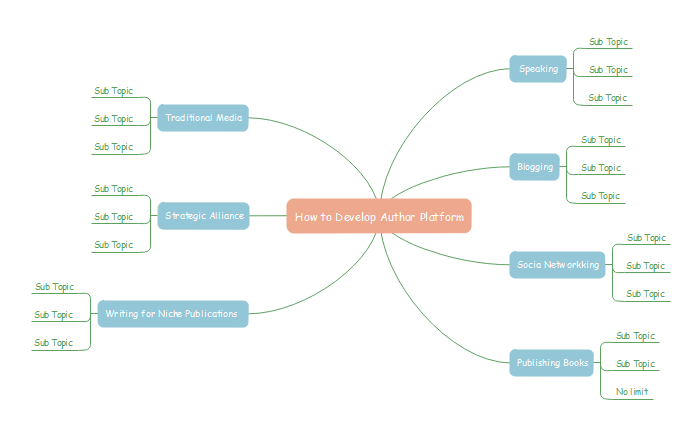
What You Can Do with Mind Maps for Writing
As an author, you can use mind map:
- Organize your ideas
- Plan a book proposal
- Create an editorial calendar
- Plan articles
- Locate and analyze
- Prepare creative briefs
- Create a business plan
- Plan, prepare, and present visuals
Four Steps to Create Mind Maps for Writing
Just download and install this Writing Mind Map Drawing Software on your computer, and then start to mind map your writing plan.
Step one: open a mind map drawing page
On the File menu, click New. Select Mind Map in Template Categories list and then choose a template.
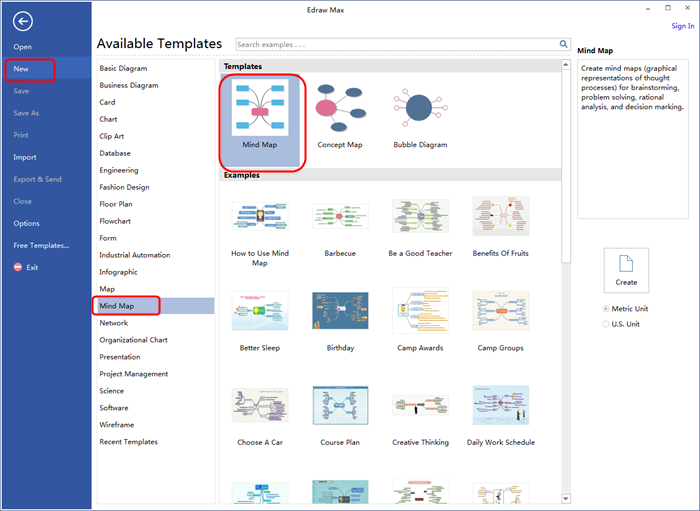
Step two: add main topics and subtopics
Simply press Insert key the first time to add a pair of Main Idea and Main Topic Shapes. Press Insert more times to add more Main Topic shapes. You can also select a shape and click the floating button to add topic or sub topic.

Step three: add content to mind map
To add text to shapes: double click the shape, a red box shows, you can type contents in the text box now.
To add symbols to shapes: there are a variety of symbols such as Numbers, Flag, etc specifically designed for mind maps, just drag them onto shapes.
Notes: you can also insert pictures from your computer to shapes.
Step four: arrange the mind map layout
Choose the Main Topic shape and then hit Mind Map Theme on the Mind Map tab, select a layout style you prefer.
Download Mind Mapping Software for Mac, Windows and Linux


