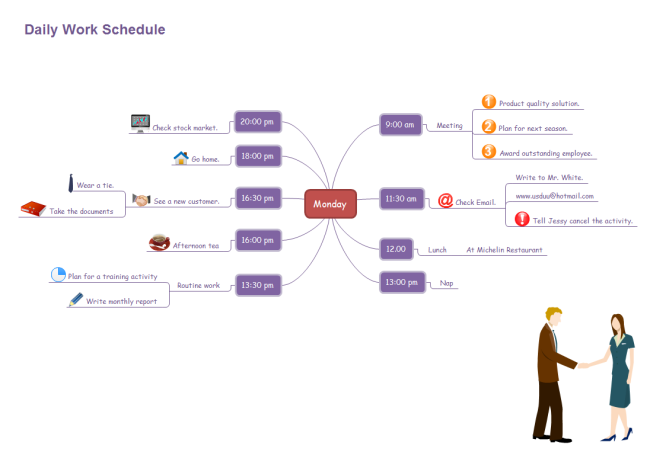Mind Mapping Your Daily Work Schedule
Mind map is one of the most efficient ways to organize your daily work schedule. Mapping your daily work can greatly increase your productivity and make it easier for you to achieve your daily goals. 21st century brings us both unlimited opportunities and challenges. We have many tasks to finish every day! The best way to make your day more efficient is to create a daily work schedule map. EdrawMind provides mind mapping drawing that connect your thoughts together to give you a more organized plan of what you should do and which you should do first.
An example is shown below with more mind map templates available, too!
How Mind Map Works
Mind map is the most effective method to organize your day. It assists you to follow your natural thoughts process. As you can see from the template, with different colors and shapes, it is very clear for you to see each element.
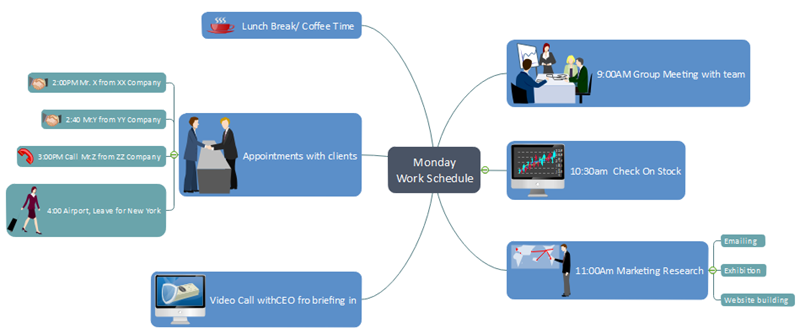
This mind map has 6 main branches:
- Morning Group Meeting
- Check on Stock
- Marketing Research
- Lunch Break/Coffee Time
- Appointments with Clients
- Video Call with CEO for briefing in
You can show details of each event by adding sub topics. Various of clip arts give you a vivid image of the events you planed, turning boring and plain work into a dynamic picture, adding colorful taste to your life.
How to Mind Map Daily Work Schedule
Edraw, the most easy-to-use mind mapping software, can run on every operating system, Windows, Mac and Linux. Technologies has changed our way of life, with this software, you can create your own schedule within just a few minutes!
Features:
1. Various Mind Map Themes
There are plenty of themes you can choose from in this mind map maker. Whether you want to schedule you day, your week, your weekend, or even your holiday plans, you can always find one in the ready-made themes. Those themes come with different colors, shapes and structures. Sure there will be one that can meet your requirement.

2. Wide Range of Symbol Library
Whether you want to mark the place, time or event types, there is always the right symbol for you in the library. This could make your mind map much easier to read with symbols instead of words like office, bank, supermarket, etc.
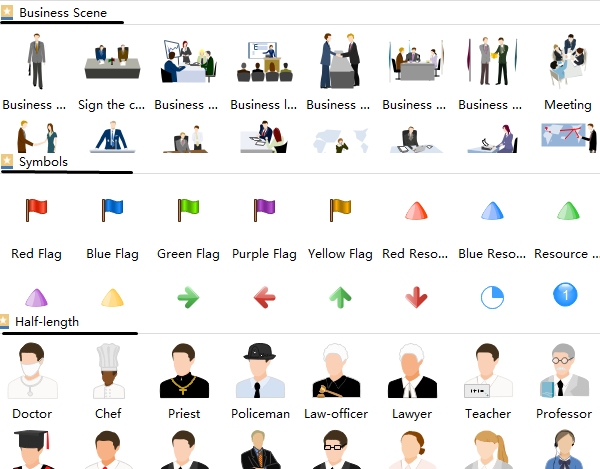
Click on any symbol you need, feel free to add other symbols as you like to make your mind map even more efficient (there are also all kinds of icons, different types of images, etc.)
3. Various Mind Map Templates
As the picture shows, dozens of mind map templates are available for your reference. Still wondering which color is more suitable for your event? Why not just pick one of the ready-made one prepared by our professional designers?
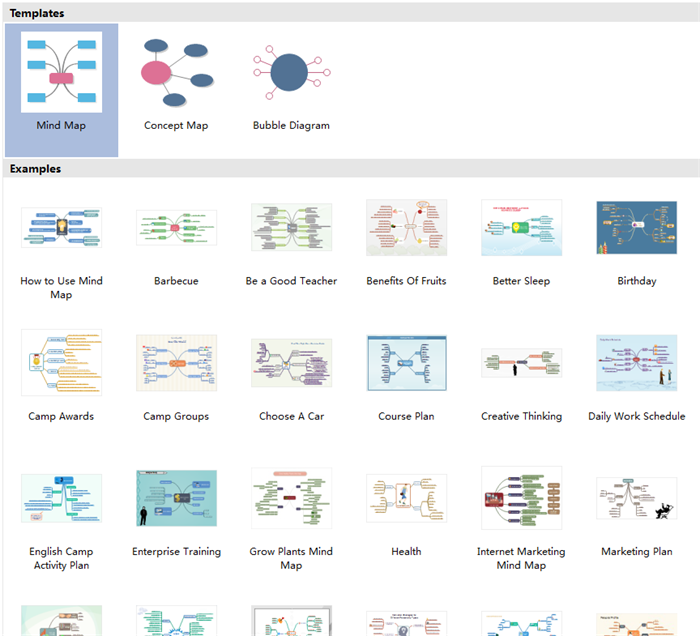
4. Automatic Operation
By simply click on the icon, you will have as many braches as you need, saving the trouble to add them one by on your own.
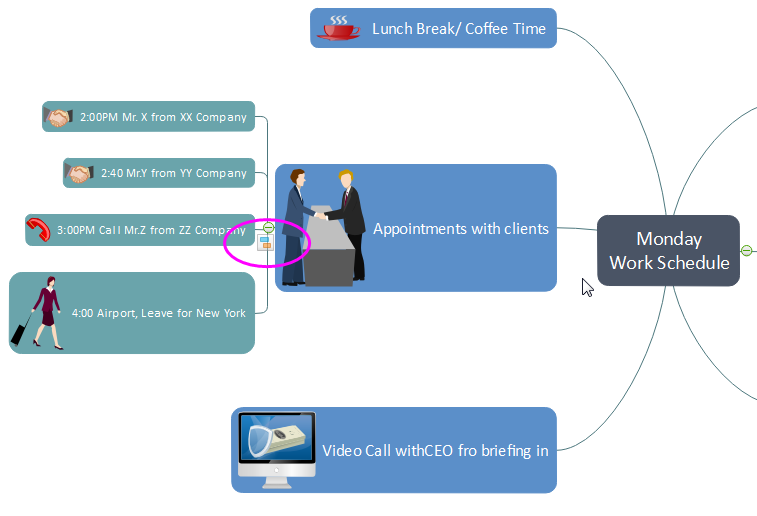
Try this mind map maker to schedule your day or week! When the next day or week is coming, simply modify the previous schedule or have a brand new one.
All these can be easily done via this mind mapping tool!
EdrawMind
Full-Featured Mind Mapping Software
- Cross-platforms supported (Windows, Mac, Linux, Web)
- Brainstorming mode and presentation mode
- Group & real-time collaboration
This is just one example, mind mapping can be used in every aspect of our life, the only limit is your imagination. If you’re interested, here are some more events that you can do with the help of Mind Map.