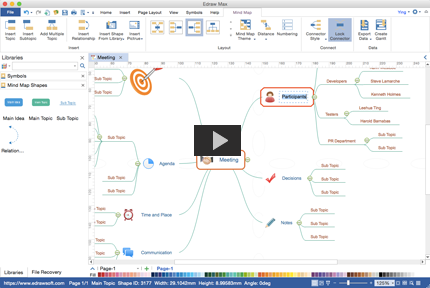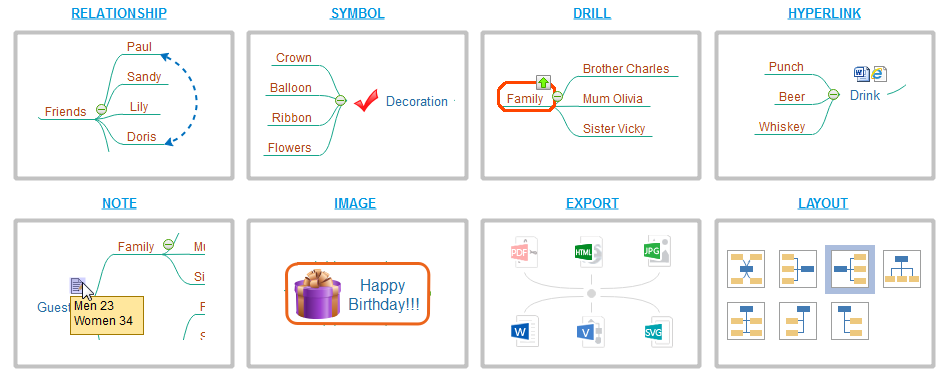
Mind Map Software for Mac, Windows and Linux
Edraw Mind Map software helps create presentation-looking mind maps on Mac, Windows and Linux. It lets you add shapes and lay out the whole diagram automatically, with no drawing skills needed. You will love its powerful drawing features, together with thousands of built-in clip arts which you can use to decorate your mind maps for free.
Download for Windows 2000/2003/2008/XP/Vista/7/8/10
Download for Mac OS X 10.10 and later
Download for Linux Debian, Ubuntu, Fedora, CentOS, Mint and more
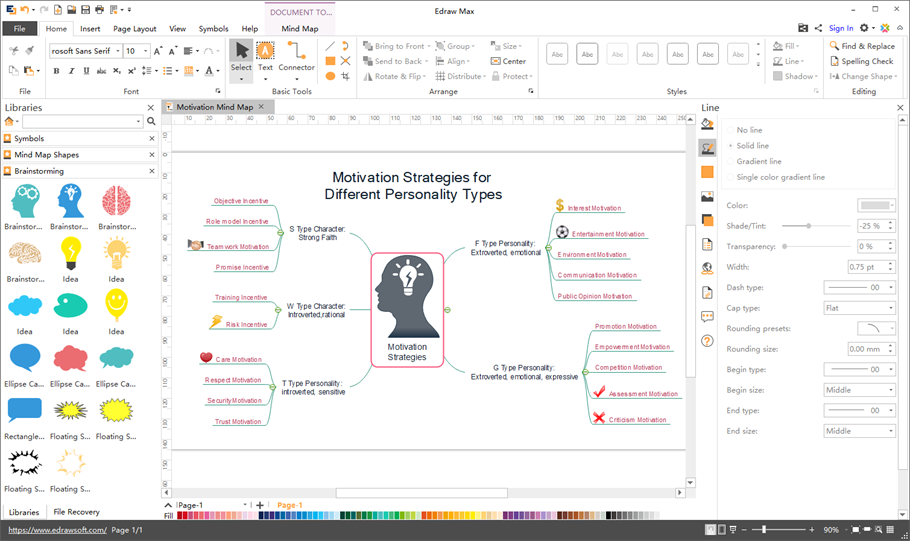
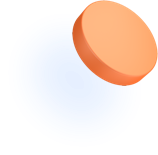
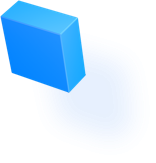
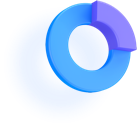
Affordable Mac Mind Map Software
Edraw mind map for Mac is a powerful mind map development program that offers a full set of tools for the fast creation of modern and polished mind maps. It has been embraced as a solid mind map Visio alternative on Mac OS. Its simple and user-friendly interface helps you speed up your work and produce excellent result in minutes.
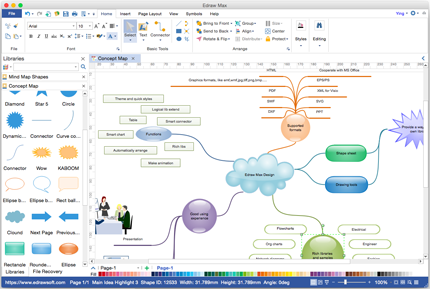

Cutting-egde Mind Map Abilities
This mind map software includes comprehensive supports for project management, brainstorming, note-taking and knowledge management. It offers 9 sets of preset styles and thousands of clip arts to help you design presentation-quality mind maps. In addition, it integrets well with Microsoft programs and supports hyperlinks, attachments and notes. These user-friendly details will give you a pleasant user experience.
Abundant Mind Map Examples
Within the software, you can get dozens of mind map examples. The examples use different mind map themes and cover a wide range of topics. They are easy to customize so you can actually pick one as a template when you need to create similar mind maps. In this way you can save lots of precious time.
Easy to Use
Edraw makes it a piece of cake to build professional mind maps with its featured tools in the mind map Ribbon. You can easily change mind map theme, layout type and connection style, or add clip arts and local images to make personalized mind maps. The drawing process is automated by action buttons and ready-made symbols, amazingly fast and convenient. Click the video to learn how it works.
How to Create Mind Map