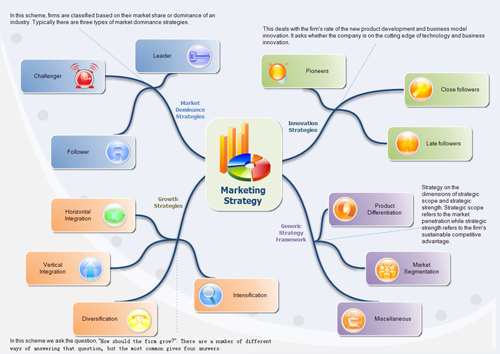Create Marketing Strategy Diagrams From Examples and Templates
Marketing Strategy Diagram Software
Professional marketing diagram software with lots of built-in examples and templates. It is easy to start your design by using the mind map templates which create drawings for marketing strategy diagram. See its drag and drop interface which is user-friendly and easy to use.
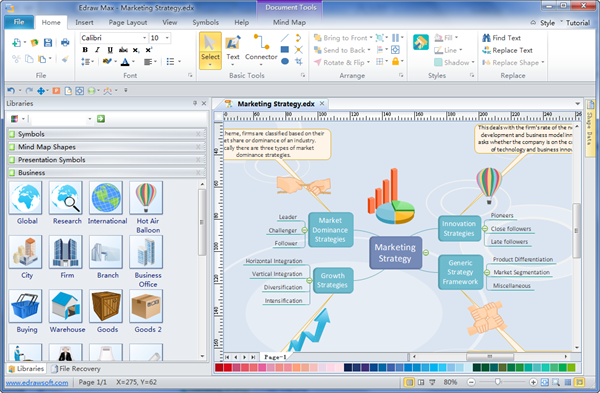
Free Download Marketing Diagram Software and View All Examples
Marketing Strategy Diagram Example
This cycle process flow is a simple template that provides a graphical, time-phased overview of any design process in terms of conceptual design, mission, analysis, and definition phases.
Below is another example. It demonstrates the strategies for market dominance, growth and innovation strategies visually. Click the image to download it. You can replace the contents or apply another theme to customize it.
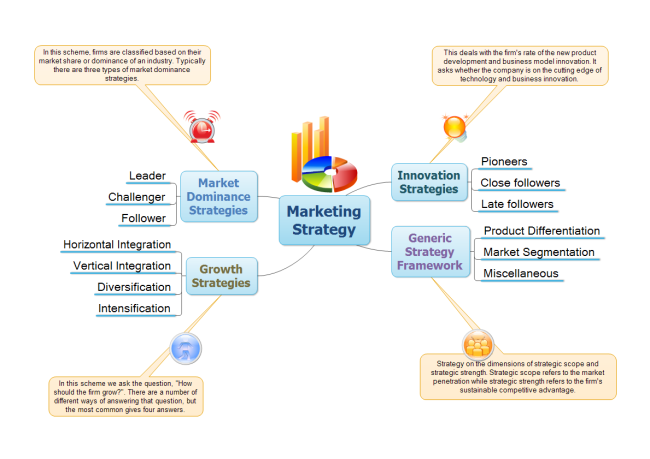
The third example is about Internet marketing strategies.

Besides the market strategy diagram, you can generate more kinds of charts for your powerful business management, including marketing plan diagrams and so on.
How to Draw the Market Strategy Diagram
Open Edraw, on the Start Page, choose the Mind Map Category, and then click Mind Map type.
From Mind Map template, drag images symbols onto the drawing page.
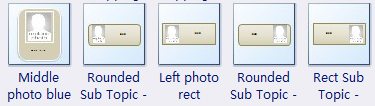
Then you can drag the clip art symbols in the Mind Map Symbol library.
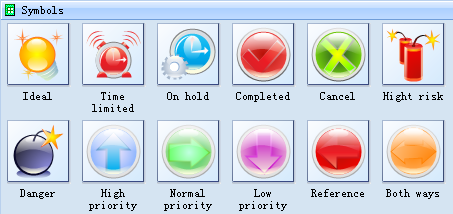
You can use the connector to connect these symbols.
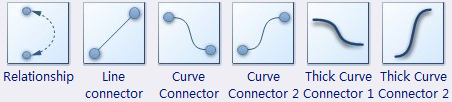
You can add hyperlinks in the shape and link to any document or new diagrams.