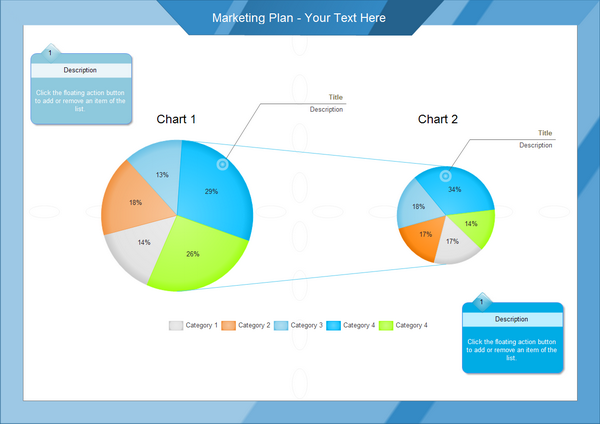Marketing Plan Charts and Diagrams
Draw Marketing Plan Charts and Diagrams easily with Edraw Max!
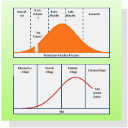
Marketing Plan Charts and Diagram Software
Edraw Max is a vector-based diagramming software with rich examples and templates. With Edraw Max, it is quite easy to create marketing plan charts from templates and examples. Included are marketing diagrams templates of various styles such as step process, circular diagram marketing mix and so on.
Edraw Max can also be used to produce business charts, flow charts, organizational charts, business process, UML diagrams, work flows, program structures, network diagrams, chart and graphics, mind map, directional maps and database diagrams. With pre-drawn libraries and more than 6000 vector symbols, drawing couldn't be easier!
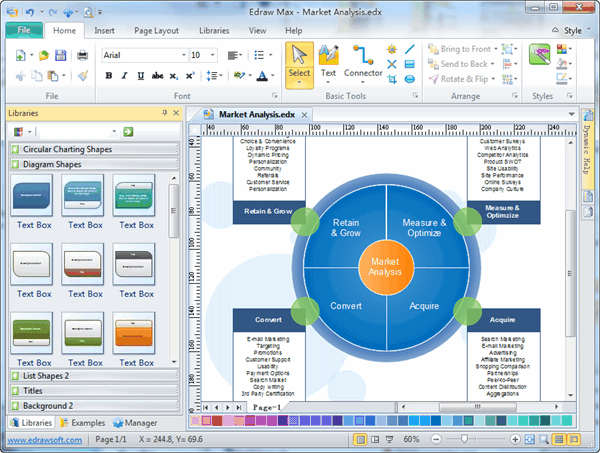
Free Download Marketing Chart Software and View All Examples
Symbols for Marketing Charts and Diagrams
Marketing Shapes
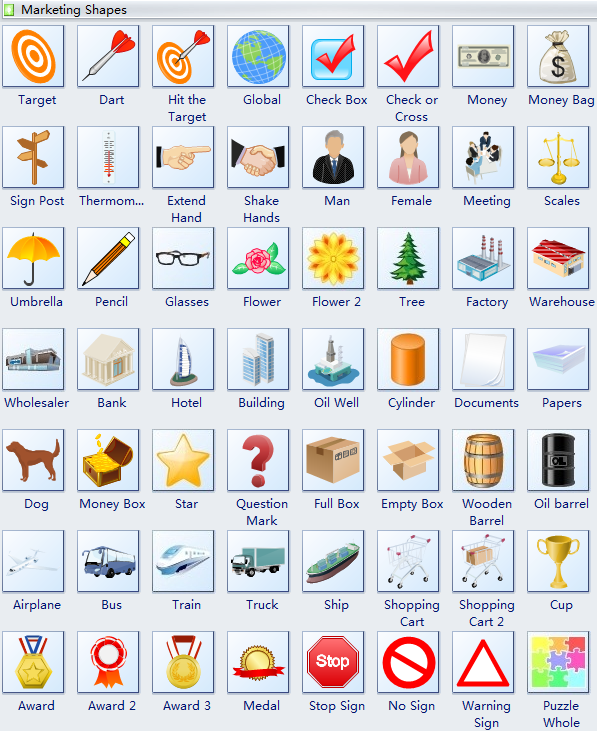
All of these marketing shapes are vector format and editable. They can be resized through the selection handles. They can be connected to other shapes through the connection points and connectors.
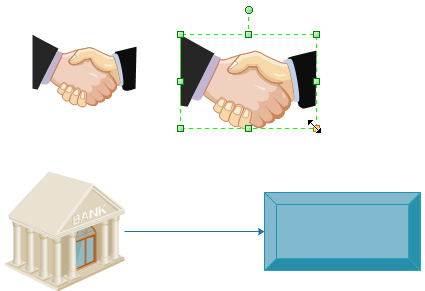
Marketing Diagrams Templates
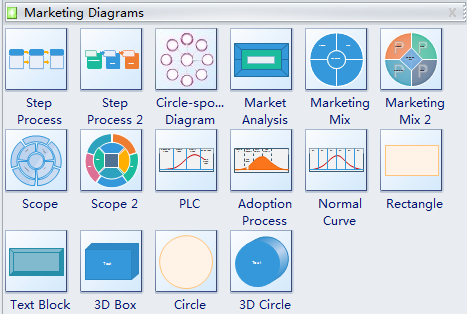
Some symbols have control points and you can drag them to change the shape's look.
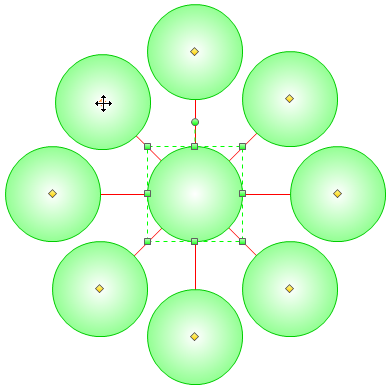
Set the Shape by the Built-in Property
Right click the shape and click the Set Number of Circle item in the context menu.
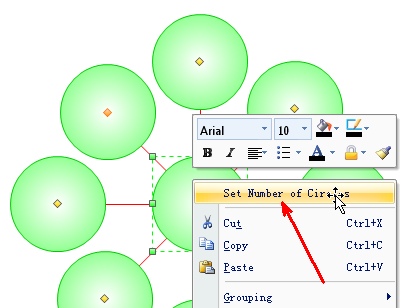
In the pop up dialog, you can change the number of circles easily.
Another bonus of these symbols is the flexible action button through wich many operations can be carried out easily. Move the pointer over the action button and select the command needed from the pop-up menu.
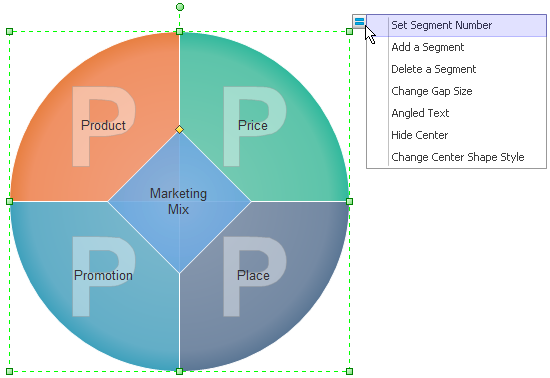
Example of Marketing Plan Charts and Diagrams
Below is a marketing plan example created by Edraw. You can view more examples in the marketing plan example gallery.