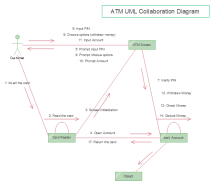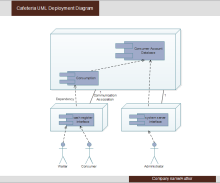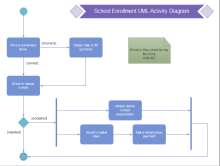UML Diagram Software for Linux
Linux UML Diagram Software - Overview
Edraw UML Diagram Software for Linux is a versatile and professional toolkit with lots of benefits: very easy to learn and use, supports drawing many types of diagrams, cross-platform supported and so on.

Free Download This UML Diagram Software and Draw Uml Diagrams on Linux:
System Requirements
Compatible with Linux system including Debian, Ubuntu, Fedora, CentOS, OpenSUSE, Mint, Knoppix, RedHat, Gentoo and More.
Top Features of This UML Diagram Software for Linux
- Draw uml diagrams faster using our predefined symbols.
- Extensive collection of UML diagram templates to get started quickly.
- Advanced text to shapes feature helps you modify and format various UML objects exactly the way you want them just by changing the text within the container.
- Built-in libraries for many UML diagram types so you can draw your preferred UML diagram without cluttering the drawing interface.
UML Diagram Symbols
There are nine types of diagram symbols available in this uml diagram tool for Linux:
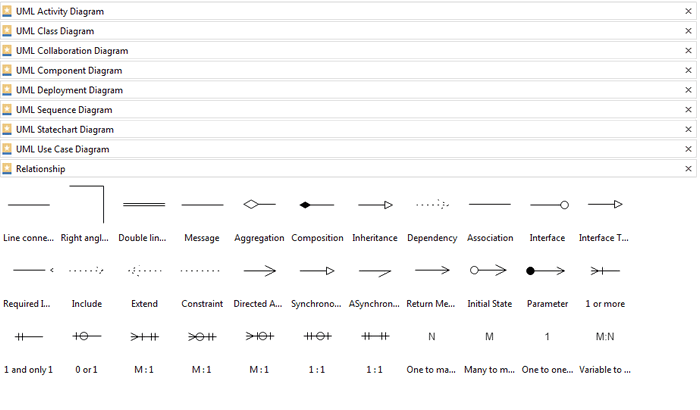
Simple Steps to Create UML Diagram on Linux
Here are easy steps to create uml diagrams on Linux:
- Open a UML Diagram Template. Go to"File" menu > "New". Click "Software", and then double click the icon of "UML Model Diagram".
- Add UML Diagram Shapes. Drag and drop shapes from the left libraries to the drawing page.
- Connect UML Diagram Shapes. Drag a connector from the library to connect 2 shapes. If there is special relationship between 2 shapes, use connector from "Relationship" library.
- Add UML Diagram Contents. Double click a shape to type in text.
- Add Background to UML Diagrams. Click "Choose Background" to select a predefined background.
- Save or Export UML Diagram. Click "Save" on "File" tab to save as the default eddx format, or choose "Save as" on "File tab" to save as other formats such as jpg, png, pdf, etc.
Read more details on how to create uml diagrams.
UML Diagram Examples
Here are some uml examples created by our uml diagram software for Linux can help you design uml diagrams quickly. You can free download, edit and share them.
|
ATM UML Collaboration
|
Cafeteria UML Deployment
|
Enrollment UML Activity
|