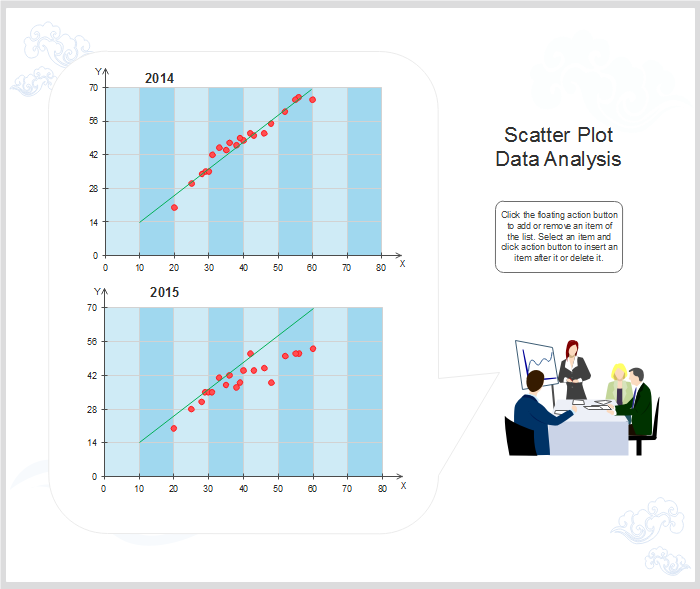Create Scatter Charts Easily with Linux Scatter Chart Software
A scatter chart is a type of plot or mathematical diagram which displays values for typically two variables for a set of data. It is similar to line chart in that they use horizontal and vertical axes to plot data points. It is mainly used to show how much one variable is affected by another and illustrate a trend.
Overview of Linux Scatter Chart Software
Edraw scatter chart software for Linux is the ideal and all-inclusive scatter chart maker which allows users to create various charts not just scatter charts. It is not only suitable for experienced chart designer but also fit to a green hand as it has almost set everything ready and what users need to do is just click their mouse and finishing the rest simple steps.
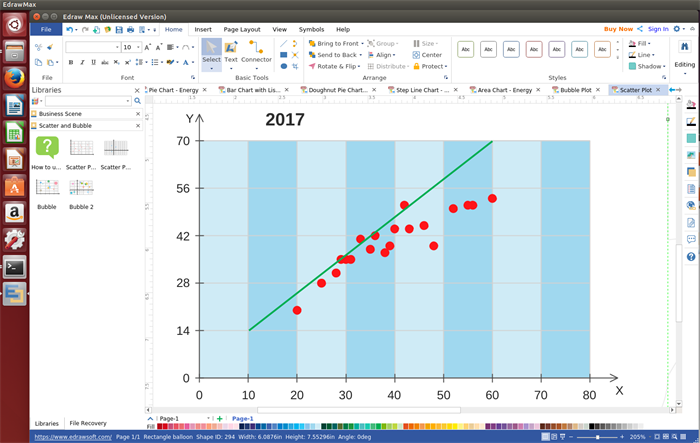
System Requirements
Compatible with the most popular Linux distributions such as Debian, Ubuntu, Fedora, CentOS, OpenSUSE, Mint, Knoppix, RedHat, Gentoo and More.
Handy Features of Scatter Chart Software for Linux
Free Download Scatter Chart Software to Create Various Scatter Charts on Linux Easily:
Built-in Scatter Chart Shapes for Linux Scatter Chart Design
Below pictures shows the scatter chart shapes provided by our Linux scatter chart software. All of the shapes are royalty free and easy to edit. Users can start by dragging built-in shapes or designing their own shape with prepared drawing tool.
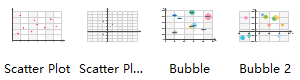
How to Create Scatter Chart on Linux Easily
Edraw Linux scatter chart software is one of the best alternatives when you are tired of drawing the scatter chart by your hand. It is such an easy-to-use and worriless chart maker with almost everything ready. Below are the simple steps that uses need to do.
- Run the software, double click the Scatter icon under chart template to open a blank drawing page.
- Drag a scatter shape and drop on the drawing page, then click the floating button to set the data and position. Users can also load the local data file directly.
- Navigate to the right sidebar and set the points color to make them obvious and easy to analyze.
- Click Save icon to save the scatter chart as default .eddx format; or export it to common formats which are convenient to share by clicking Export & Send.
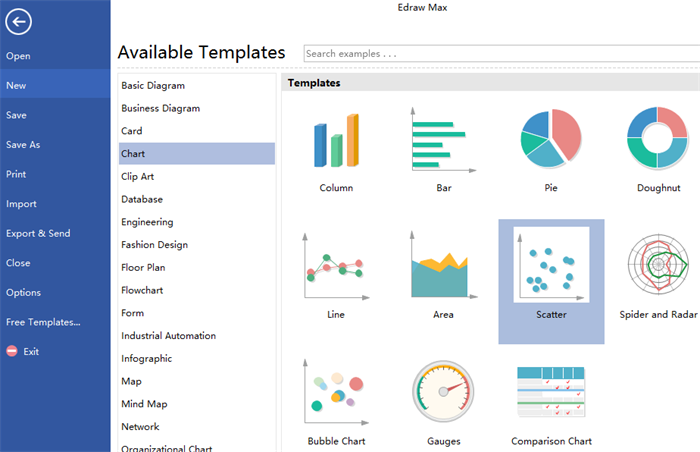
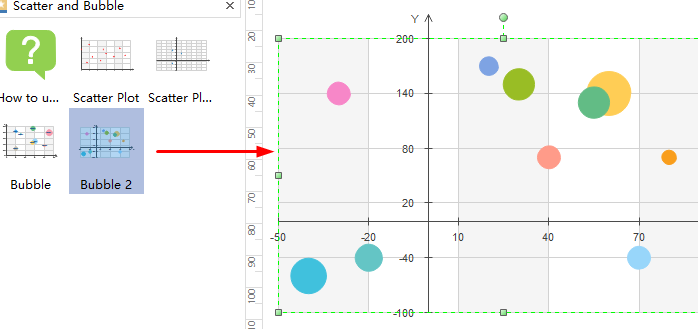
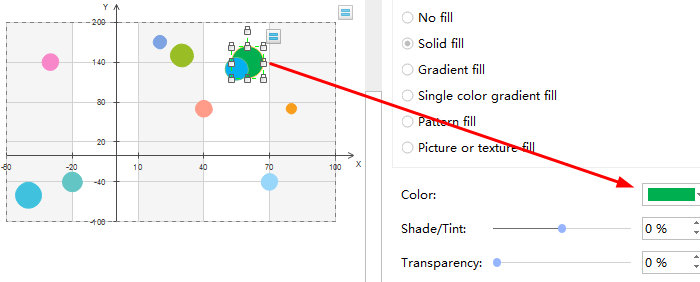
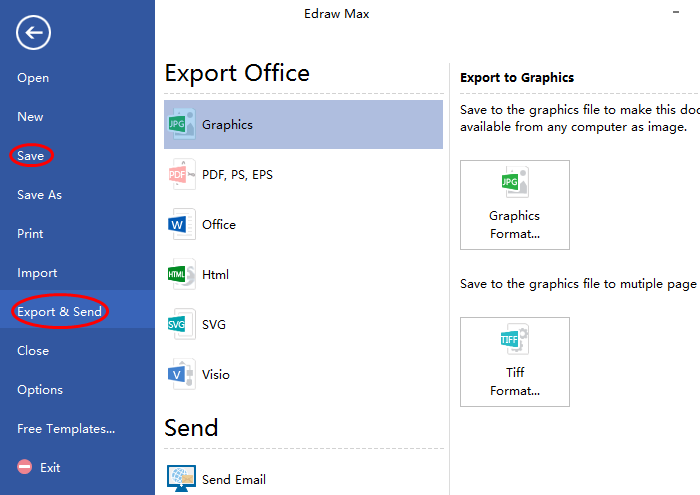
Click Video Tutorial - How to Create a Scatter Chart watch video tutorial
Scatter Chart Examples
Here comes a scatter chart example drawn by our powerful scatter chart softwre for Linux. Welcome to download it if any interest and customize the data to make it your own scatter chart.