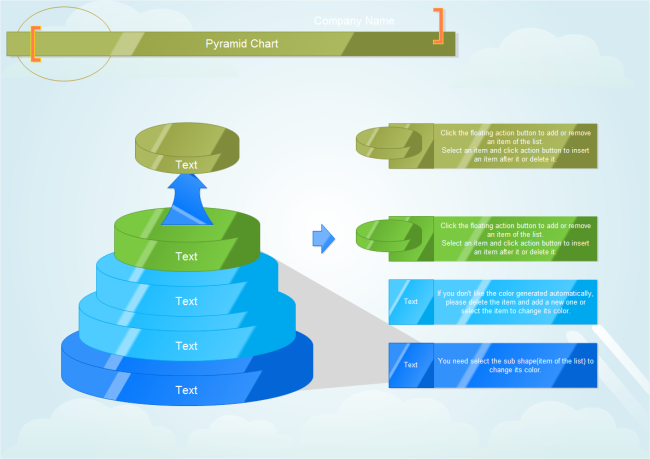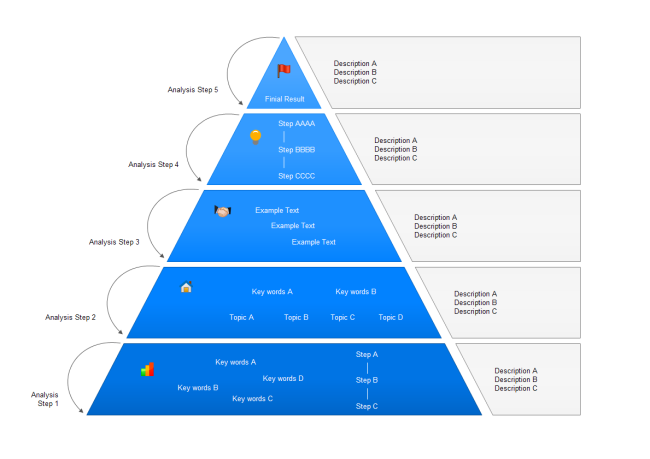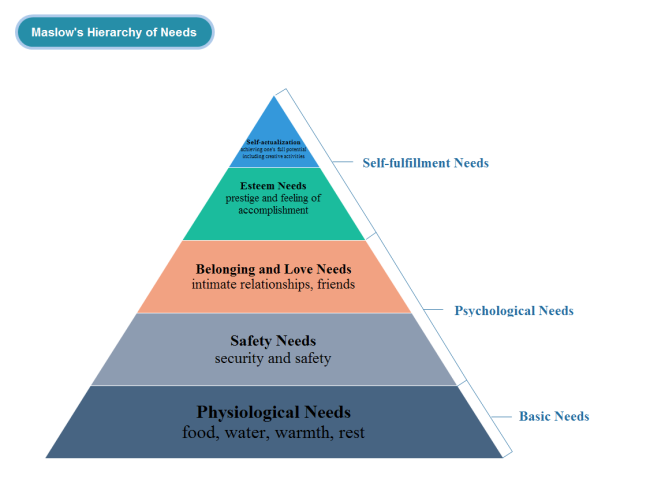Easy But Powerful Linux Pyramid Diagram Software
Pyramid diagram is just a reversed funnel chart with no neck which is a pretty useful tool to illustrate the foundation-based relationships.
Brief Introduction - Pyramid Diagram Software for Linux
Edraw pyramid diagram software for Linux simplifies the diagram drawing process and almost enable users to be hands free by offering abundant ready-made pyramid shapes and templates. And it also makes diagram sharing easy by exporting diagrams to common formats that most people support.
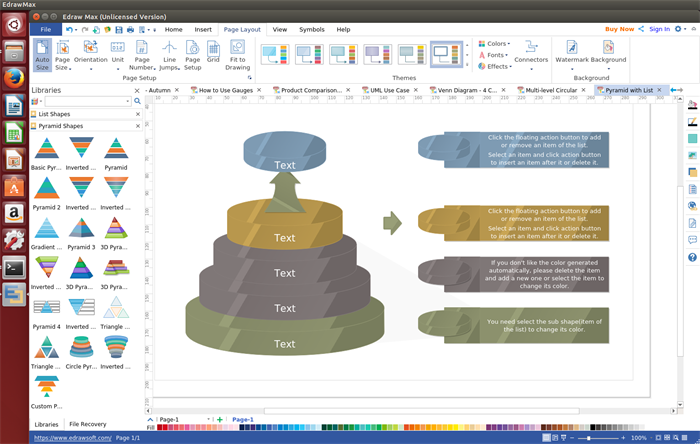
System Requirements
Compatible with the most popular Linux distributions such as Debian, Ubuntu, Fedora, CentOS, OpenSUSE, Mint, Knoppix, RedHat, Gentoo and More.
Key Features - Linux Pyramid Diagram Software
Free Download Pyramid Diagram Software to Create Awesome Pyramid Diagram on Linux at Ease:
Various Customizable Pyramid Shapes
Edraw provides a variety of pyramid shapes in the left libraries. Just like below picture shows. All the shapes are editable, so uses can easily edit them to fit their different needs. Or create new shapes with embedded drawing tools.
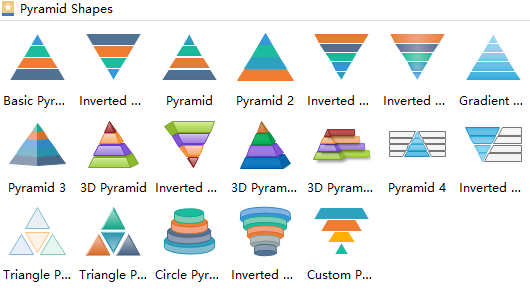
Simple Guide - Create Pyramid Diagram on Linux Effortlessly
Below is a step-by-step guide to help you create a pyramid diagram on Linux in minutes.
Step 1. Start Edraw, navigate to File menu > New >> Basic Diagram, then double click the icon of Pyramid Chart to open a new drawing page. Or get a quick start by clicking the built-in templates.
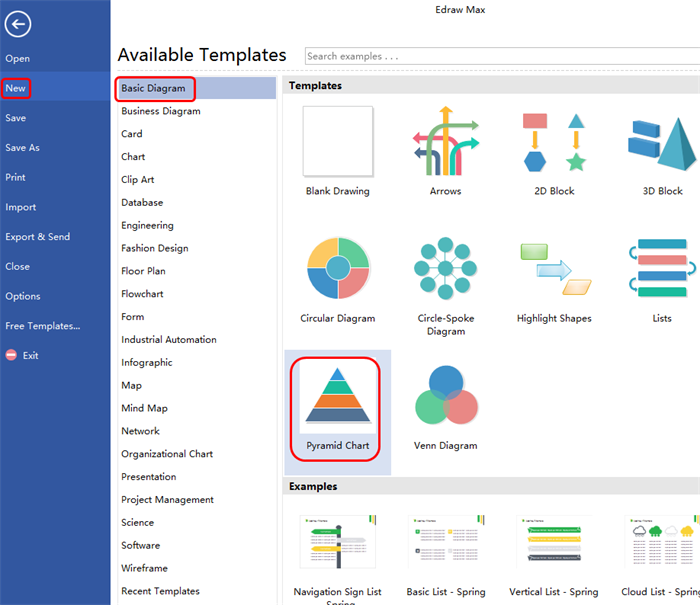
Step 2. Drag a pyramid shape you want and drop on the drawing page. Just edit the block size, sequence and color if you do not like the predefined ones.
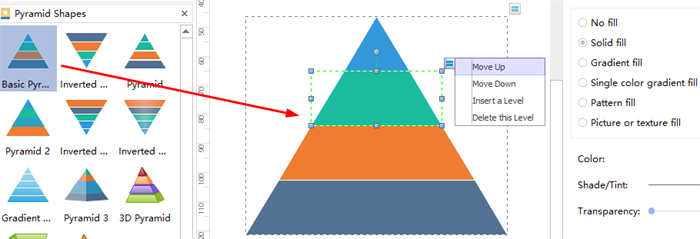
Step 3. Add contents by double clicking the blocks directly or clicking Text to open a block, then add contents. Click the action button to add more blocks if necessary.
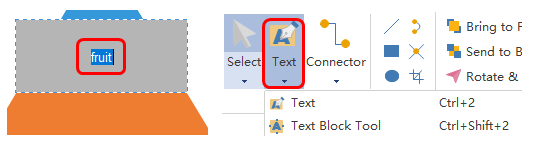
Step 4. Switch to Page Layout and choose a theme you like from built-in themes to make the pyramid diagram more appealing and eye-catching.
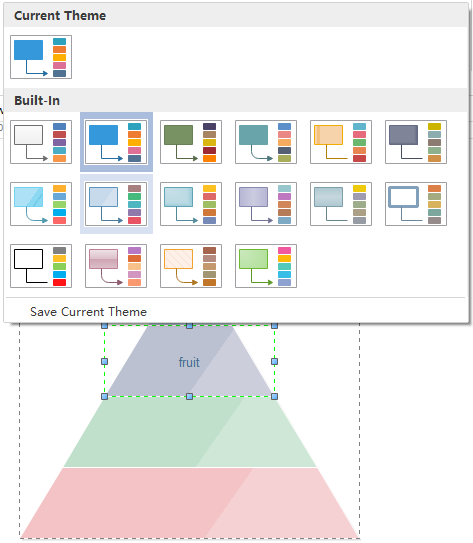
Step 5. Go back to File menu, click Save to save the diagram as default .eddx; or click Export & Send to export it to common formats with the purpose of shareing with others more conveniently.
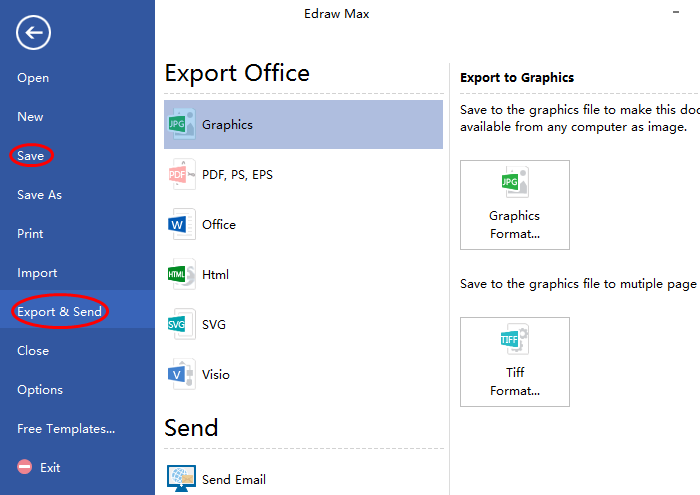
Pyramid Diagram Examples
Following are popular pyramid diagram examples designed by our pyramid diagram software for Linux. All of examples Edraw provided are downloadable and editable. So please feel free to download, edit, share and print any one of them if you like.
Pyramid with List
Pyramid Diagram Example
Needs Pyramid Diagram
Related Articles:
An Easy Access to Pyramid Diagram
Draw 3D Pyramid Diagrams Amazingly Quickly
Linux Fishbone Diagram Software - Make Your Life Easier
PrintableMaslow's Pyramid Diagram/Maslow's Hierarchy of Needs Chart