Melhor Software PFD para Linux - A Maneira Mais Inteligente de Criar um Fluxograma de Processos
Software PFD para Linux - Visão geral
O Software PFD para Linux é uma ferramenta profissional para o usuário criar um fluxograma de processos atraente e fácil de ler em minutos. Graças aos seus modelos e exemplos em pdf gratuitos integrados, você pode iniciar o design rapidamente sem a necessidade de habilidades de desenho. Os modelos e exemplos deste programa são editáveis, você pode redimensioná-los e personalizá-los, se necessário.
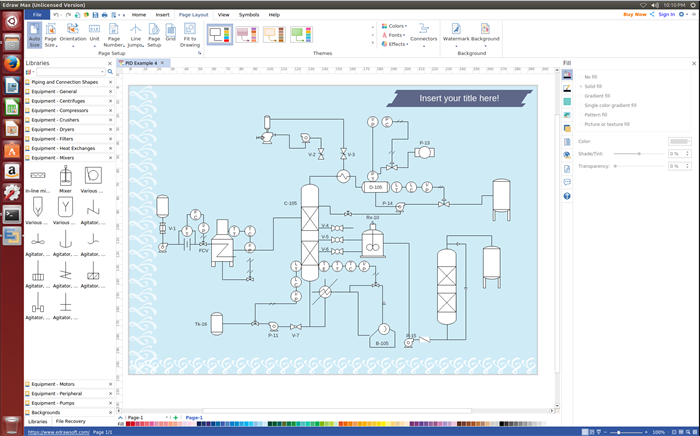
Basta Baixar Gratuitamente Este Programa PFD e Criar Fluxogramas de Processos no Linux:
Requisitos do Sistema
Compatível com o sistema Linux, incluindo Debian, Ubuntu, Fedora, CentOS, OpenSUSE, Mint, Knoppix, RedHat, Gentoo e mais.
Características Principais deste software PFD para Linux
- Uma variedade de modelos de fluxograma de processos pré-fabricados estão disponíveis para criação rápida e economia de tempo.
- Estão disponíveis 6000 símbolos vetoriais neste software, o que ajuda a embelezar sua criação.
- As capacidades de exportação facilitam o compartilhamento do seu design. Ele suporta a exportação de diagramas para PDF, Word, Html, Visio, PPT, BMP, PNG e muito mais.
- Várias opções de temas permitem que você altere o tema pfd com um clique.
- Suporte a Colaboração. Você pode enviar o arquivo diretamente para o "Team Cloud" para compartilhar com os colegas.
Símbolos do fluxograma de processos
Esta ferramenta fornece aos usuários um grande número de símbolos de Fluxograma de Processos editáveis gratuitamente, como formas de instrumentos, indicadores, hodômetros, pressão manômetro, medidor de vazão, termômetro, indicador compartilhado, transmissor de temperatura, registrador de temperatura, controlador de temperatura, indicador de vazão, transmissor de vazão, registrador de vazão, controlador de vazão, indicador de nível, etc. Basta arrastar e soltar esses símbolos da biblioteca à esquerda no design.
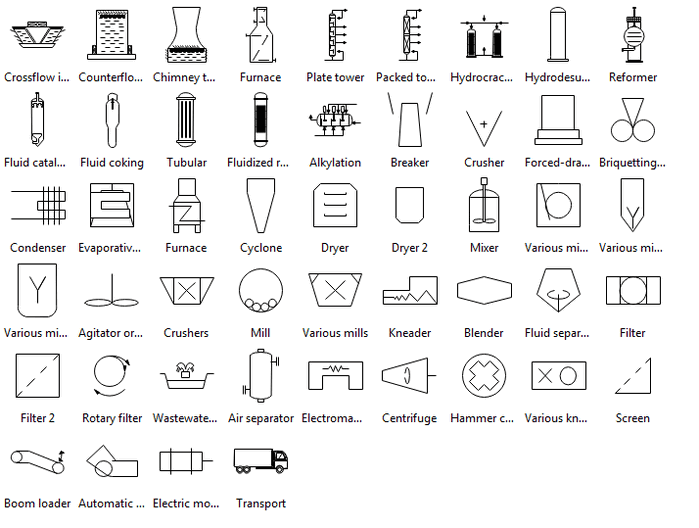
Guia fácil para criar um fluxograma de processos no Linux
Basta dar uma olhada nas seguintes etapas simples para criar um fluxograma de processos no Linux:
- Abra uma página de desenho em PDF. Vá para o menu "Arquivo" > "Engenharia". Clique duas vezes em "Diagrama de Fluxo de Processos" para abrir uma página de desenho em branco ou você pode selecionar um exemplo pronto que você preferir para começar rapidamente.
- Adicione símbolos integrados. Arraste e solte os símbolos do fluxograma de processos da biblioteca à esquerda na página de design.
- Conectar símbolos. Arraste um pipeline da "Forma de Conexão" para a página de desenho para conectar os símbolos PFD.
- Digite o texto. Clique duas vezes na forma para digitar o conteúdo do texto.
- Salve ou exporte o fluxograma do processos. Clique em "Salvar" na guia "Arquivo" para salvar o pdf concluído como o formato eddx padrão ou escolha "Salvar como" na guia "Arquivo" para salvar noutros formatos, como jpg, png, pdf, html, ppt etc.
Guia definitivo: Como criar diagramas de fluxograma de processos profissionais.
Exemplos PFD
Aqui estão alguns exemplos de fluxogramas de processos feitos por nosso software de PFD para Linux. Os usuários podem baixar Gratuitamente, editar, compartilhar e imprimir.
PFD de Tratamento de Efluentes
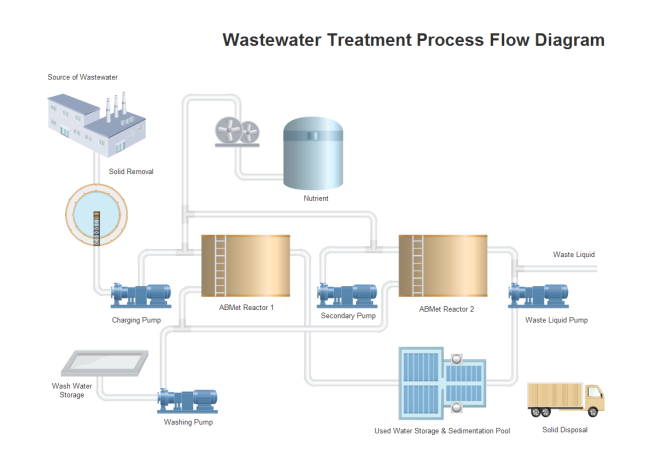
PFD de produção de urotropina
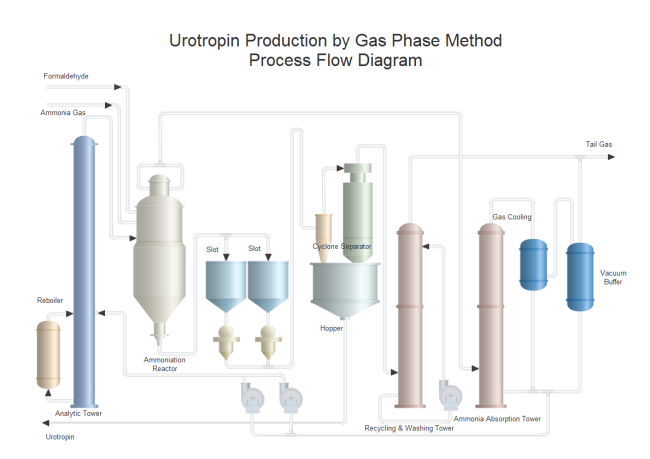
PFD de fabricação
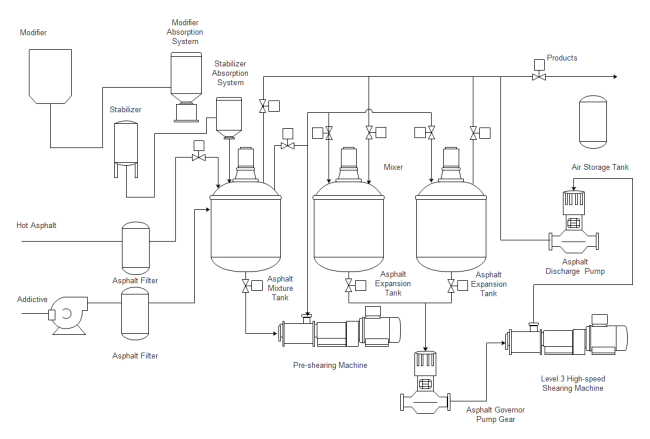
Artigos Relacionados
Solução para fluxograma de processos
Criador de PFD Profissional - Crie PFDs de qualidade
Software de mapas conceituais para Linux - Faça mapas conceituais profissionais com eficiências
Software de gráfico de comparação fácil para Linux - comece com modelos e símbolos gratuitos
Software de Árvore de Decisão para Linux - Melhor Solução para Criar uma Árvore de Decisão
Software para formas de equipamentos de laboratório para Linux

