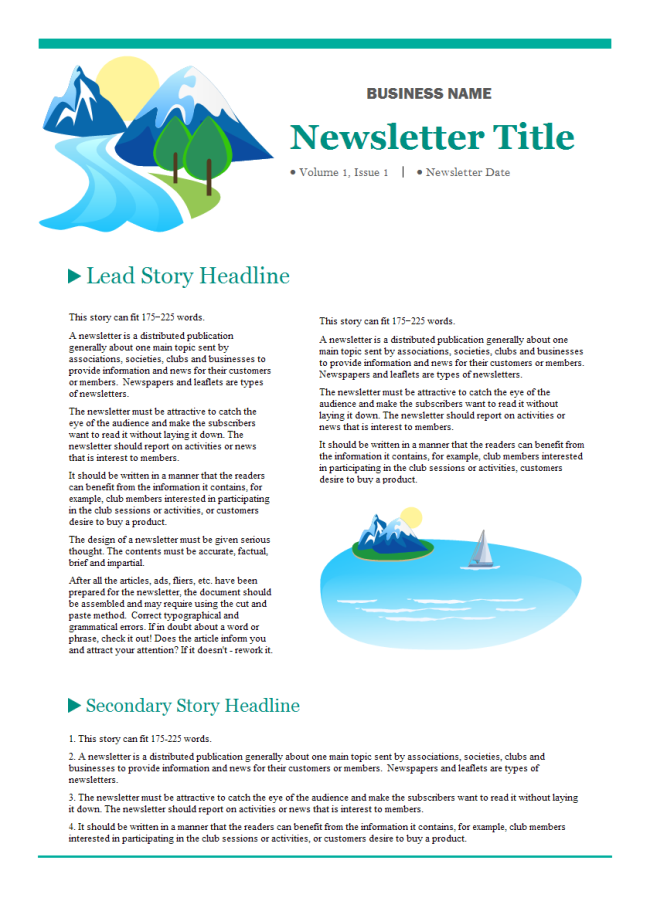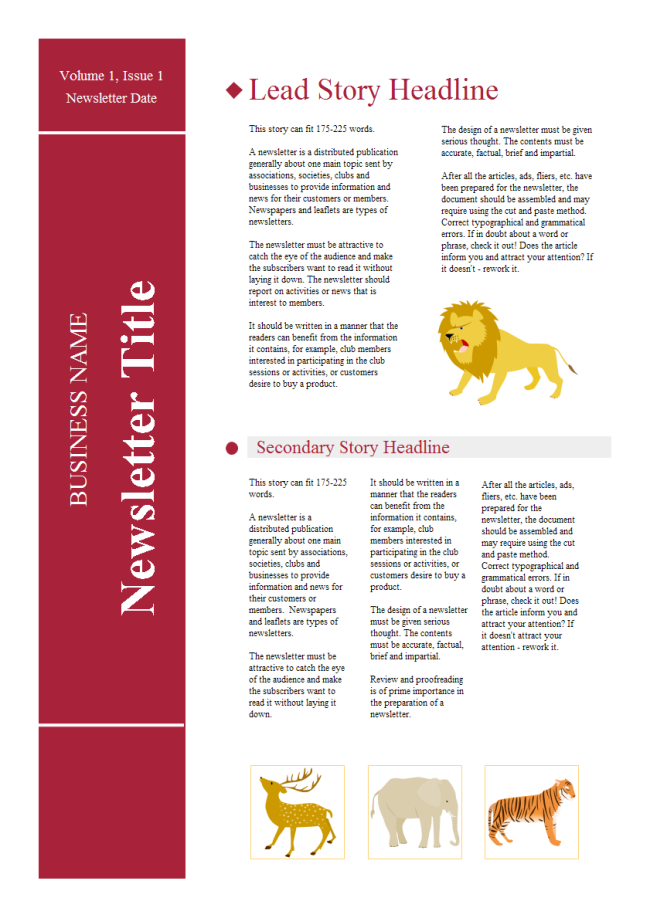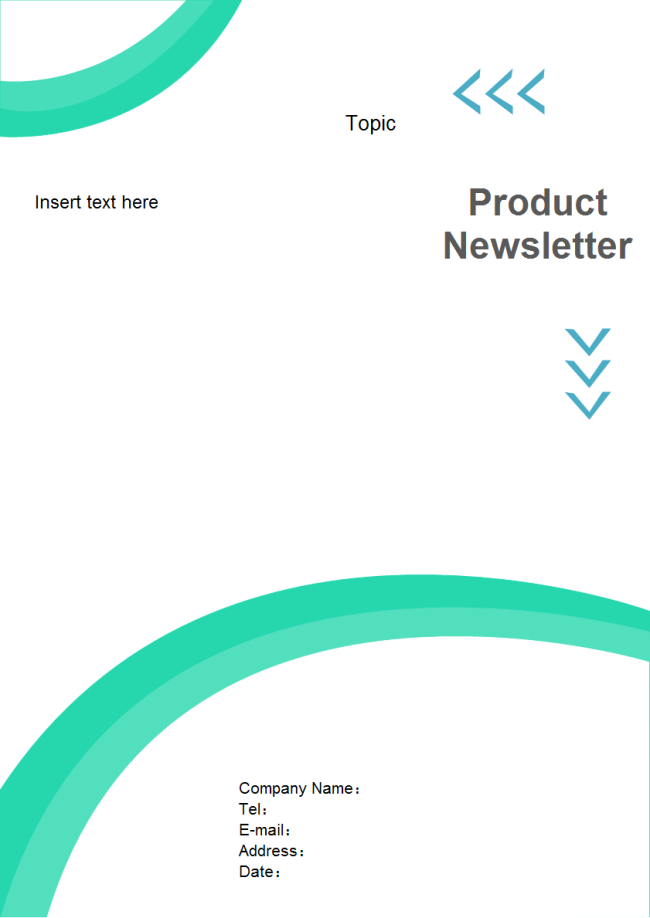Newsletter Software for Linux - Make Your Life Easier
A newsletter is a regularly distributed publication used by organizations or owners of a Web site to communicate with their readers. It serves numerous purposes, such as disseminating information, motivating performance, promoting unity, improving morale, supplementing company records, etc.
Overview of Linux Newsletter Software
Edraw newsletter software for Linux is an easy to use but powerful program which provides users a simple drag-and-drop system and enables them to design their newsletters with several clicks. And users are allowed to save and export the newsletter to common formats which are convenient to share.
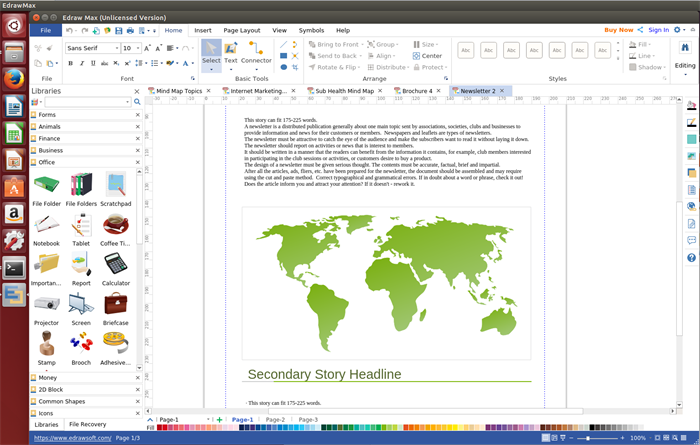
System Requirements
Compatible with the most popular Linux distributions such as Debian, Ubuntu, Fedora, CentOS, OpenSUSE, Mint, Knoppix, RedHat, Gentoo and More.
Incomparable Features of Newsletter Software for Linux
Free Download Newsletter Software to Create Awesome Newsletter on Linux Easily:
Built-in Editable Newsletter Symbols
Following are part of newsletter elements provided by Linux newsletter software and they grouped into different categories for ready reference. Users can easily edit them to fit various situations or free design their own symbols with the embedded drawing tool if necessary.

Simple Steps to Create Newsletter on Linux Quickly
Here briefly lists 6 drawing steps about how to design newsletters on Linux. Or click How to Create Newsletter step-by-step to view detailed steps.
Step 1.Start Edraw, go to Presentation and double click Newsletter under templates to open a blank drawing page.
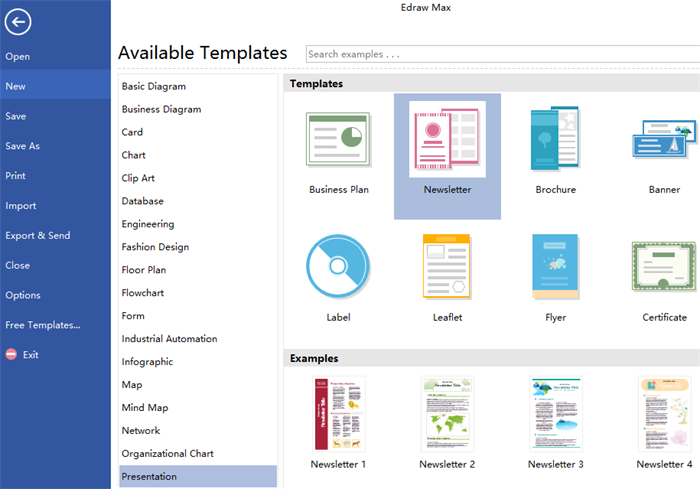
Step 2.Navigate to Page Layout tab and set the page size to your needs.
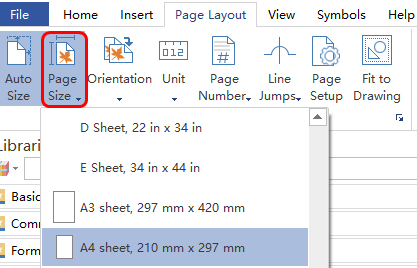
Step 3.Set the layout grid by dragging guide lines from horizontal and vertical rulers.

Step 4.Add contents and insert pictures to make newsletter more appealing and beautiful.
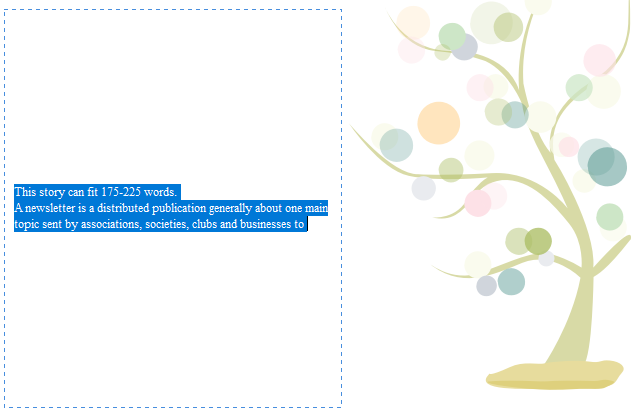
Step 5.Switch to Page Layout and click Fit to Drawing to lay out the newsletter.

5 Golden Tips for Creating Successful Newsletters
A successful newsletter can boost your audience engagement, help you retain customers, and provide opportunities for cross-selling. But, how to make this kind of newsletter? There are some golden tips that ring true across the board.
- Keep It Short
- Make It Easy to Digest
- Know That Image Is Everything
- Be Consistent
- Do Proof-Read before Sending
Don’t dump all the information you want to share into one newsletter. Because if your newsletter is too long, customers will get tired of scrolling, then they might miss something great at the bottom.
Break up the newsletter into chunks, using headlines and images to make a product that is easy to scan and highlight the main points.
As is well-known that people are easy to be attracted by beautiful images rather than long boring texts. Don’t forget to insert eye-catching pictures and edit them to web-friendly size.
If you want to keep your customers getting used to your newsletter cadence, be consistent about when you send them, including frequency, day of the week, and time of day.
Be sure to proofread every inch of newsletter before sending it out. Even a small mistake may ruin this newsletter even your company.
Newsletter Examples
Following are three newsletter examples created by our newsletter software for Linux. People who are interested in them can freely download them and customize it to their own newsletters.
Company Newsletter Template
This is a common newsletter for company introduction. People who are sending company newsletter but get little feedback may try this template.
School Newsletter Template
Below is an interesting school newsletter template with animal pictures which catches much attention of students. People who are in need can download it and edit it for free.
Product Newsletter Template
This is a simple blank product newsletter template with some designs. If any interest, just download it and add your contents.
Related Articles:
WBS Software for Linux - Create Hyper-Efficient WBS in Minutes
Best Chart Software for Linux with Abundant Editable Chart Examples