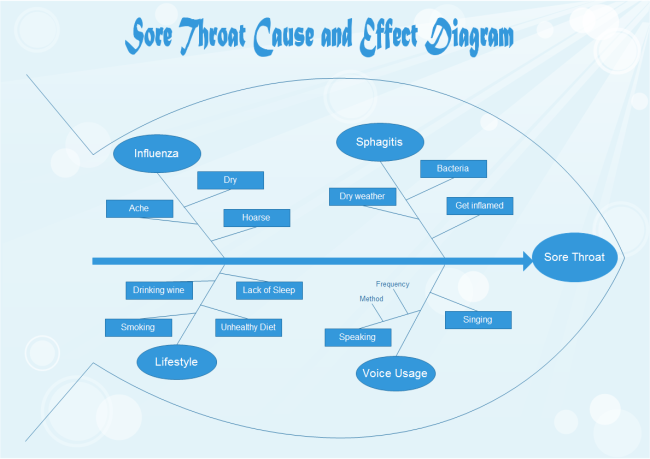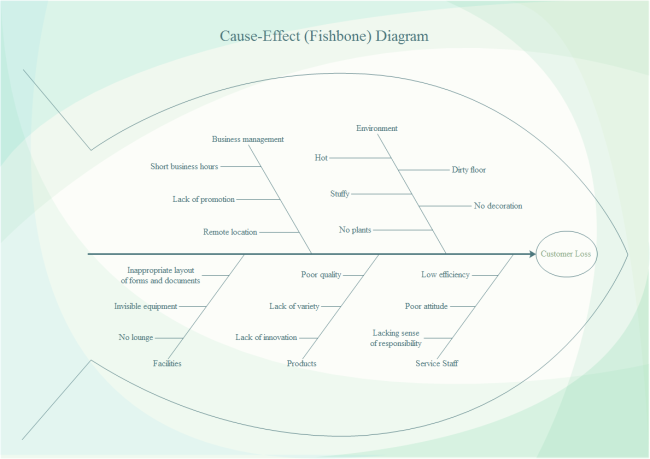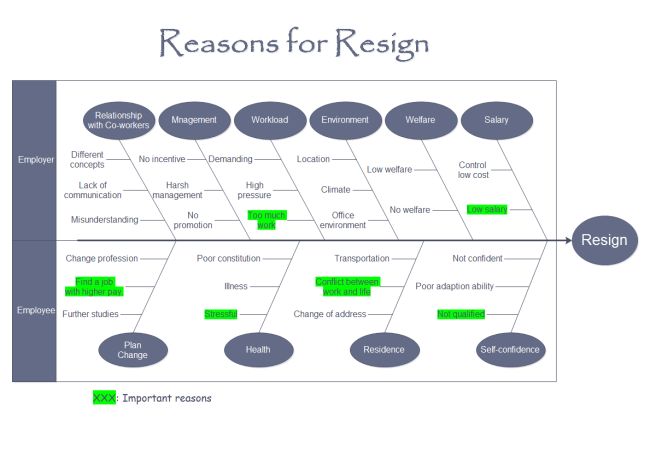Linux Fishbone Diagram Software - Make Your Life Easier
A fishbone diagram, also known as a cause-and-effect diagram, is a visual analysis tool which provides a systematic way of looking at effects and the causes that create or contribute to those effects. It aims to help employees categorize the many potential causes of problems or issues in an orderly way.
Introduction - Fishbone Diagram Software for Linux
Edraw fishbone diagram software for Linux is a vector-based diagramming software that comes with lots of vector symbols and templates, simplifying creation of cause and effect diagrams. Users can start quickly from a ready-made template or open a blank drawing page to start anew.
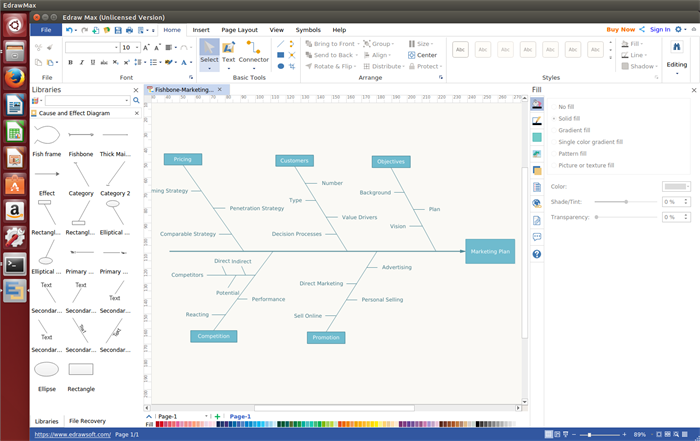
System Requirements
Compatible with the most popular Linux distributions such as Debian, Ubuntu, Fedora, CentOS, OpenSUSE, Mint, Knoppix, RedHat, Gentoo and More.
Features - Linux Fishbone Diagram Software
Free Download Fishbone Diagram Software to Create Awesome Fishbone Diagrams on Linux at Ease:
Ready-Made Fishbone Diagram Shapes
Users can find various built-in vector fishbone shapes in the libraries of Linux fishbone diagram software. And all the shapes are free to drag, drop and edit easily. Besides that, a set of drawing tool is also offered for users to design their special shapes.
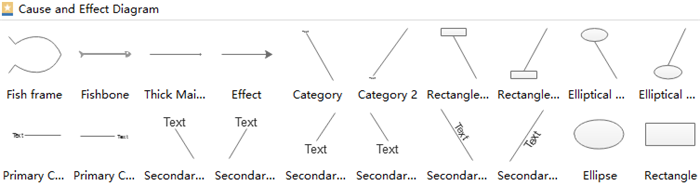
Guide - Create Fishbone Diagram on Linux Effortlessly
This is a simple guide on how to create fishbone diagrams on Linux in minutes.
Step 1. Start the software, go to File menu > New > Business Diagram, then double click the icon of Fishbone under templates window to open a new drawing page.
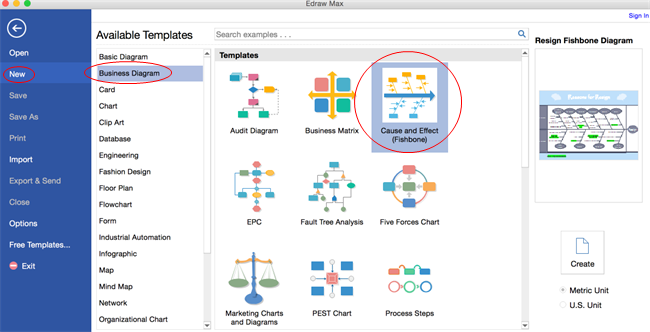
Step 2. Navigate to left libraries, then drag proper fishbone shapes and drop on the drawing page. User can easily edit them to fit different situations.
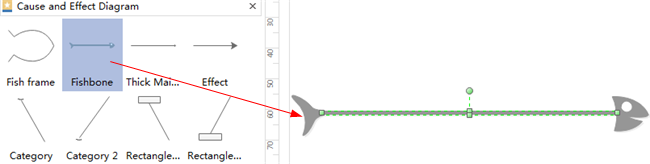
Step 3. The spine shapes are designed with connection points for easy connection. Just move the category and cause shape to the spine, they are glued automatically when the connection points turn red.
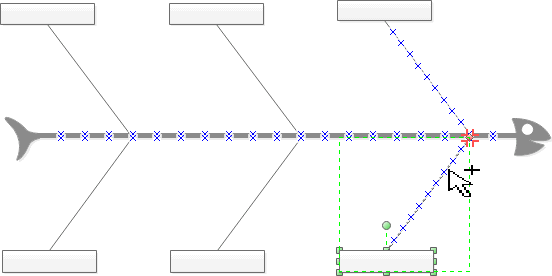
Step 4. Double click the shapes or click Text to open a text block to add key information.
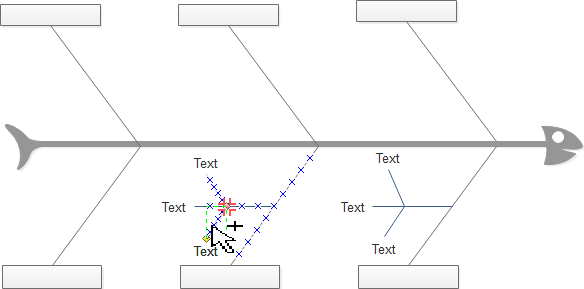
Step 5. Switch to Page Layout and change the them from built-in themes if you are not satisfied with the current. Background can also be changed by clicking Background.
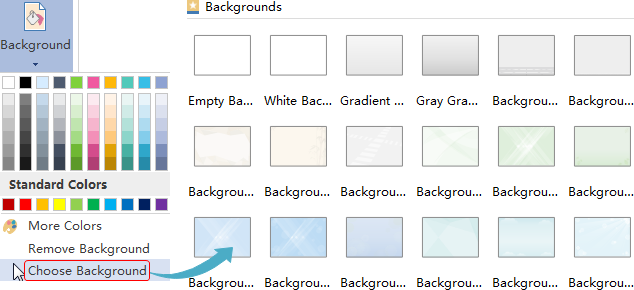
Step 6. Go back to File menu, users can choose Save or Export & Send to save or export their diagrams based on their own needs.
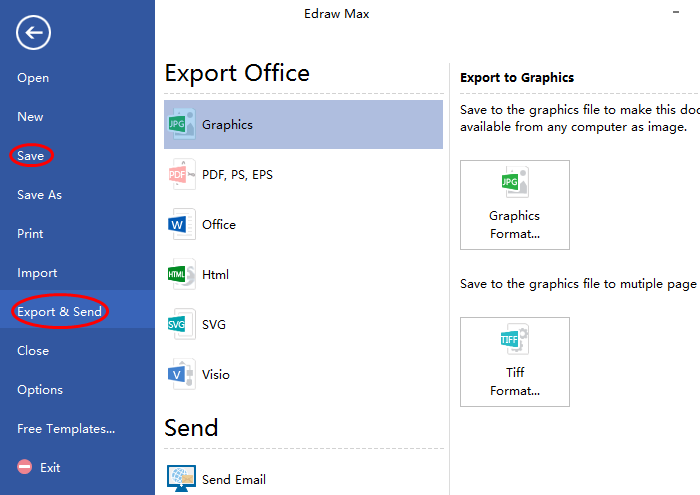
Fishbone Diagram Examples
Below are fishbone diagram examples professionally created by Linux fishbone diagram software. Welcome to download if any interest.
Sore Throat Fishbone Diagram
This vector fishbone diagram example explains some reason which may cause sore throat and people who have the same problem can treat themselves based on these root causes.
Customer Loss Fishbone Diagram
This fishbone diagram illustrates the reasons which cause losing customers from 5 aspects: business management, environment, facilities, products and service staff.
Resign Fishbone Diagram
For companies which have many resignation may have a look this resign fishbone diagram. It lists many reasons which may cause resignation and companies can improve themselves accordingly.
Related Articles:
Using Fishbone Diagrams for Cause Analysis