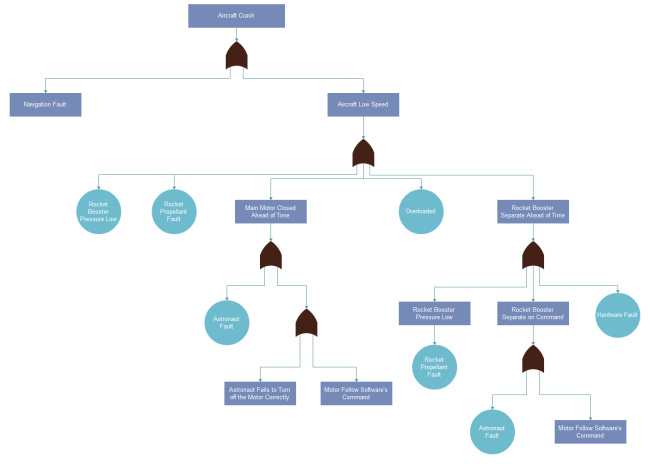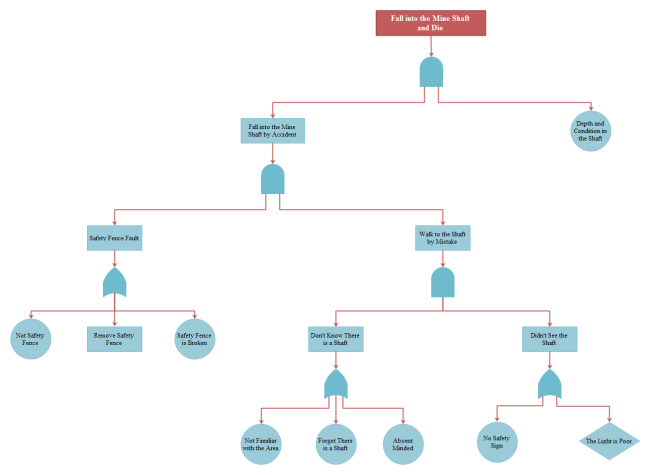Fault Tree Analysis Diagram Software for Linux
A fault tree analysis is a systematic and stylized deductive process used in safety engineering and reliability engineering to determine event rates of a safety accident or a particular system level failure; It is also used in software engineering for debugging purposes and is closely related to cause-elimination technique used to detect bugs.
Brief Introduction - Linux Fault Tree Analysis Diagram Software
Edraw fault tree analysis diagram software for Linux is a pretty user-friendly and easy-to-use program which simplifies the drawing process into several mouse clicks. And its real-time collaboration enables users to connect with their colleagues in real time and avoids unnecessary wast of time & energy.
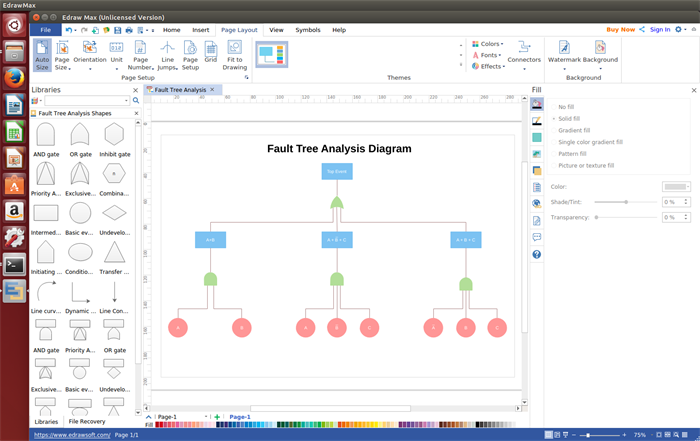
System Requirements
Compatible with the most popular Linux distributions such as Debian, Ubuntu, Fedora, CentOS, OpenSUSE, Mint, Knoppix, RedHat, Gentoo and More.
Superior Features - Linux Fault Tree Analysis Diagram Software
Free Download Fault Tree Analysis Diagram Software to Create Awesome Diagrams on Linux Easily:
Abundant Fault Tree Aanalysis Diagram Icons
A great diversity of fault tree analysis shapes are provided in the libraries of Edraw Linux fault tree analysis diagram software. These shapes can be easily edited to meet the requirement of different situations. Users are also allowed to create their own shapes with prepared drawing tools.
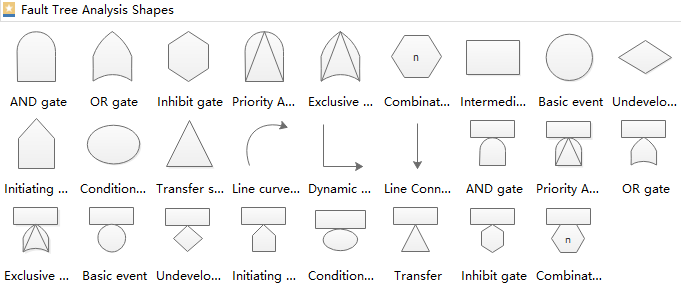
Simple Guide - Create Fault Tree Analysis Diagram on Linux
Edraw Linux fault tree analysis diagram software simplifies the drawing process into following 6 steps.
Step 1. Run the software, go to File menu > New > Business Diagram, then double click the icon of Fault Tree Analysis to open a blank drawing page.
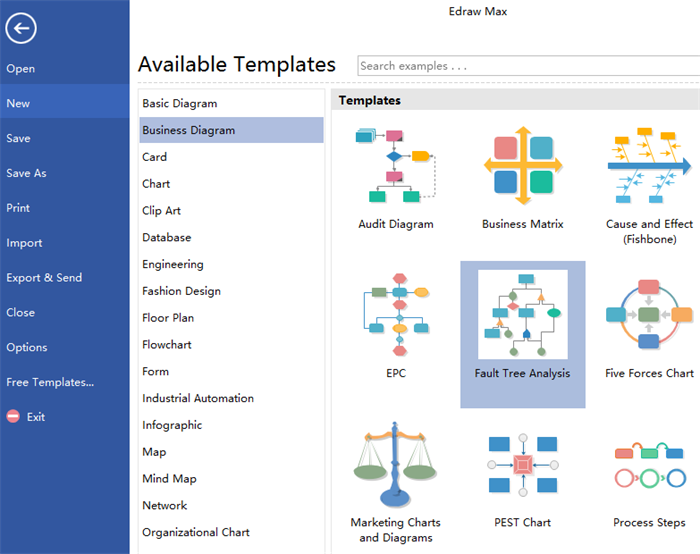
Step 2. Go to left libraries, drag the fault tree anaylysis shapes you want and drop them on the drawing page, Just edit them to meet your different demands.
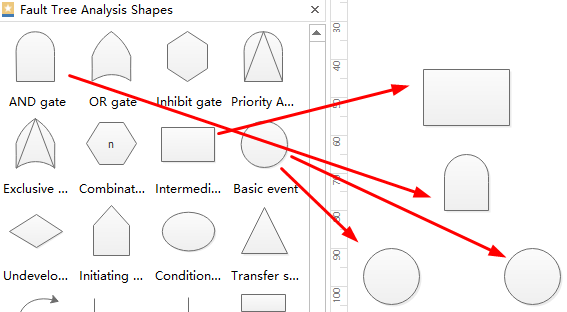
Step 3. Navigate to Connector under Home page and select proper connectors to connect shapes together.
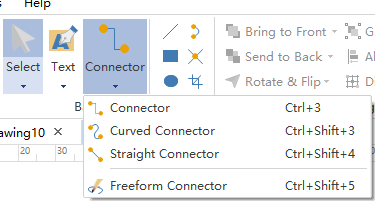
Step 4. Click Text to open a text block to add key information or just double click shapes to add directly.
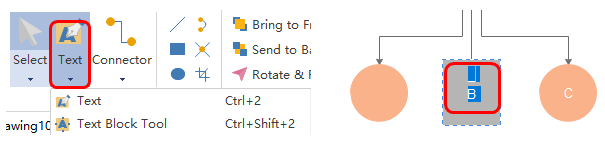
Step 5. Go Page Layout and choose a theme you like from the built-in themes if you are not satisfied with the current one. Users can also change the background if necessary.
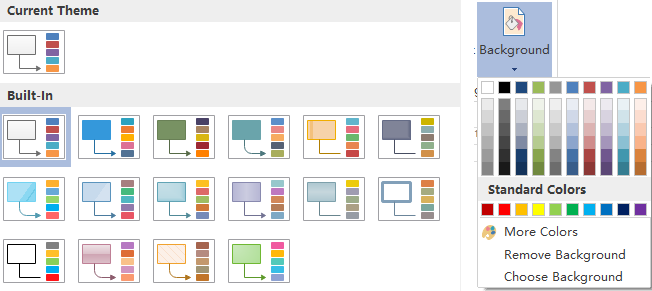
Step 6. Go back to File menu and save or export the diagram by clicking Save on File or hitting Export & Send.
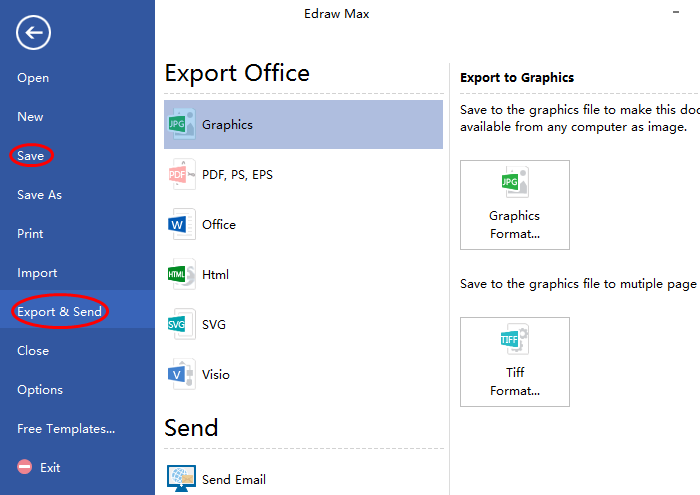
Fault Tree Analysis Diagram Examples
Below are fault tree anaylsis diagram examples created by fault tree analysis diagram software for Linux. Welcome to download if any interest.
Aircraft Crash Fault Tree Template
Mine Shaft Fault Tree Template
Motor Fail Fault Tree Template
Related Articles:
Introduction to Fault Tree Analysis