Stylish Fashion Design Software for Linux - Design Your Own Fashion
Quick Overview of Edraw Fashion Design Software
When talking about fashion design software for Linux, Edraw comes to my mind immediately. No one would doubt its power and profession. And it has so many great features that other software can not compare with, such as numerous built-in elements and well-designed templates, humanized drawing tool and convenient share, etc.
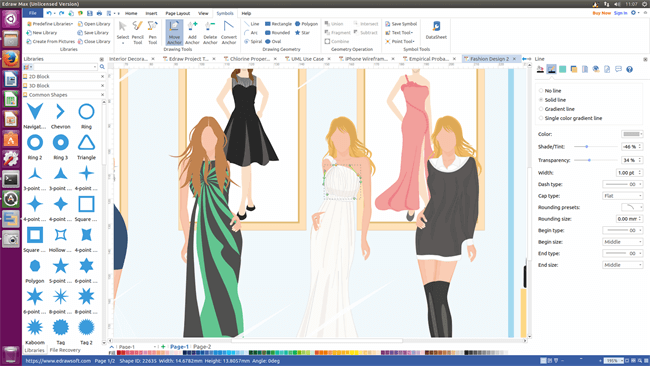
System Requirements
Compatible with the most popular Linux distributions such as Debian, Ubuntu, Fedora, CentOS, OpenSUSE, Mint, Knoppix, RedHat, Gentoo and More.
Handy Features of Edraw
There is no doubt that Edraw is one of the best fashion design software for Linux because it has so many handy features that other software can not compare with.
- The price of Edraw is much cheaper than other programs.
- A great deal of fashion design symbols are offered for users to drag & drop and it is keeping creating new stylish symbols.
- It provides users with various well-designed templates which simplifies the drawing process greatly.
- Users are able to insert the pictures, notes, attachments, and even hyperlinks to make fashion designs more resourceful and enable users to have a better visual experience.
- It supports saving & exporting fashion design to common formats for sharing more conveniently.
Editable Built-in Symbols for Fashion Design
Just go to left libraries and users will find there are various fashion design symbols classified into different categories. Below pictures only shows a small part of them. All the vector element Edraw provided are royalty free, easy to edit and download. And users do not need to worry about if they are not satisfied with the built-in symbols since Edraw also prepares a set of drawing tool for users to design what they like.
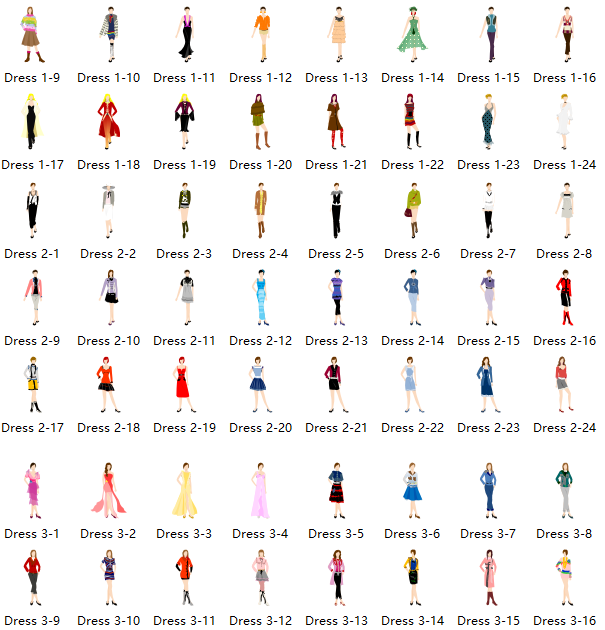
Detailed Steps to Create Fashion Design on Linux
- The first step is opening a drawing page. Run the software, go to File menu > New, then click Fashion Design and double click Girl Dress to open a blank drawing page.
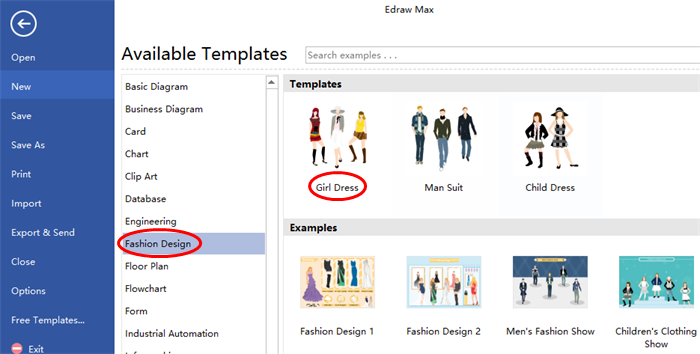
- The second step is dragging a model. Just navigate to left libraries, drag a model from model library and drop on the drawing page.
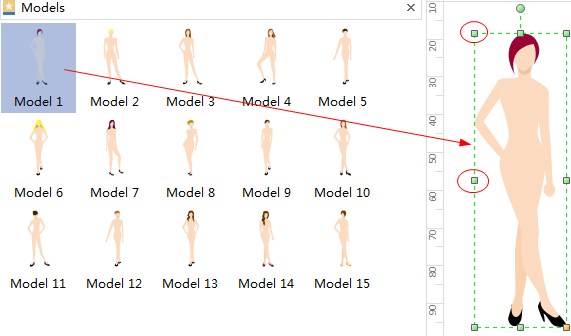
- The next step should be design the clothes. Click Symbols under Home page and sketch out the clothes outline upon the model with the built-in drawing tools.
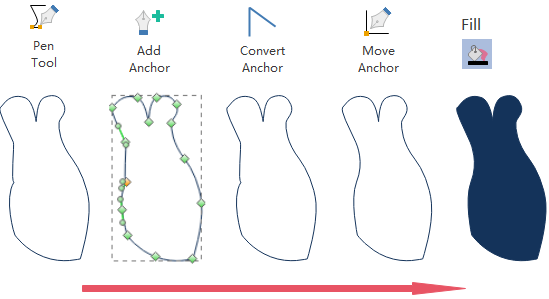
- The fourth step is adding embellishments. Click Predefined Libraries under Symbols to choose the symbol library you like and drag symbols into clothes shape or just create the embellishments with the drawing tool.
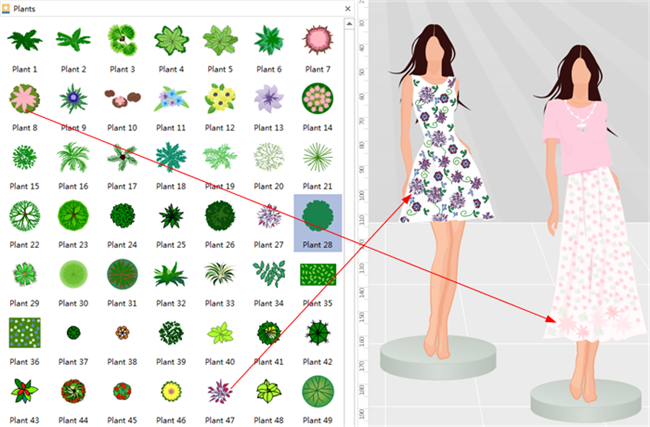
- The last step is saving or exporting the fashion design. Click Save on File tab to save the design as the default .eddx format; or click Export & Send under File to export the design to common formats that are convenient to share.
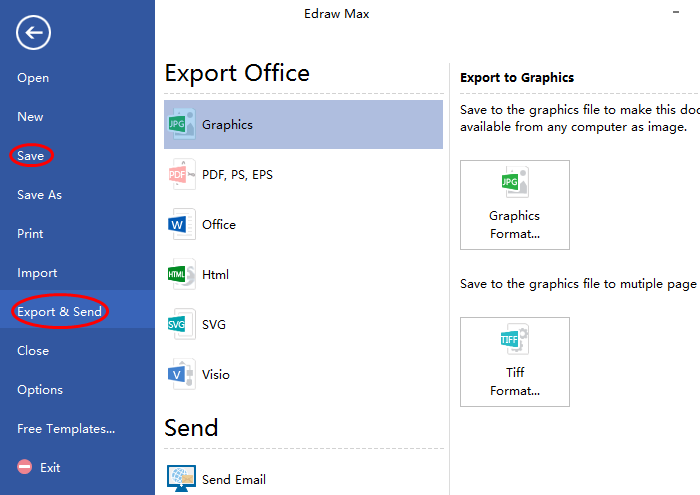
Downloadable Examples of Fashion Design
Below are several fashion design examples created by Edraw. Welcome to download if any interest or need.
Girl Dress Examples
These four examples are girl dress in different style. The first one is sexy, second one is designed for adults over 30 years old, the third one is glamours while the last one is normal for casual situations

Man Suit Examples
The first and the last ones suit energetic young man, while the middle ones are more suitable for business young man.

Related Articles:
Fashion Design Mac Alternative to CAD
All-Inclusive Home Electrical Plan Software for Linux
Office Layout Software for Linux - Makes Office Planning Simply
Presentation Software for Linux - Create Seamless Presentation in Your Way
Download Fashion Design Desktop Software:


