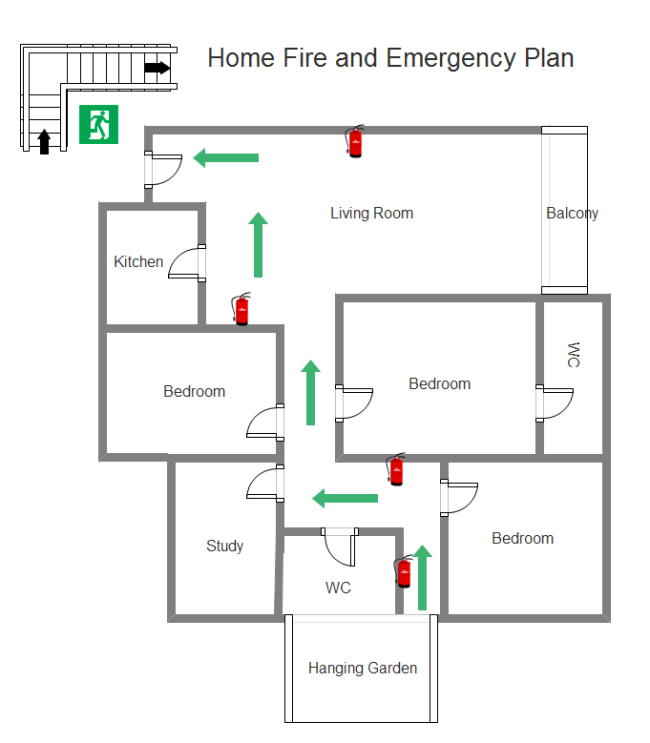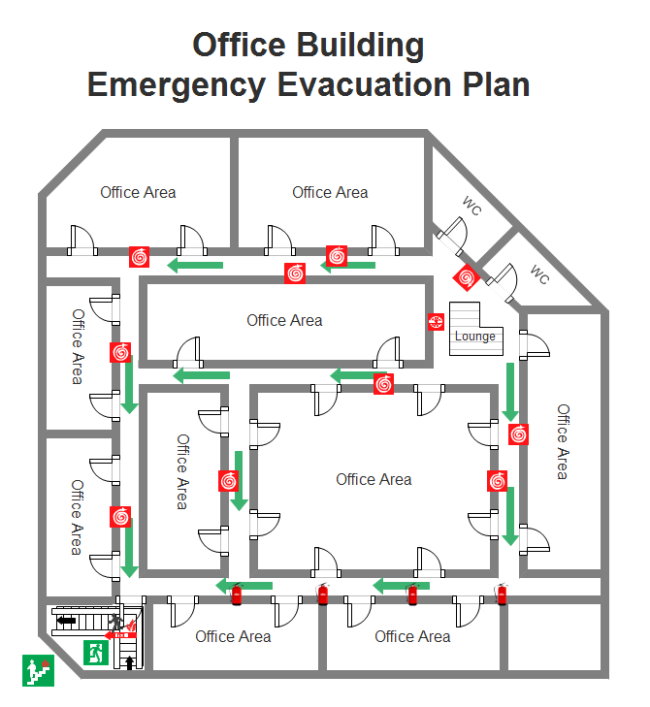Fire Evacuation Diagram Software for Linux
Introduction of Linux Fire Evacuation Diagram Software
Edraw is one of the best fire evacuation diagram software for Linux and it allows you to create professional fire evacuation diagrams within minutes easily irrespective of whether you are a green hand or an experienced fire evacuation diagram maker.
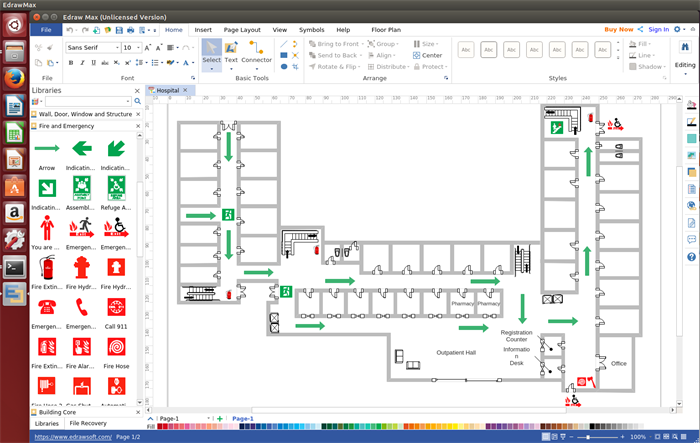
System Requirements
Compatible with the most popular Linux distributions such as Debian, Ubuntu, Fedora, CentOS, OpenSUSE, Mint, Knoppix, RedHat, Gentoo and More.
Key Features of Fire Evacuation Diagram Software for Linux
Following are features which make Edraw one of the best fire evacuation diagram software for Linux.
- All-in-One Software
- Free Editable Shapes
- Professionally-Designed Templates
- Data Insertion Supported
- Convenient to Share
Edraw is a full-suite tool that enables users to create office layout, garden plan, electrical plan, home plan, seating plan and so on not just fire evacuation diagrams.
A mass of standard vector symbols are offered and classified into different categories for users to drag, drop and edit.
Users can get started quickly by just editing the built-in templates or start from scratch by opening a blank drawing page.
Appropriate data insertion such as adding hyperlinks, images, notes or attachments enables audience have a better experience to some degree.
Real-time collaboration and multiple file formats import & ex port enables users to share their diagrams with friends and colleagues more easily.
Free Download Fire Evacuation Diagram Software for Linux and Experience All The Features:
Pre-Drawn Editable Symbols for Linux Fire Evacuation Diagram
Below picture shows part of symbols of fire evacuations. Users can easily customize them on the basis of different situations or free design their own symbols with the prepared drawing tool.
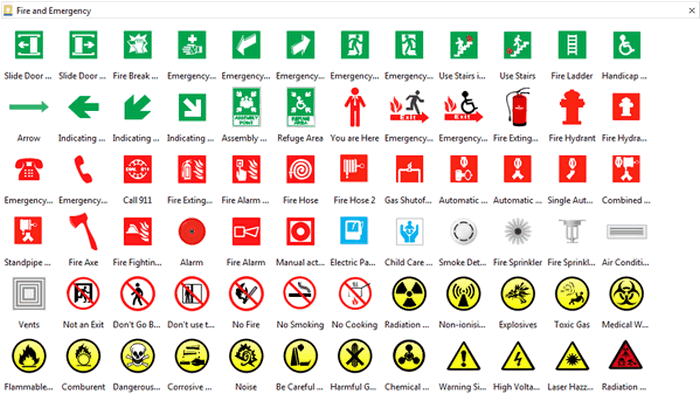
Step-by-Step Guide on Creating Fire Evacuation Diagram on Linux
Creating fire evacuation diagram on Linux can be very easy and users just need to click their mouses to finish below simple steps. Click make a fire and emergency plan to see detailed steps.
- Step 1. Launch Edraw and open a blank drawing page.
- Step 2. Set the drawing scale based on specific needs.
- Step 3. Drag proper symbols from left libraries and drop on the drawing page. Edit them if necessary.
- Step 4. Change the current theme if you are not satisfied with it.
- Step 5. Save or export the design to share with your colleagues and friends.
Top 5 Tips for Fire Evacuation
An effective fire evacuation plan can facilitate and organize both employer and employee actions during workplace evacuations. And below are 5 practical tips for planning fire evacuation.
- Map out the building layout clearly with fire exists, escape routes, fire alarm and extinguisher, first aid material and current location marked.
- Make sure people know exactly what an fire evacuation procedure is which can avoid confusion and injury a lot.
- Implement fire evacuation drill for staff periodically which can make the evacuation go on smoothly in real situation.
- Designate a specific person who has the authority to make decision during emergencies and make sure keep everybody noted.
- To account for everybody’s safety, assign someone to assist elderly and disabled employees.
Examples Created by Linux Fire Evacuation Diagram Software
Here are fire evacuation examples created by our Linux fire evacuation diagram software. Free download and edit them if any interest or click fire evacuation examples for view more.
Home Emergency Plan
This is a simple home fire and emergency plan with evacuation route clearly marked, which is very useful for home emergencies.
Office Building Emergency Evacuation Plan
Below office building evacuation plan is pretty complex but methodic. It is really a practical evacuation plan for companies.
Related Articles:
All-Inclusive Home Electrical Plan Software for Linux
Garden Design Software for Linux - Design Your Dreaming Garden