Comparison Chart Software for Linux
Comparison Chart Software for Linux - Introduction
This Comparison Chart Software for Linux helps you get started quickly from the built-in free templates. All templates in this program are editable. Users can edit and customize their own comparison charts. Plus, its pre-made vector comparison chart symbols make your design more professional and accurate.
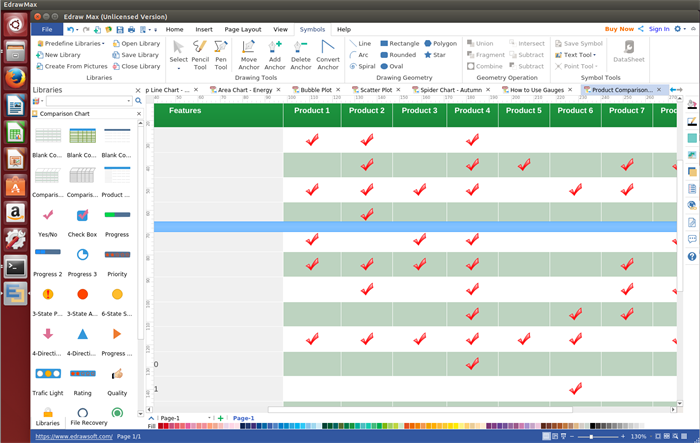
Simply Free Download This Comparison Chart Drawing Tool and Create Comparison Charts on Linux:
System Requirements
Compatible with Linux system including Debian, Ubuntu, Fedora, CentOS, OpenSUSE, Mint, Knoppix, RedHat, Gentoo and More.
Advantages of This Linux Comparison Chart Software
- A variety of free comparison chart templates, examples and symbols are provided in this software.
- Great flexibility. You can choose colors, change chart elements and control the width & height at will.
- Support adding pictures and text content easily.
- A set of nice-looking themes with advanced effects enable you to change the whole comparison charts by changing the active theme in one click.
- You can export the comparison chart to pdf, ppt, html, word, excel, and many other graphic formats such as jpg, png, etc to finish up.
Comparison Chart Symbols
Run this program, you will easily navigate to comparison chart symbols in the left library. You can find shapes like blank comparison, comparison table, product comparison, check box, progress, priority, 3-state priority and more. Those symbols are vector and can be edited to meet your needs. Users can drag the green selection handles to resize shapes and use the color bar or palette to change shape color.
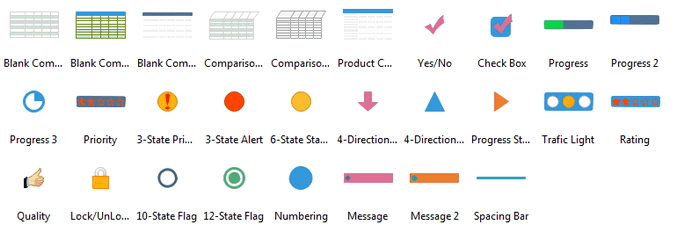
Basic Steps to Create A Comparison Chart on Linux
Following is a simple guide on how make a comparison chart on Linux:
- Open a comparison chart drawing page. Go to"File" menu > "Chart". Double click "Comparison Chart" to open a blanking drawing page or you can select a built-in example to start the design fast.
- Add a comparison table. Drag and drop a table you want from the left libraries to the drawing page.
- Edit the comparison table. Simply click the floating action button to add, delete a row or column.
- Resize the comparison table. Click the chart area to select the whole shape. A green box with green square control dots show. Drag these points to change the shape's overall size.
- Enter text. Double click each cell to type in your information.
- Save or export the comparison chart. Click "Save" on "File" tab to save the comparison chart as the default eddx format, or choose "Save as" on "File tab" to save as other formats such as jpg, png, pdf, html, word, ppt, etc.
Learn the ultimate guide: how to create a comparison chart.
Comparison Chart Examples
Following are some comparison chart examples made by our Linux comparison chart design software. You can free download, edit, share and print them.
Smart Phone Comparison Chart Example
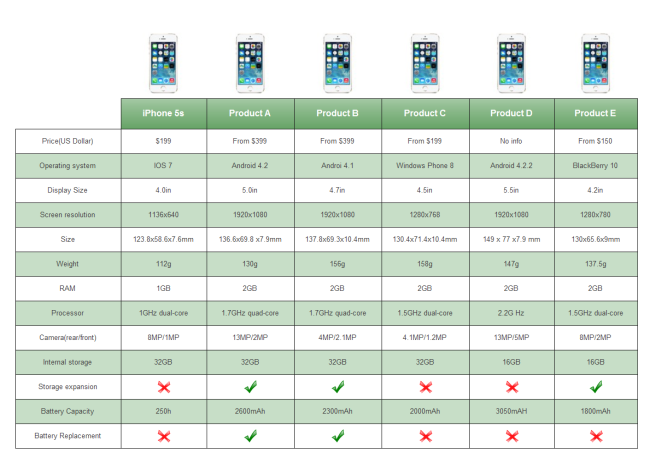
Financial Comparison Chart Example
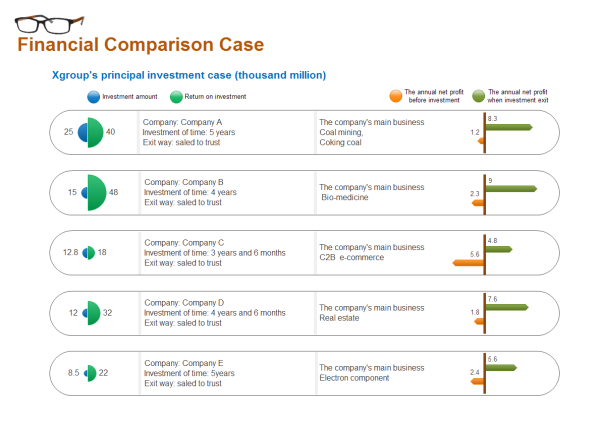
Product Comparison Chart Example
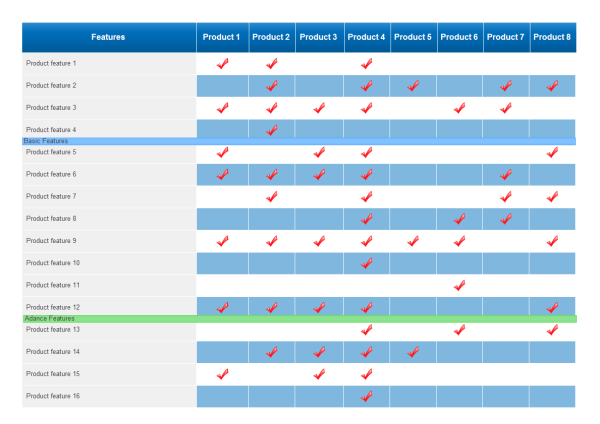
Related Articles
Basic Comparison Chart Knowledge
Concept Map Software for Linux - Make Professional Concept Maps Effectively
Linux Map Software - Make Different Maps in Minutes
Linux Bar Chart Software - Draw Your Own Bar Charts As You Desire
Effective Linux Circular Diagram Software - Get Free Templates and Examples

