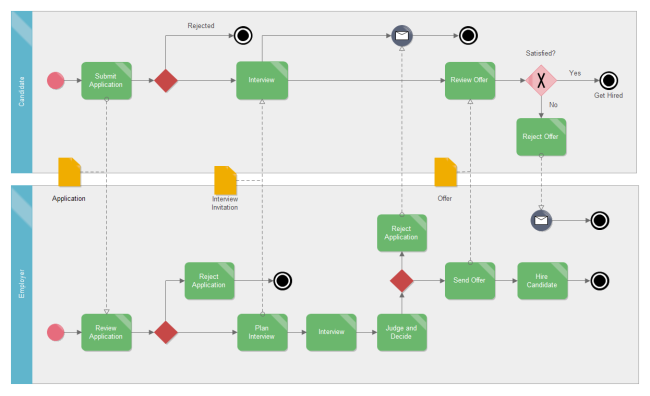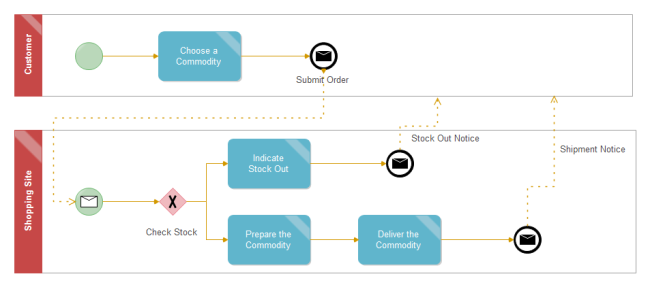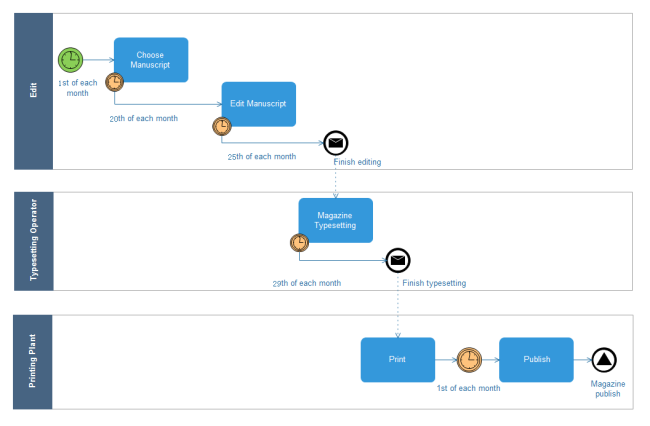Linux BPMN Diagram Software - Great for Process Modeling
BPMN
Business Process Model and Notation (BPMN) is a graphical representation for specifying business processes in a business process model. It provides businesses with the capability of understanding their internal business procedures and gives organizations the ability to communicate these procedures in a standard manner.
Brief Introduction - BPMN Diagram Software for Linux
Edraw Linux BPMN diagram software is particularly designed for users who usually work on Linux. It is such an easy-to-use software that provides abundant BPMN shapes and templates to help users get started quickly.
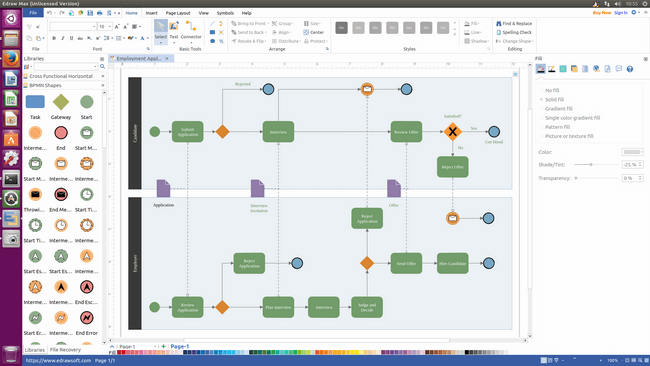
System Requirements
Compatible with the most popular Linux distributions such as Debian, Ubuntu, Fedora, CentOS, OpenSUSE, Mint, Knoppix, RedHat, Gentoo and More.
Key Features - Linux BPMN Diagram Software
Free Download BPMN Diagram Software to Create Awesome BPMN Diagrams on Linux Effortlessly:
Abundant Editable BPMN Diagram Icons
Edraw offers a large quantity of BPMN shapes for users to drag, drop and edit in order to meet different situations. And users are allowed to create their own shapes with embedded drawing tools if they do not like the built-in ones.

Simple Guide - Create BPMN Diagram on Linux Effortlessly
Follow below simple steps and create your BPMN diagram on Linux with several mouse clicks.
Step 1. Launch the software, go to File menu > New > Basic Diagram, then double click the icon of Venn Diagram under templates window to open a new drawing page.

Step 2. Drag the BPMN shapes you need and drop on the drawing page, edit them to meet your demands.

Step 3. Connect them by click the floating buttons automatically or choosing proper connects from Connectors under Home page.

Step 4. Add key information by double clicking shapes or clicking Text under Home page to open a text block and add texts.

Step 5. Go back to File menu again and click Save on File tab to save the BPMN as default format .eddx, or hit Export & Send to export it to some common formats for sharing conveniently.

BPMN Diagram Examples
Following are three amazing BPMN diagram examples created by Linux BPMN diagram software. Free to download, edit, share and print!
Employment Application BPMN
This BPMN example clearly shows the whole process of an employment application from submit an application to hire the candidate.
Online Shopping Process BPMN
For people who have no idea about how to shop online, this BPMN example will do them a great favor.
Magazine Production Process BPMN
This is a simple BPMN example about how is magazine produced. Welcome to download it if you are planning to produce.
Related Articles:
BPMN Gateways - How to Use Them?
Ultimate Tutorial - Process Modelig with BPMN
What is BPMN - Definition, Elements and Purpose
Understanding BPMN - How it Can Help Your Business
Standard Business Process Modeling Notation Templates - BPMN Templates