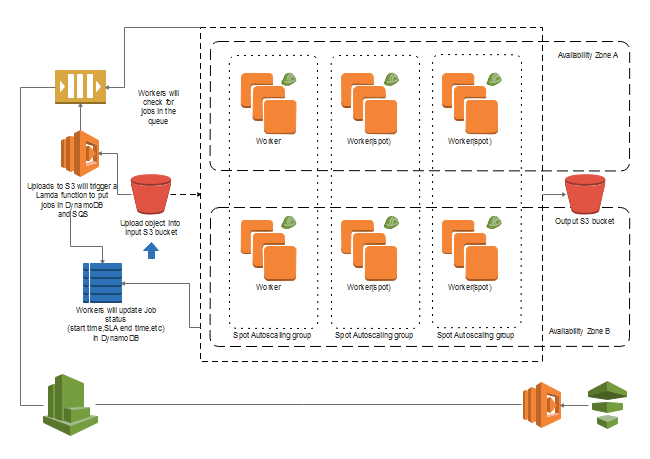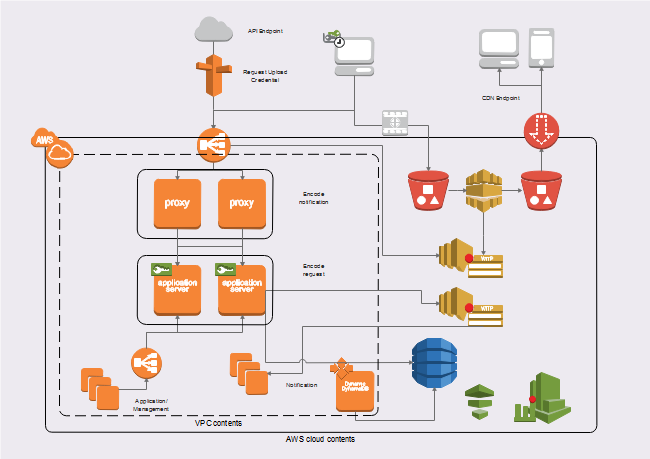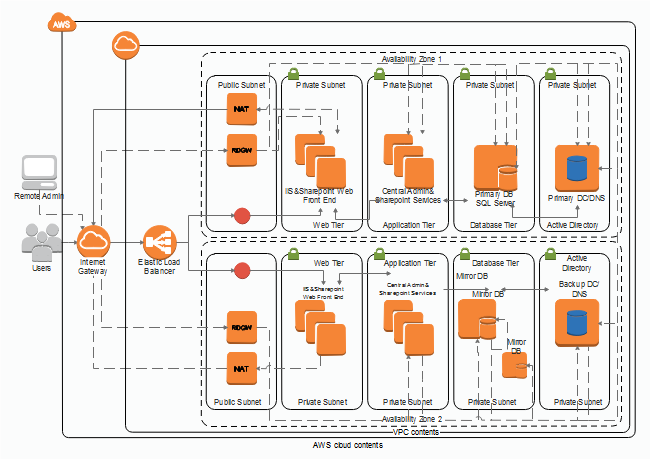AWS Software for Linux - Keep Your Web Safe
Amazon Web Services (AWS), a subsidiary of Amazon.com, is a comprehensive, secure cloud service platform, which offers compute power, database storage, content delivery and other functionality to help businesses scale and grow.
Introduction - AWS Diagram Software for Linux
Edraw Linux AWS diagram software is ridiculously simple to use even you have never touched it before. Similar layout with Microsoft enables users to get started quickly and abundant icons & templates are provided for them to drag, drop and edit easily.
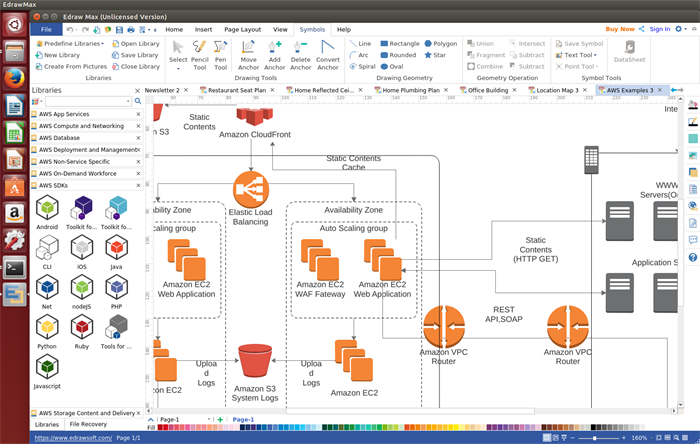
System Requirements
Compatible with the most popular Linux distributions such as Debian, Ubuntu, Fedora, CentOS, OpenSUSE, Mint, Knoppix, RedHat, Gentoo and More.
Features - Linux AWS Diagram Software
Free Download AWS Software to Create Awesome AWS on Linux Easily:
Editable AWS Diagram Icons
A mass of AWS icons are provided and kindly grouped into different categories for ready reference. All the symbols it offered are royalty free and easy to edit. Users are free to edit these symbols to fit different needs. If all the built-in symbols can not meet your demand, just create you own symbols with embedded drawing tool.
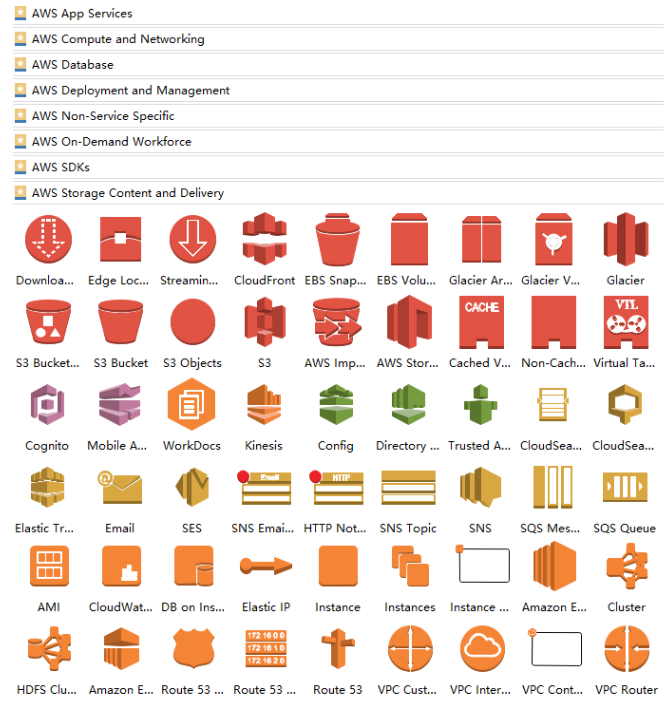
Guide - Create AWS Diagram on Linux Step-by-Step
This guide shows you the detailed steps about how to create AWS diagram on Linux quickly and easily.
Step 1. Launch the software, go to File menu > New > Network, then double click the icon of AWS under templates window to open a blank drawing page.
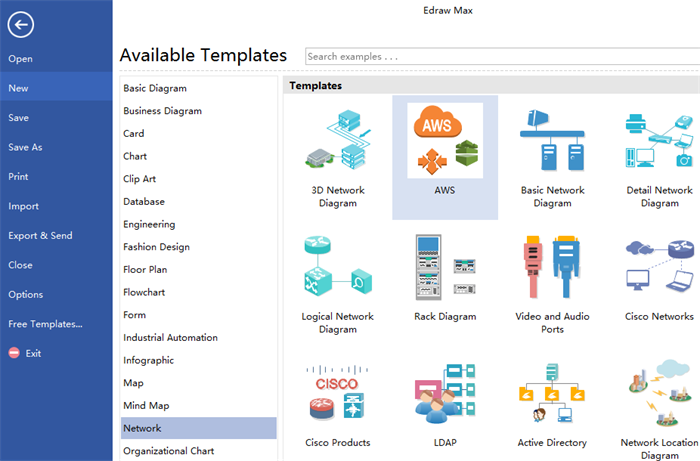
Step 2. Drag proper AWS icons from left libraries and drop on the drawing page, edit them to fit your own needs.
![]()
Step 3. Align these icons on the drawing page with the smart guides or click the Align and Distribution button to layout them automatically.
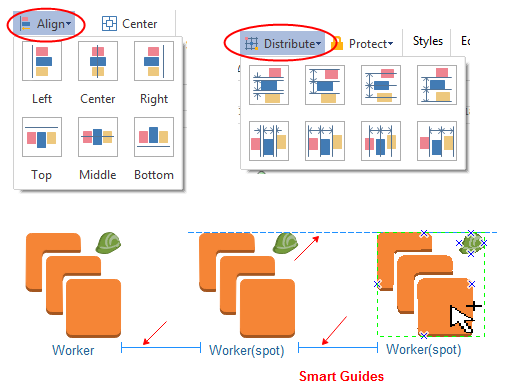
Step 4. Connect icons by choosing proper connectors from Connector under Home page.

Step 5. Double click icons to add texts or click Text under Home page to open a text block and add texts.
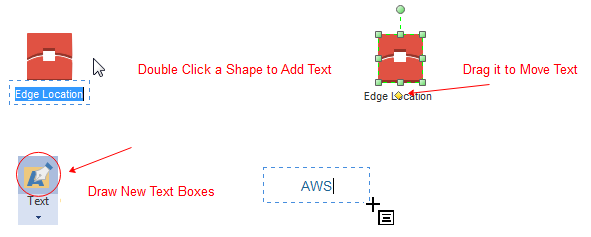
Step 6. Click Save on File tab to save the diagram as default format .eddx, or hit Export & Send to export it to some common formats which are convenient to share.
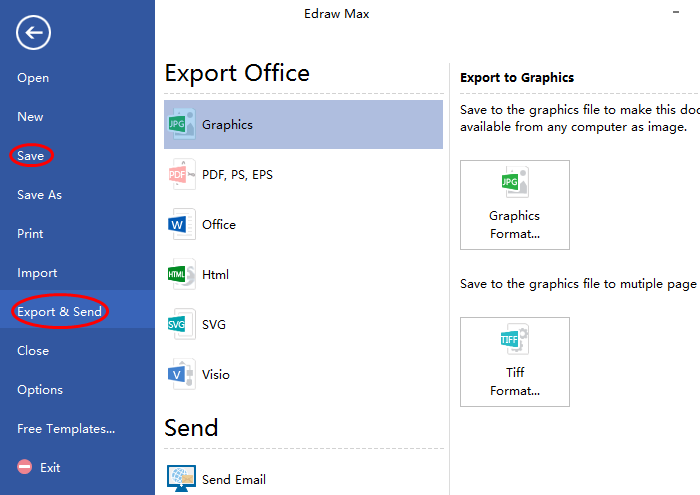
AWS Diagram Examples
Below are several AWS diagram examples drawn by Edraw AWS diagram software for Linux and all of them are free to download, edit, share and print. Welcome to download any of them if you are interested and customize it to create your own new AWS diagram.
Related Articles:
Types of Computer Network Diagram - Overview
Network Diagram Software for Linux - Diagramming Your Network Better