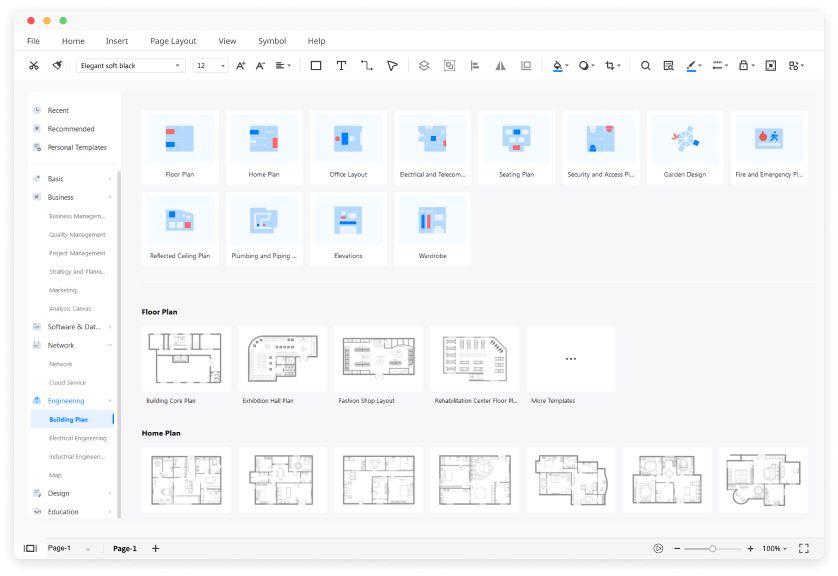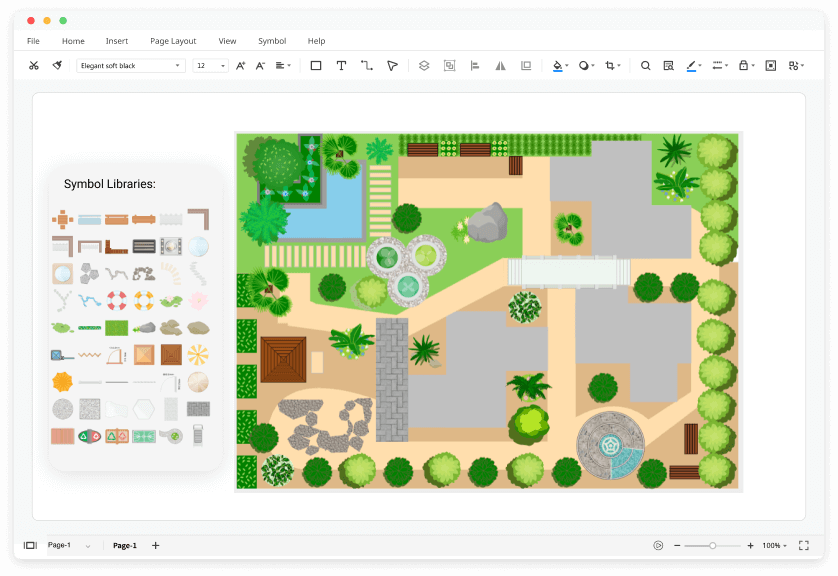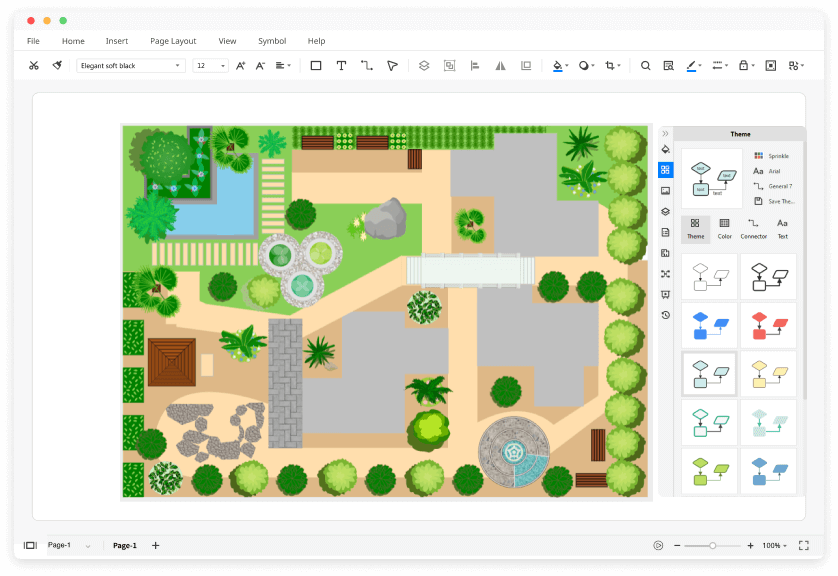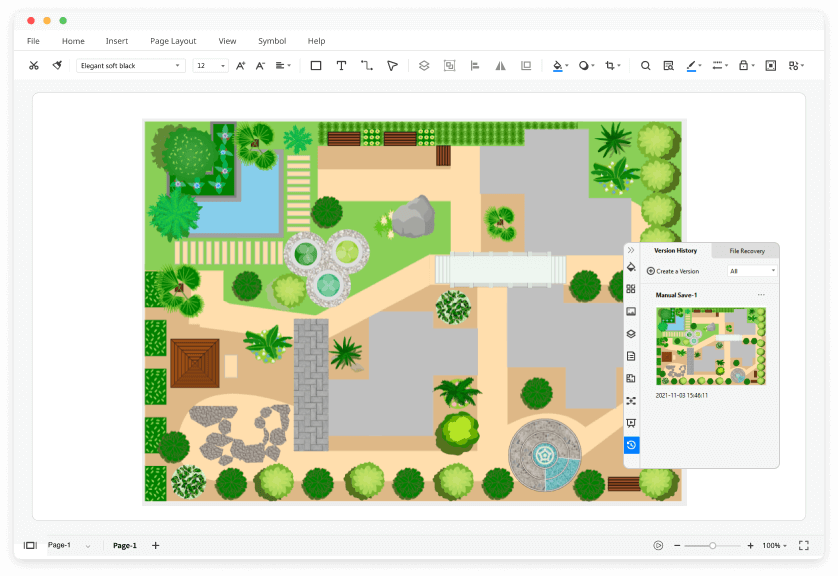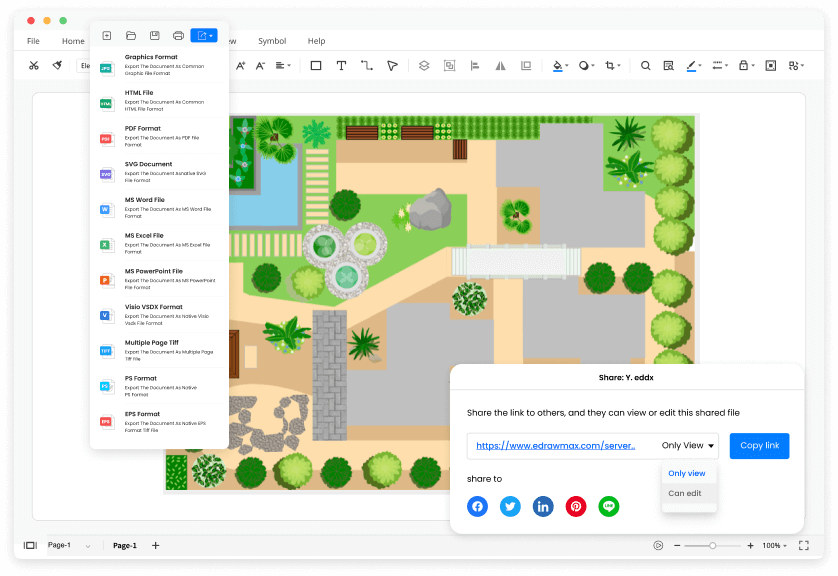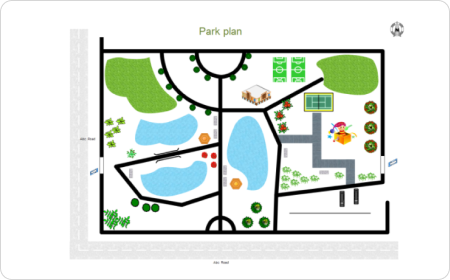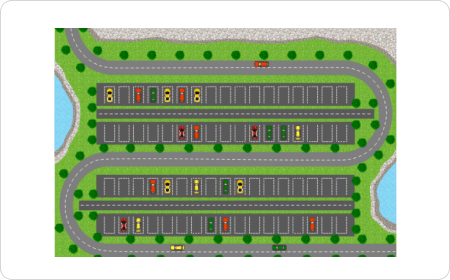Trusted By Over 30 Million Users & Leading Brands
Why EdrawMax to Design Your Landscape Plan?
Professional and robust features
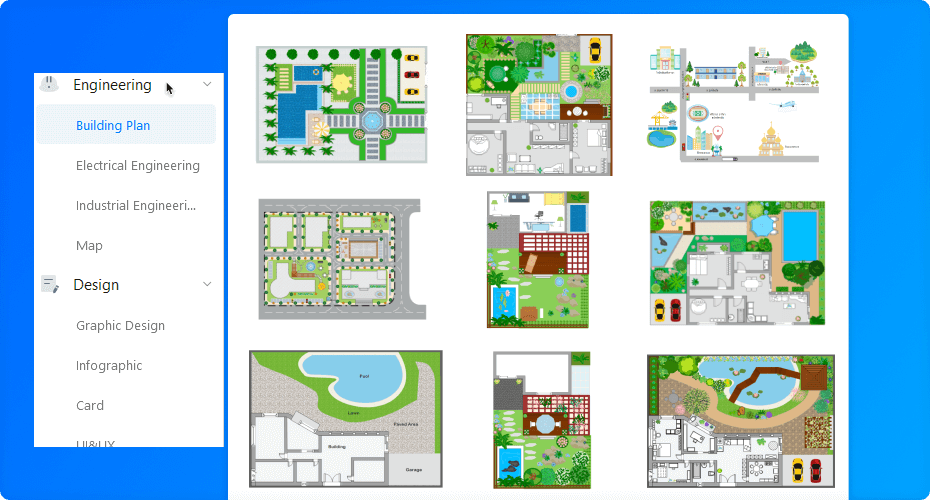
Easy to use and 100% customization
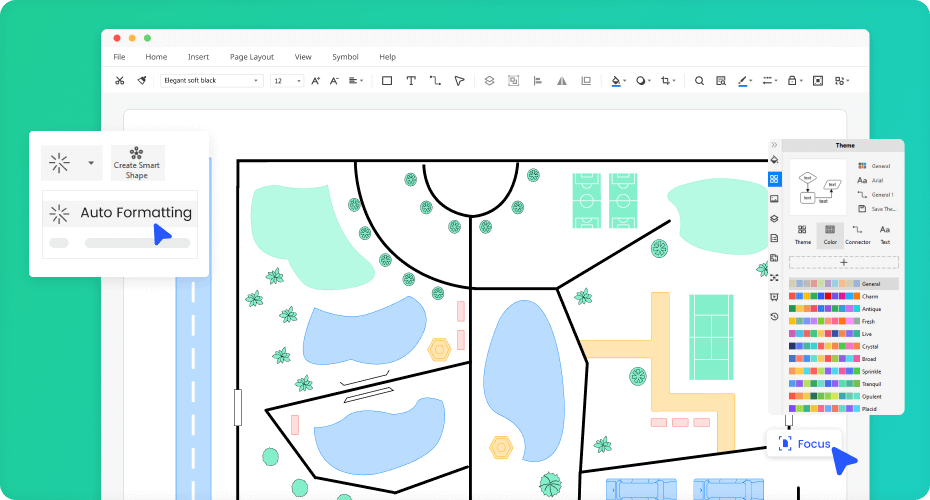
Better focusing
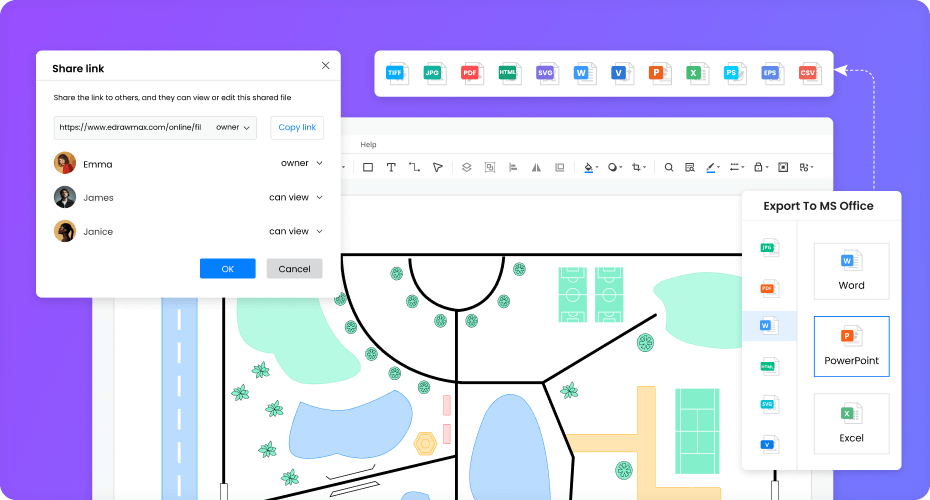
Seamless sharing
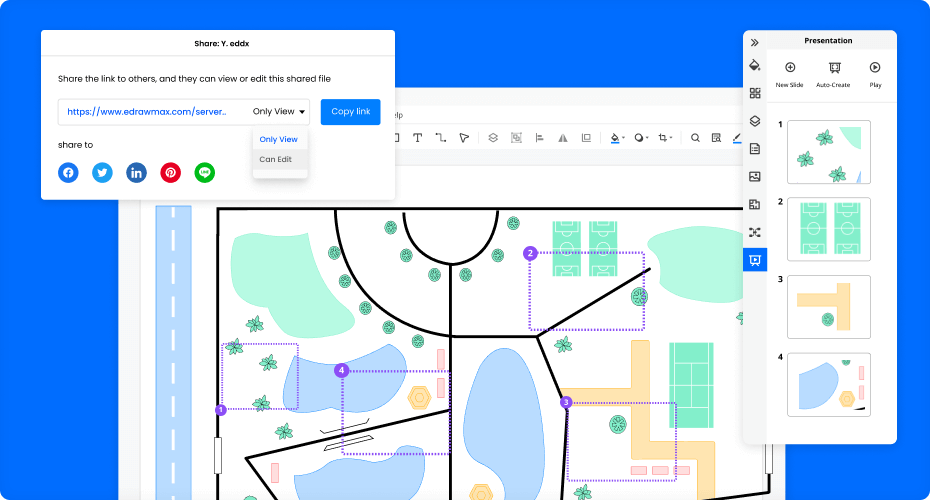
More Features Of Free Landscape Design Maker
Visio files import and export
Customized fonts and shapes
Insert images and attachments
Infinitive canvas
Various color theme
File encryption and file backup
How to Create a Landscape Design?
Edraw Landscape Design Templates
Landscape Design FAQs

Can I create landscape designs online?
EdrawMax comes with a free online version that lets you easily create and share your designs with your remote team members. You can use EdrawMax Online all the features that desktop has, and enjoy free 100M Cloud storage to auto-save your file and store for files to use in anywhere.

Can I create other floor plans with EdrawMax?
With EdrawMax, you can create over 280 types of different diagrams. As for the floor plans, you can create over 18 types of floor plans, like garden design, house plan, office layout, and more. EdrawMax is equipped to cater to all of your drawing needs.

Is my file secure?
Yes, we use the highest level of encryption and SSL certification currently available in the market. All of your designs and files are completely safe and secure with EdrawMax.

Can I work on MS Visio files here?
Yes. EdrawMax is the best alternative to MS Visio as it lets you easily import and export files in Visio formats.

Where can I find more landscape plan symbols?
There are over 26,000 vector symbols, just drag and drop to create your landscape plan easily. You can find the symbols on the right side of canvas, and cilck the "Symbol Libraries". Or you can find more landscape plan symbols here.
More Resources
Unlock your diagram possibilities by exploring more diagram makers here.
Find more ideas, tips and knowledge to help create floor plans.
Need help? Find the instruction or contact support here.