Ladder Diagram Software
Easy Ladder Diagram Maker
Here is the most inclusive ladder diagram resources center. Edraw offers rich and easy-to-use resources for making ladder diagrams. First and foremost, over 8500 built-in vector symbols are included in the program. They are predefined shapes that support drag-and-drop usage. Secondly, some ready-made templates are available. Users can get started as quickly as possible. Thirdly, the application is compatible with MS programs. The ladder diagrams in Edraw can be exported into other formats at 1 click.
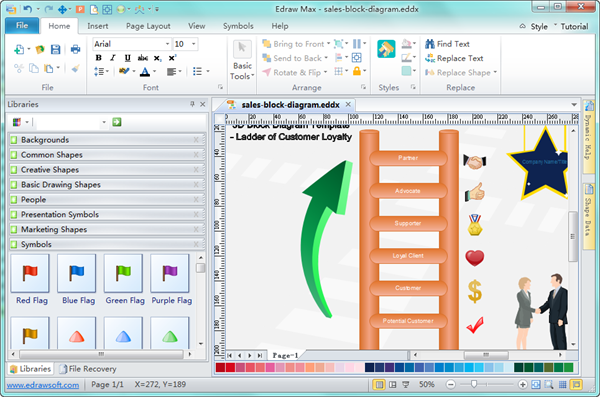
Download a free trial version and see first-hand how quickly and easily you can create great-looking ladder diagrams.
System Requirements
Works on Windows 7, 8, 10, XP, Vista and Citrix
Works on 32 and 64 bit Windows
Works on Mac OS X 10.2 or later
How to Create Ladder Diagram with Edraw
- Open Edraw.
- Choose Basic Diagram category under Available Templates.
- Double click the icon of Block 2D or Block 3D in the Templates window. The related shapes libraries open along with a blank canvas.
- Design your own custom ladder diagrams with pre-made shapes, clip arts and so on. Just drag and drop them onto the cavas and copy and paste them for more.
- Use pen tool to draw any decoration you like.
Functions of Ladder Diagram Software
- The user-friendly interface is similar with MS Word. You can create diagram in a few minutes by dragging shapes from libraries onto the canvas.
- When completed, you can directly copy and paste the ladder diagram to MS applications.
- Export the ladder diagram into other formats at 1 click.
- Supporting auto connection, alignment and distribution of shapes, user can design ladder diagrams more easily.
- When objects are selected, click on "Group" button on Home tab to combine the items together. This allows you to move these elements in one motion.
Ladder Diagram Templates
Presented below are some exquisite templates made with our amazing ladder diagram software. You can click relevant picture to download a suitable template to get started in the fastest way.

|
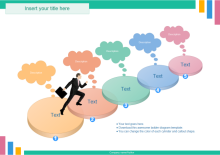
|

|

|


