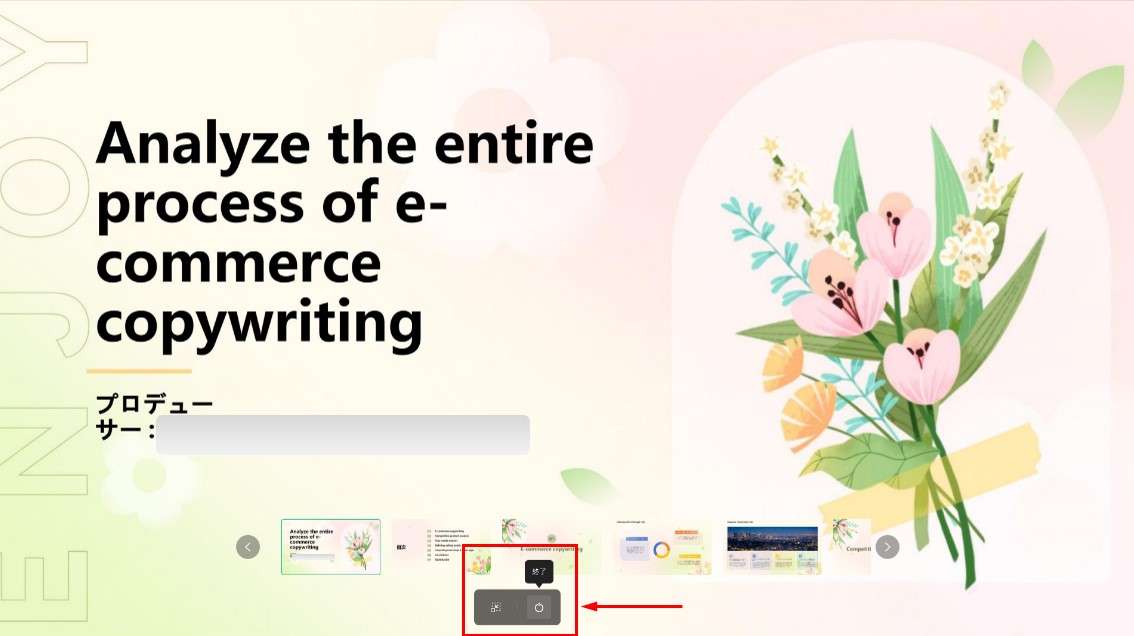Edraw サポートセンター
スライドショーの開始(開始/インターフェースの表示/スライドモードの終了)
スライドショーの作成が終了したら、EdrawMind内で再生することができます。以下に手順を紹介します。
上部ナビゲーションバーの「現在のページを再生」または「遊ぶ」をクリックしてスライドショーを開始します。
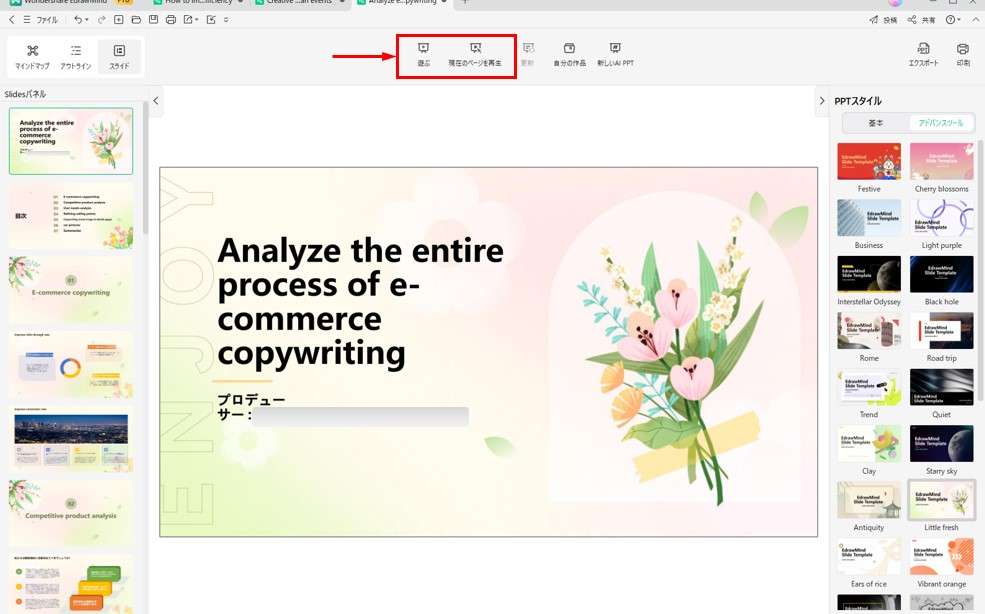
別の方法として、スライドのサムネイルを右クリックして「現在のページから再生を開始」を選びます。
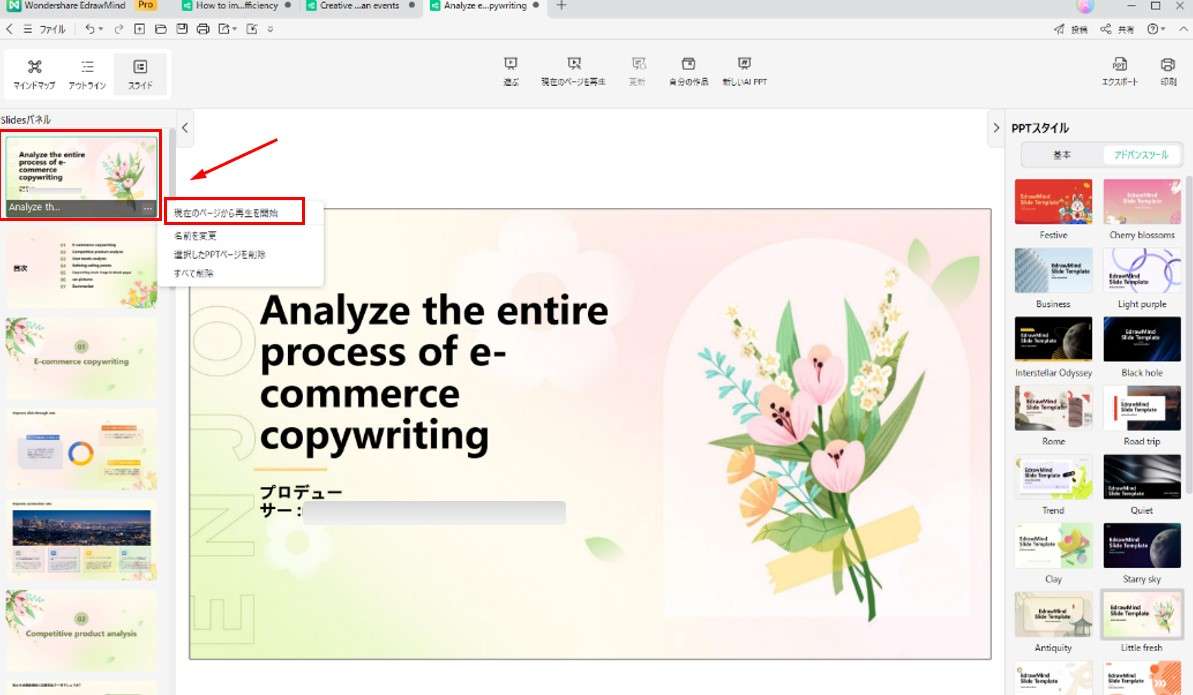
スライドショーが再生されると、画面下部にある「展開」アイコンをクリックしてスライドのサムネイルを表示させることができます。
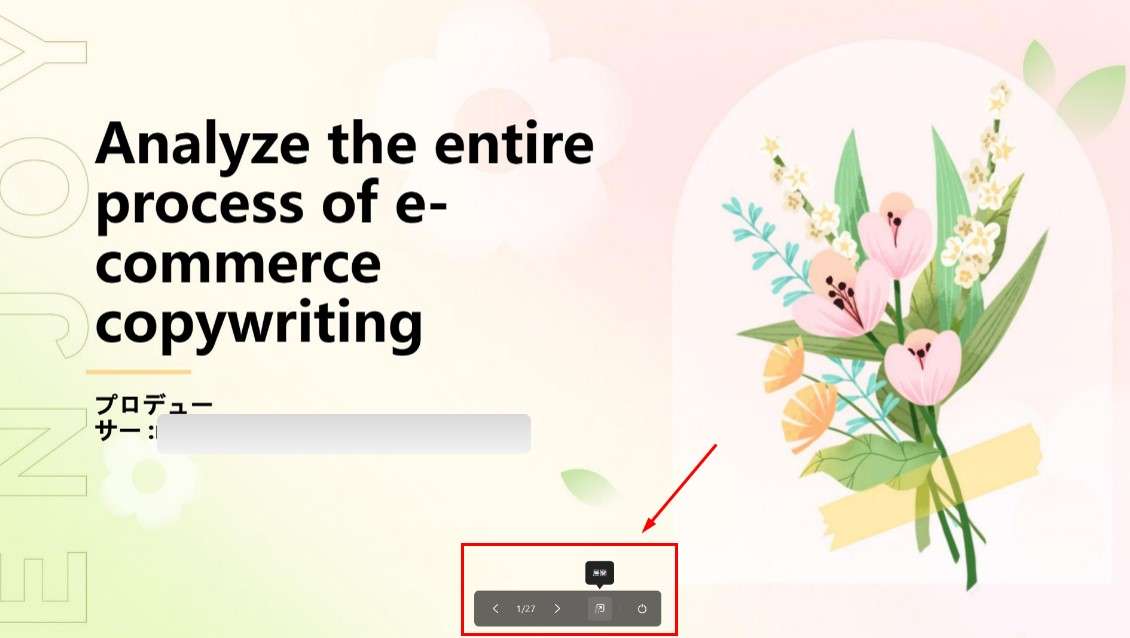
サムネイルまたは両端の矢印をクリックしてスライドを切り替えます。スライドのサムネイルを隠すときは、「インデント」アイコンをクリックします。
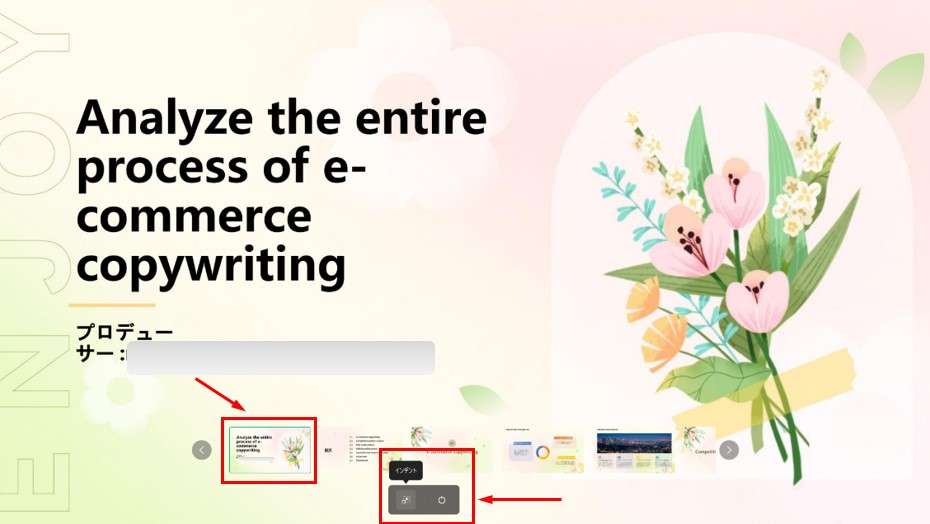
スライドショーを終了するときは、画面下部にある「終了」アイコンをクリックします。