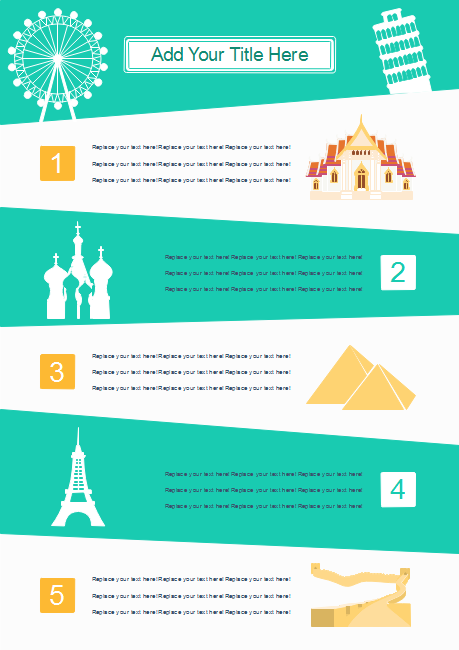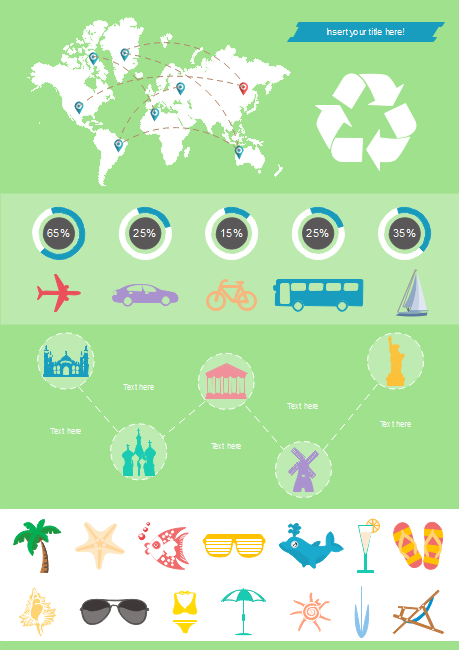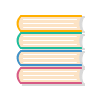Create Tourism Infographics with Preset Elements
Design Tourism Infographics with Easy-to-use Software
To create a professional and inviting tourism infographics, you need to select easy-to-use infographics software with extensive tourism templates and relevant symbols. Edraw infographic maker fulfills the required criteria completely.
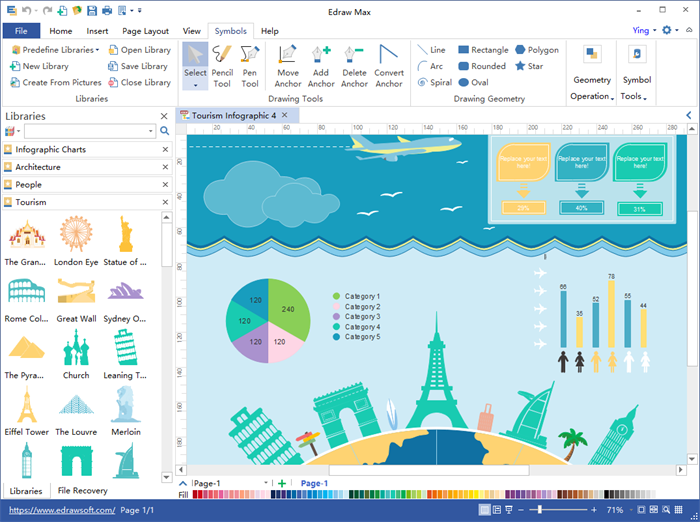
Video Tutorial - How to Make Infographics with Edraw
Download this tool to make delicate tourism infographics:
Numerous Vector Tourism Infographic Elements
Edraw contains many tourism-related clip arts, symbols like aircraft, cloud, beach umbrella which can help make really nice tourism infographics.
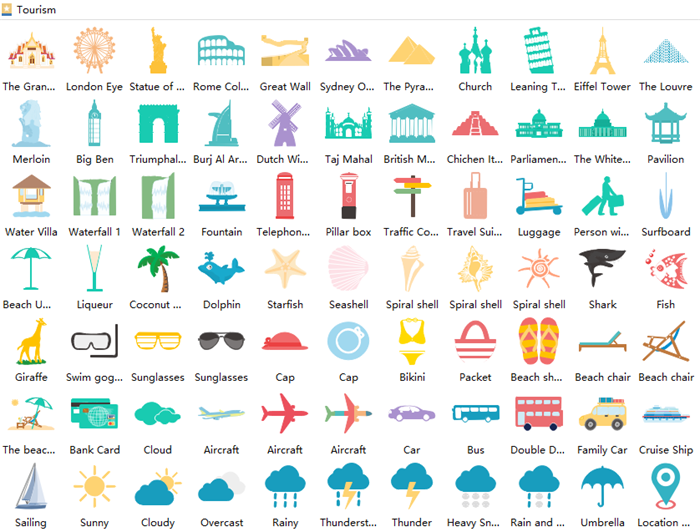
Edraw Infographic Software is Featured with:
- Numerous pre-made symbols.
- Built-in editable charts and maps.
- Auto-alignment and auto-distribution.
- Draw new symbols.
- Export to PDF, PNG, SVG, PPT, PS, EPS, JPEG, etc.
- Upload local images.
- Available on Mac/Windows/Linux.
- User-friendly interface.
Edit Preset Clip Arts
All of the preset clip arts are editable. They can be recolored, resized, filled, shadowed, rotated and grouped/ungrouped basing on your needs.
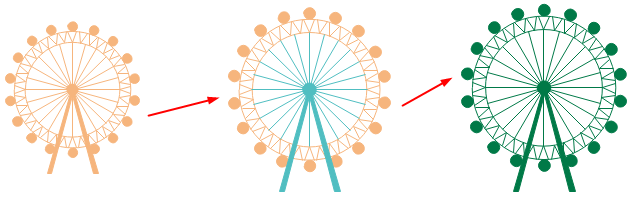
Draw New Symbols
One of Edraw's advantages is that it allows users to draw new symbols. The symbol drawing toolkits in this program can assist to design custom symbols very easily. It requires minimum learning curve, so even people without training could use it immediately.
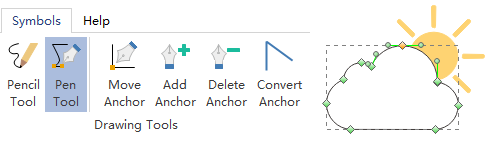
Tourism Infographic Templates
Many tourism infographic templates are preset in the program. You can select any of them and edit it to your liking. You can also change the theme, layout, dimension, etc.
Other Infographic Design
Besides tourism infographics, Edraw also provides other types of infographic templates such as: business infographics, medical infographics, transportation infographics, technology infographics and so on.