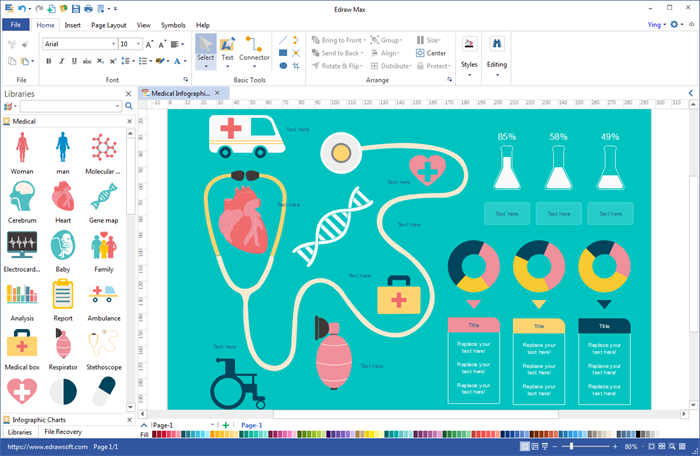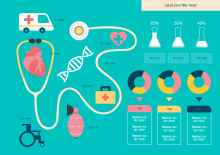Create Medical Infographics with Pre-made Elements
An Easy Way to Build Medical Infographics
Create medical infographics to visualize complicated data. Edraw gives you an extensive set of options to make custom medical infographics. With it, you are allowed to drag and drop pre-made medical elements, modify the elements, insert own pictures, add text blocks, arrange your content and publish to PDF, PNG, BMP and JPEG formats. Creating infographics never becomes so easy.
Try this Easy Infographics Maker:
Abundant Vector Medical Infographic Elements Available
We already put the most frequently used medical-related clip arts in the software. You can change the size, color or edit the shapes by moving the anchors.

Built-in Element are Editable
All built-in medical elements are editable. Like the test tubes below, you can change the size, color, liquid height, etc. Before you format a shape, you need to select it first. To select a sub-shape, click one more time on that part.

Draw Custom Symbols
Don't like the pre-made elements? Never mind. The software includes drawing toolkit allowing you to draw any graphic you want. The drawing tools are much easier to use than CAD and PS. You can always turn to the dynamic help if questions occurred.
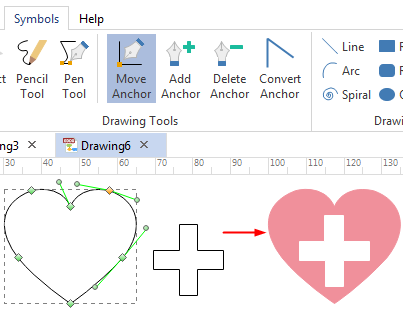
Medical Infographic Templates
Some medical infographic templates are provided here. They are free to download any time you need them.
More Infographic Design
Edraw featured tools and design elements allow users to design beautiful and compelling infographics fast and easily. It makes infographics design full of fun. Below are more infographics types included in the program.