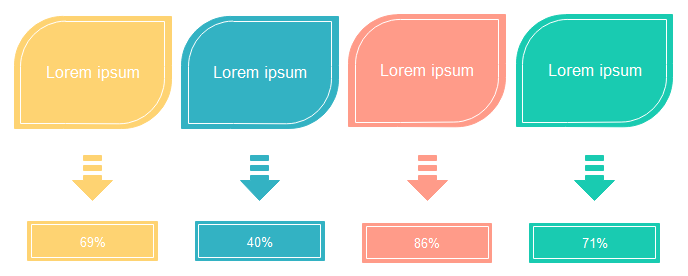Various Text Block Elements for Infographic Design
Nice visual arrangement of infographic is putting together graphics with text blocks. Text blocks make content visual pleasing. Ready-made text blocks help users reduce their time when arranging an infographic layout.
Infographic Text Block Elements
In the text block library, we have prepared a large amount of vector text boxes and text arrangements for users to use instantly. You can apply them either in the header or in the body of your infographics.
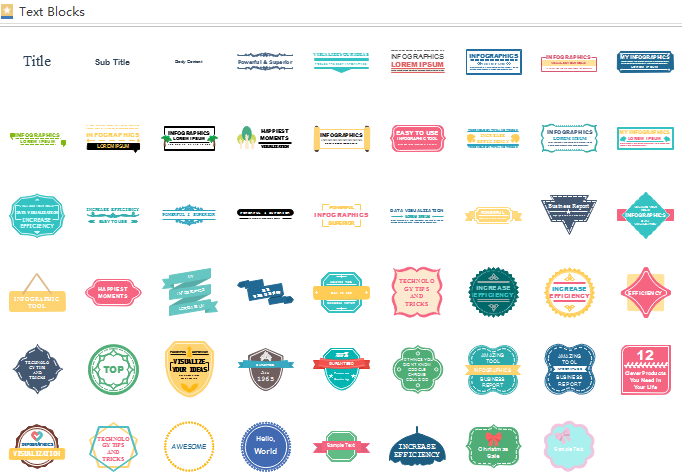
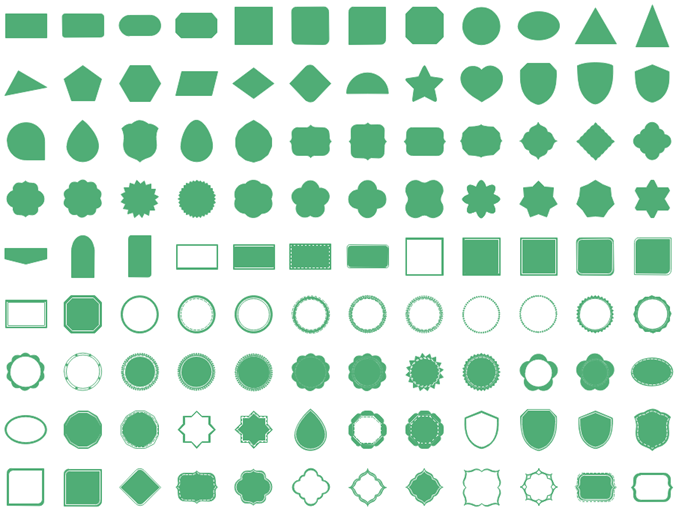
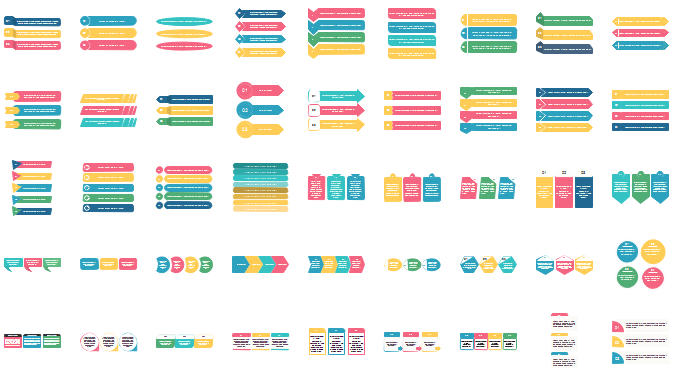
Free download infographic software and use all vector infographic elements:
Customize the Text Blocks to Your Liking
Select a text block shape, you can apply new colors or change the size without losing clarity. You can also change the font color, font size and font types.
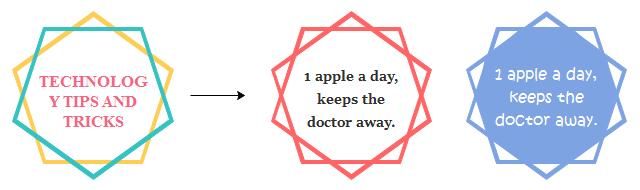
Draw Creative Text Blocks on Your Own
You can use the Pen tool and the quick shape drawing tools to design creative text blocks on your own. Edraw offers endless possibilities to design any text blocks you like.
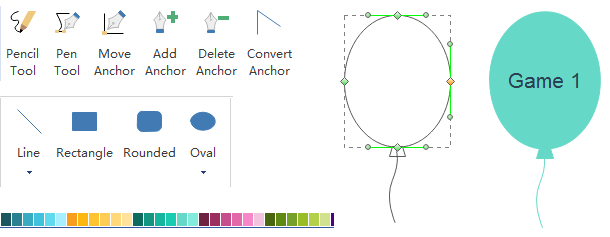
You can also use the Boolean Operation tools to customize existing text blocks. For example, you can make any hollowed shape using the tools.
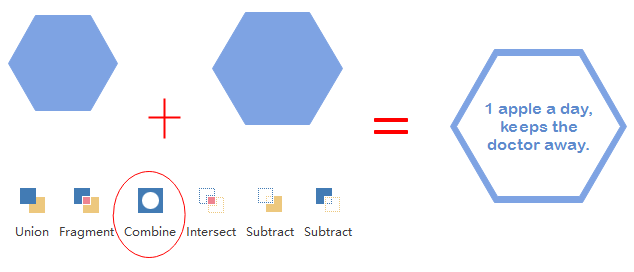
Application of Text Blocks in Infographics
Below are text blocks used under charts to explain the message of the charts.
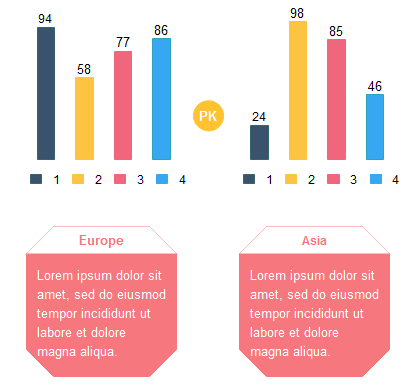
Here uses same style of text blocks in parallel to show comparison.