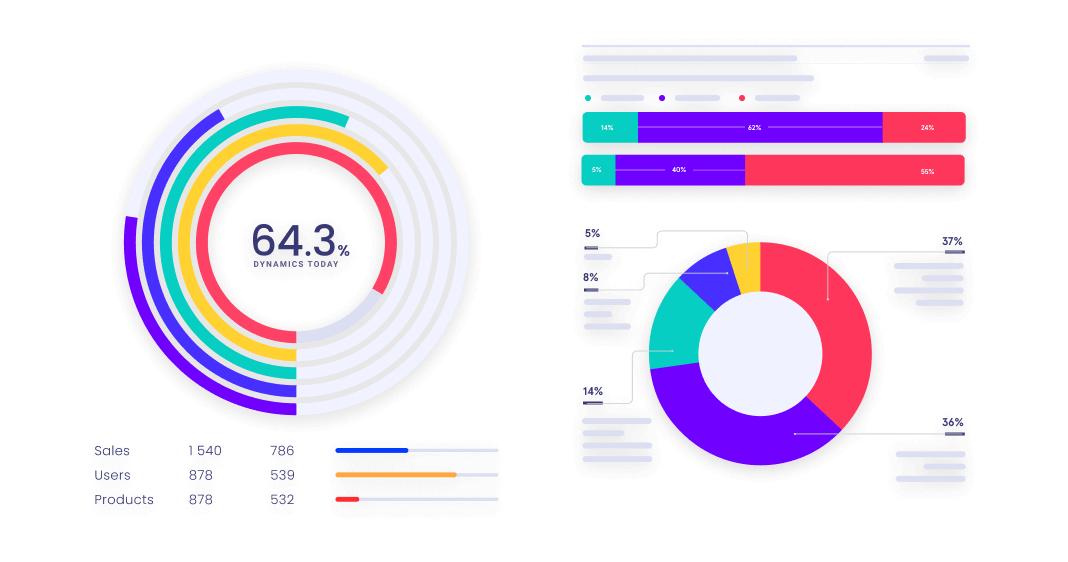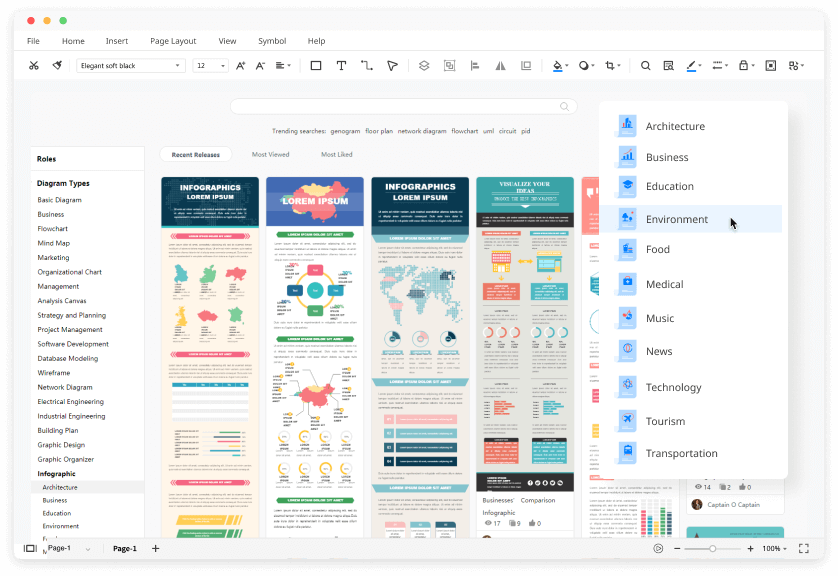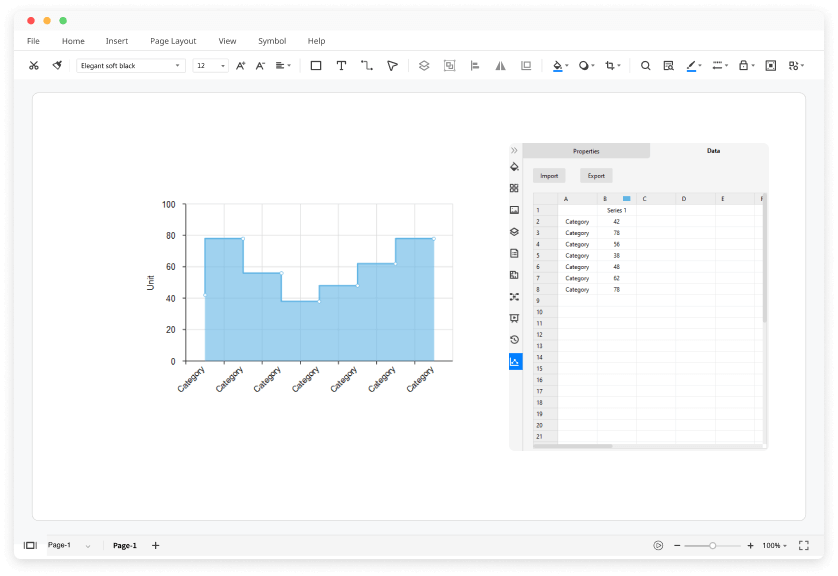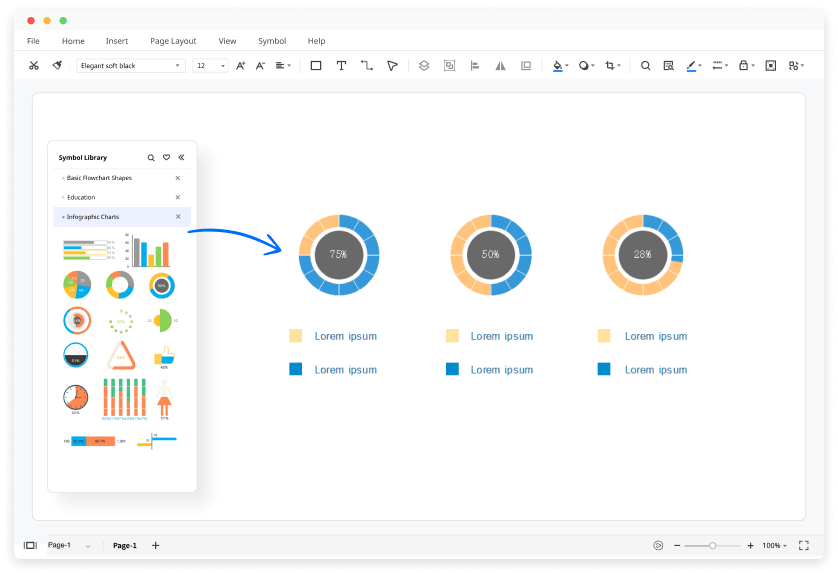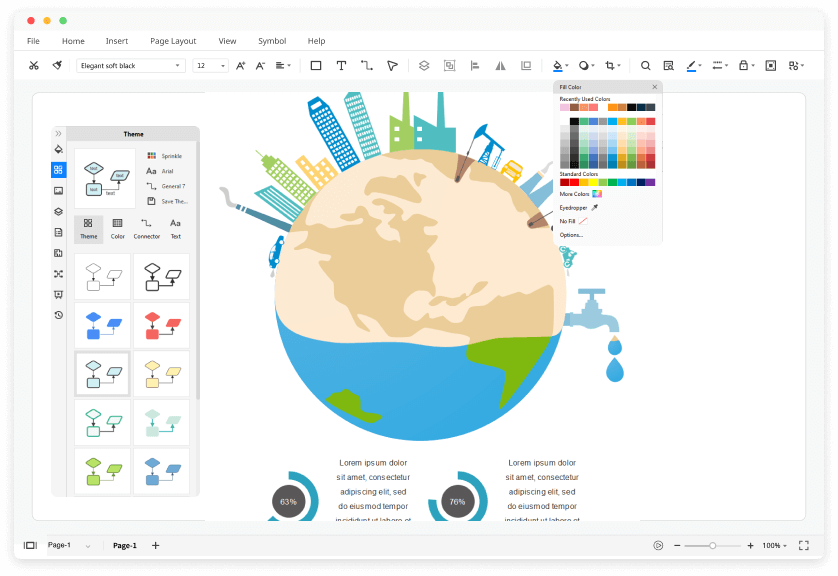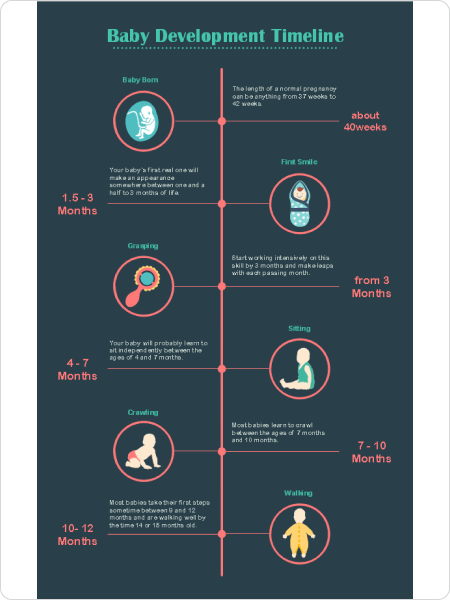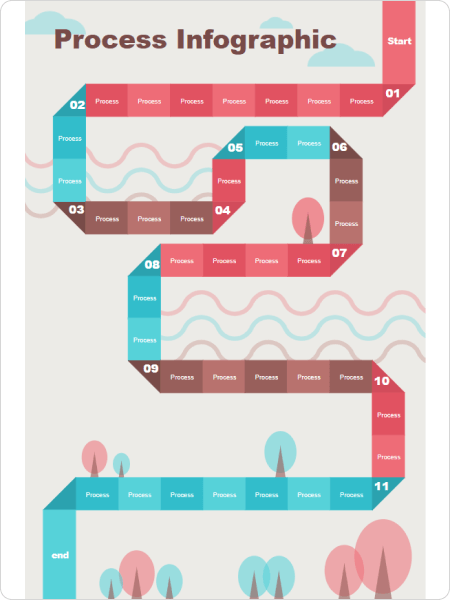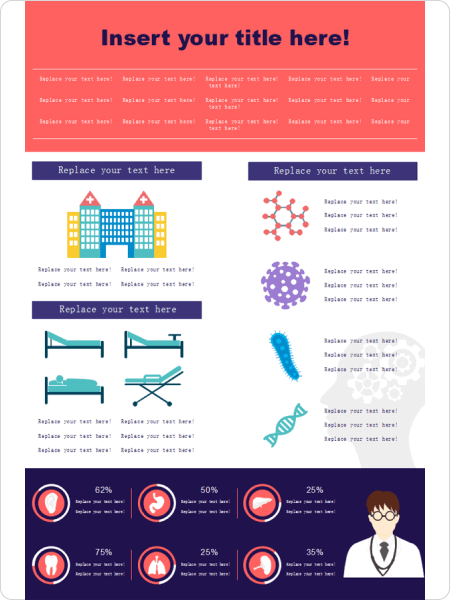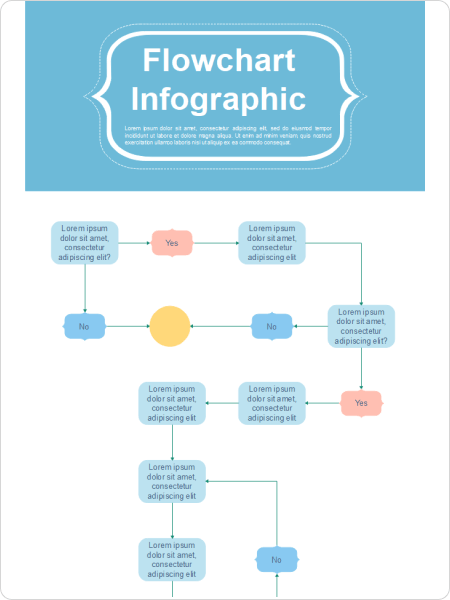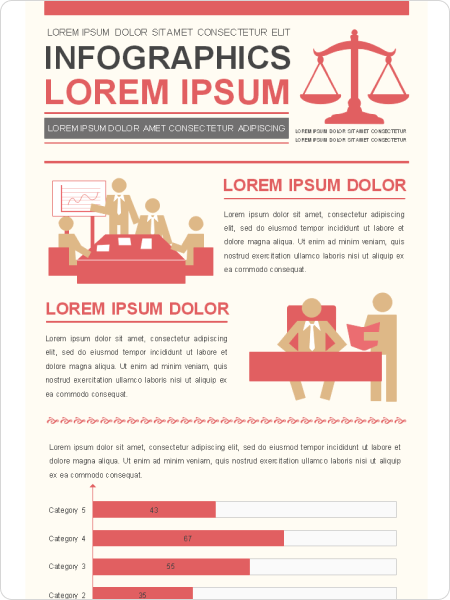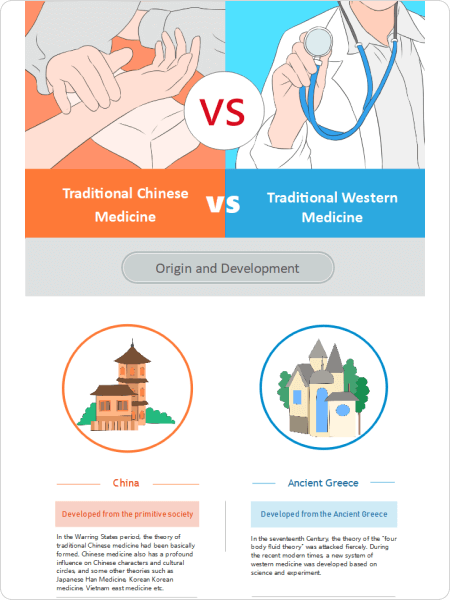Trusted By Over 30 Million Users & Leading Brands
Why EdrawMax to Design Your Infographics?
Infographics for all purposes
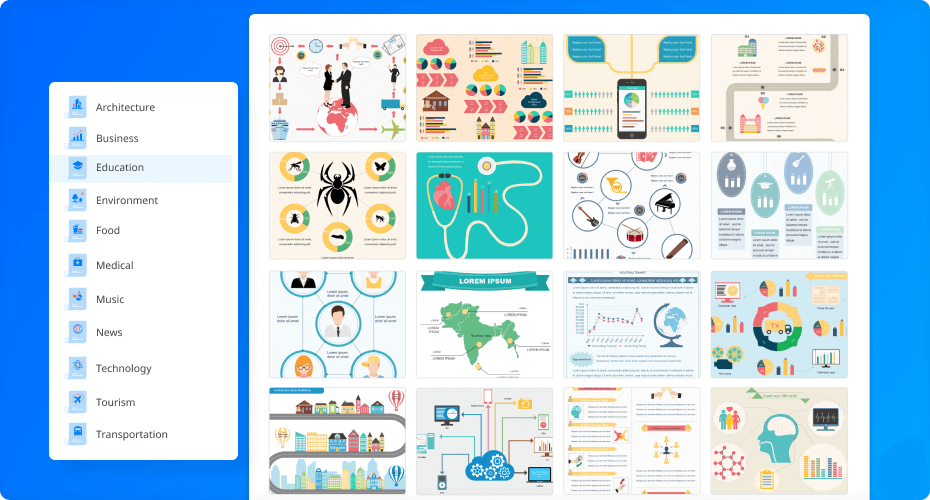
Creating infographics is a breeze
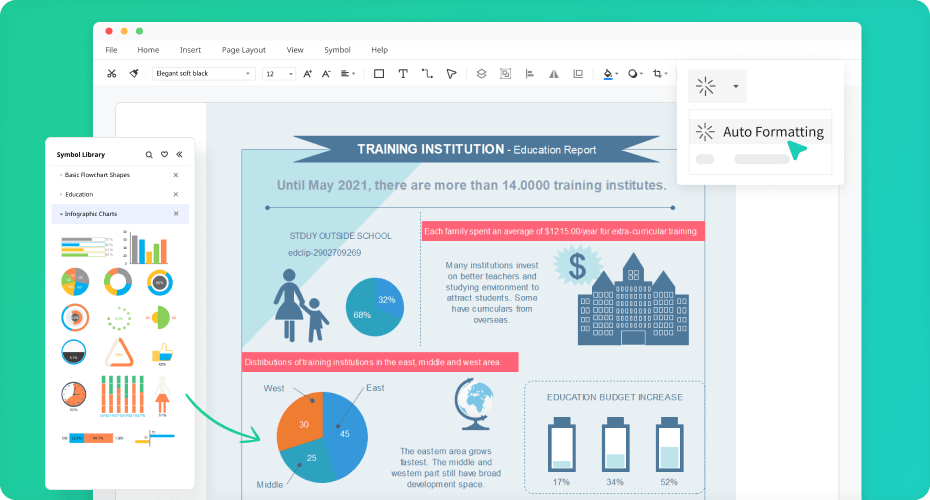
Collaborate and share effortlessly
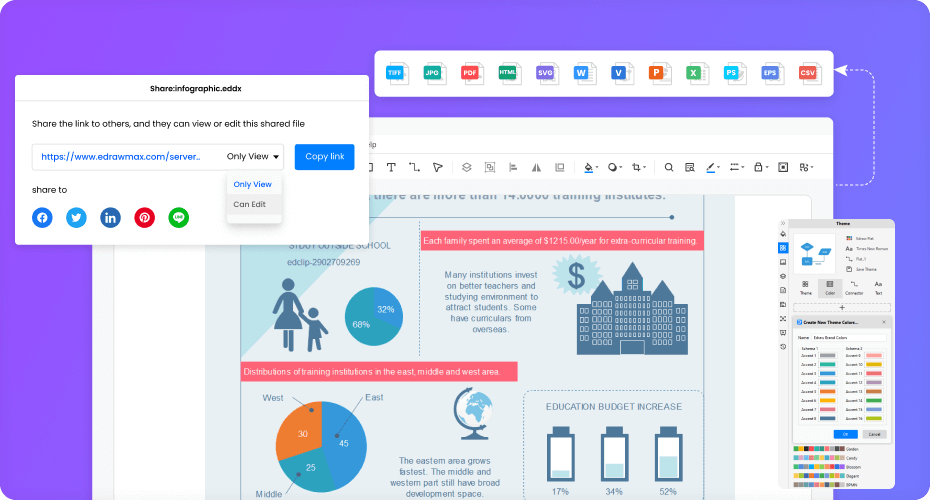
Presentation without leaving the software
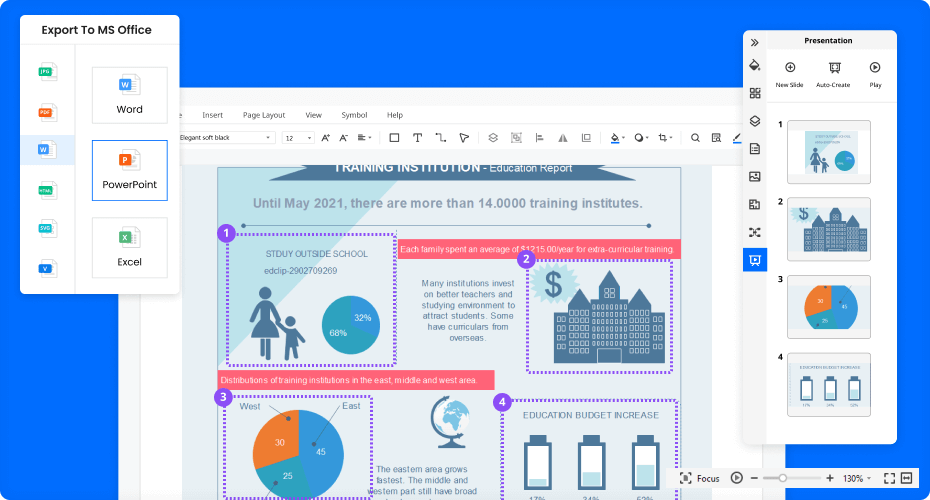
More Features Of Infographic Maker
Visio files import and export
Customized fonts and shapes
Insert images and attachments
Infinitive canvas
Various color theme
File encryption and file backup
How to Make a Infographic?
Edraw Infographic Templates
Infographic FAQs

What is a good infographic?
A good infographic can tell a story, discover new information, or give a different aspect or point of view on conventional wisdom. Infographics usually use compelling visuals to engage the audience and simplify complex information. In the meanwhile, they should be easy to read.

What is the best size for an infographic?
An ideal infographic should have a width of no more than 600 pixels and a length of no more than 1800 pixels. These dimensions will fit most websites and blogs.

What should infographics include?
These are the 5 basic elements of a successful infographic, which are "The Story Behind", "Accurate Data", "Snippets of Copy", "Good Design", and "Graphs and Charts". Keep it concise, concentrate on the story, and use reliable data.

Does EdrawMax have any free infographic templates?
Except for the pre-made infographic templates in EdrawMax, you can download and customize templates from our Template Community. All the published infographic templates are free to use for Edrawers.

Is EdrawMax’s infographic maker free?
YES! It is free to create infographics in EdrawMax. There are free templates and design elements for making stunning infographics. Just download it and try EdrawMax now. You will love it right now.
More Resources
Unlock your diagram possibilities by exploring more diagram makers here.
Find more ideas, tips and knowledge to help create infographics.
Need help? Find the instruction or contact support here.