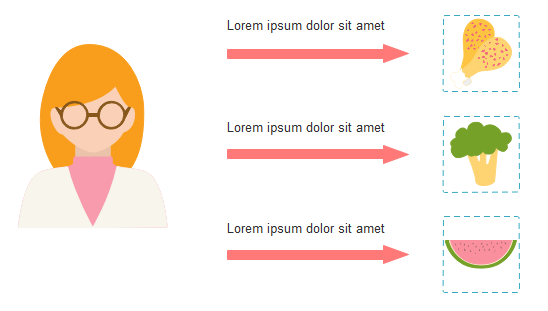100+ Infographic Arrow Elements for better Infographic Design
Infographic Arrow Elements
Plenty of well-designed arrow shapes are provided. You can find arrows for all directions, arrows with round shape, curved arrows, straight arrows, circular arrows, gradient arrows, 3d arrows, presentation arrows, bend arrows, recycle arrows, and so on.
All arrow icons are easily customized. Choose from hundreds of arrows and change the fill color, size, direction as you like.
Flat Arrows

3D Arrows
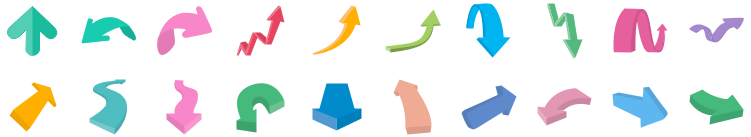
Presentation Arrows
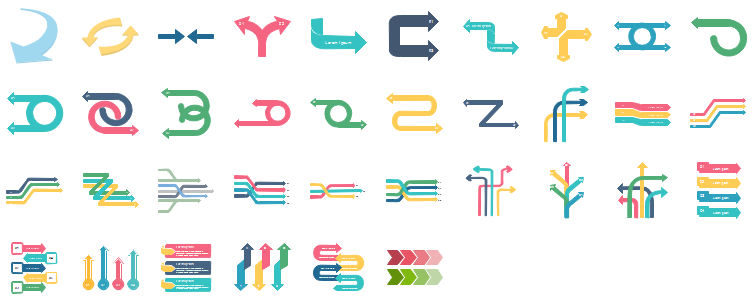
How to Use Infographic Arrows
1. Choose one from the library and drag onto the canvas.
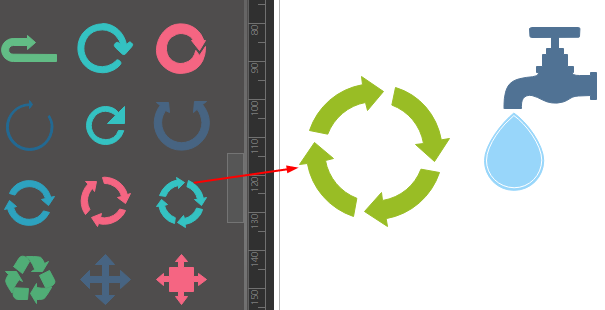
2. Resize and rotate the arrow by dragging the handles.
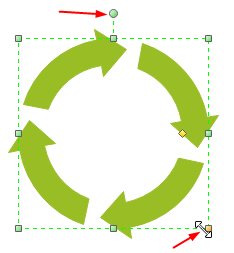
3. Change the arrow fill, transparency, line and shadow from the Formatting right sidebar.
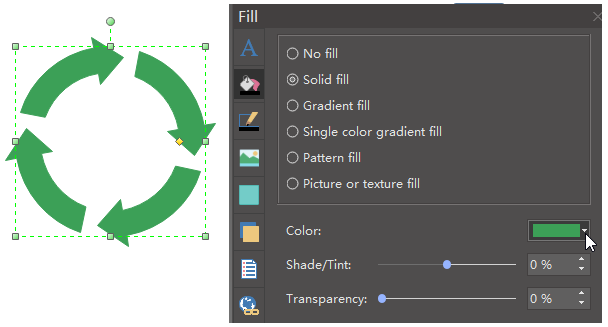
Application of Arrow Shapes in Infographics
This image uses a four-direction arrow to show pictures on four directions.
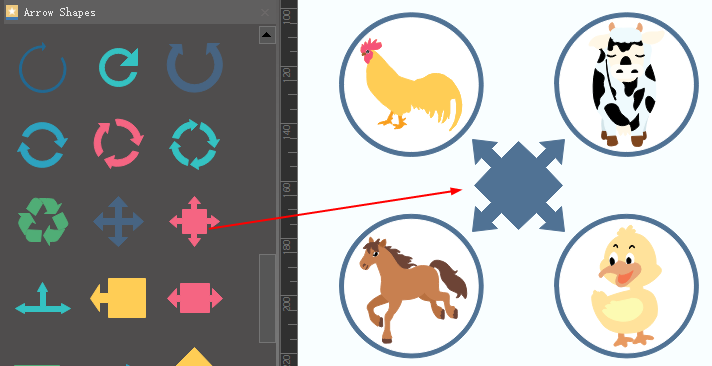
Below is a tree-style arrow. It's very common to use in infographic design.
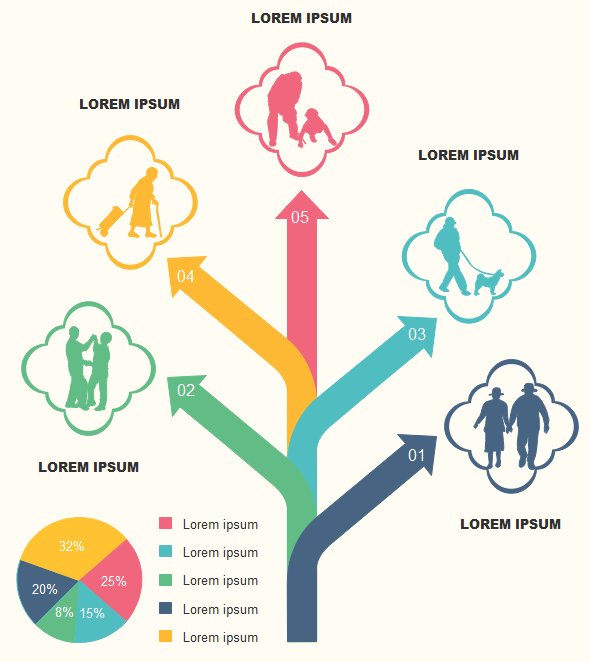
Arrows are very important for infographics. Use the easiest way to draw arrows with Edraw Infographics.