How to Export Infographics to PDF
Edraw Infographic Software allows you to share your infographics between different computers with different operating systems using its export capabilities. You can get clear infographics in pdf format and avoid any problems while communicating it with colleagues.
An easy way to export infographics to PDF format will be introduced in this tutorial.
Easy Way to Export Infographics to PDF
One: launch Edraw Infographic Software.
Two: go to File > Open to open an infographic you recently created.
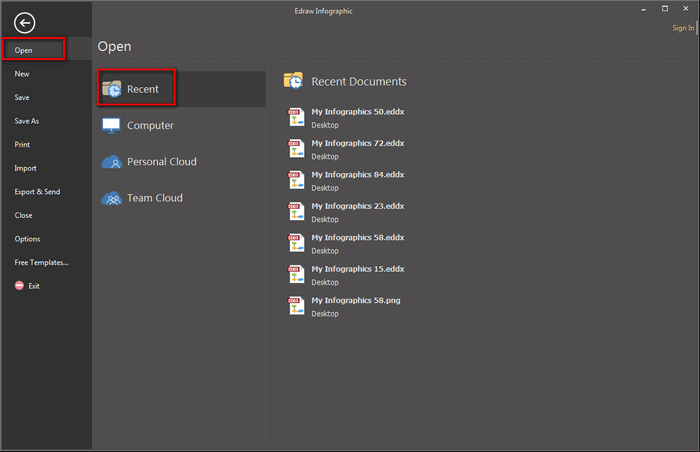
3. Hit Export & Send, select PDF, PS, EPS > PDF Vector Format.
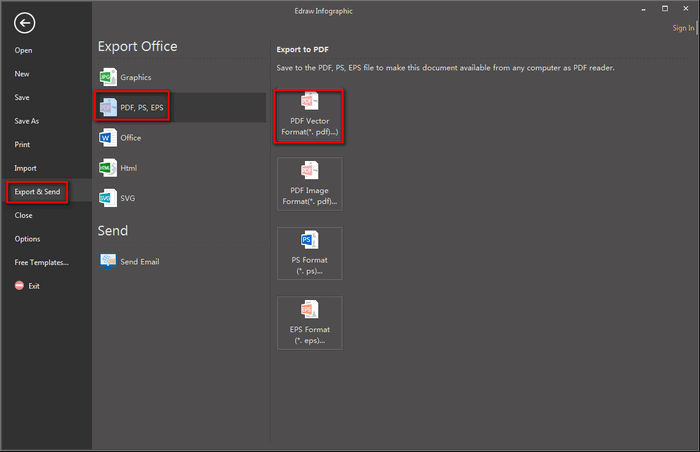
4. Browse your computer to choose a location to save your exported infographic pdf file. Following is an exported pdf example.
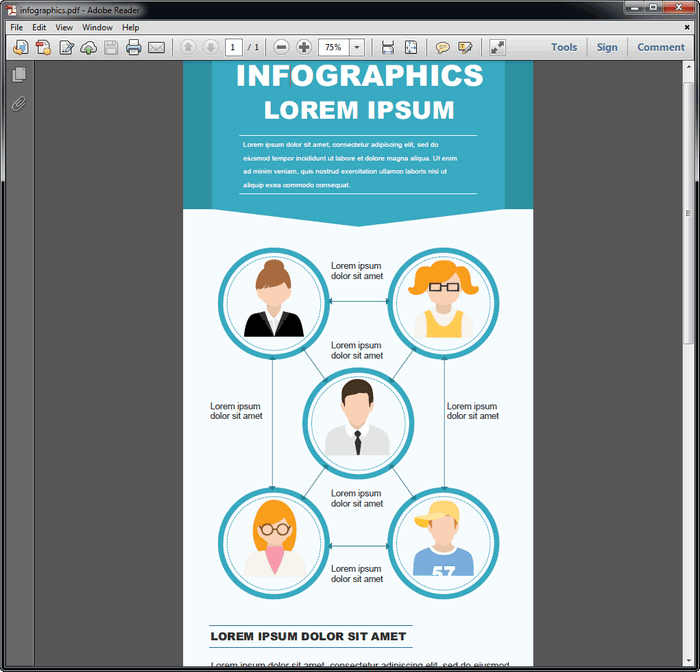
Reasons to Choose This Infographics to PDF Converter Tool
- Prepared well templates and examples for you to design an infographic easily.
- Built-in symbols and element makes you create a creative infographic effortlessly.
- Vector-based functionality: it is a very useful program capable of producing high quality outputs.
- Preset themes and color bar: change the color of your own design in one click.
- Various export options: PDF, Html, Word, Visio, PNG, JPG, PPT, EPS, and many other formats.

