Edraw Support Center
Get quick answers and step-by-step instructions in our support center.
Data Synchronization
OrgCharting provides the latest dynamic project creation through Data Synchronization. This tool can be used to update an org chart’s information in almost real-time.
You can constantly update your org chart by linking it to a database which contains your latest information. To enable Data Synchronization function, the information must be imported from an external database file firstly.
After you’ve created an org chart with the imported file, you can use Data Synchronization under Data tab.
Resync Data Only
(Shift + R)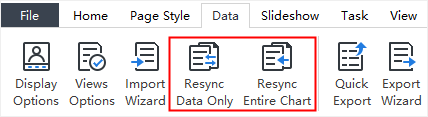
This option only synchronizes data on boxes. It won’t change the relationship between the boxes and add or delete shapes.
Resync Entire Chart
(Ctrl + Shift + R)This option can get the whole chart rebuilt according to the updated data source, including the data and the relationships.