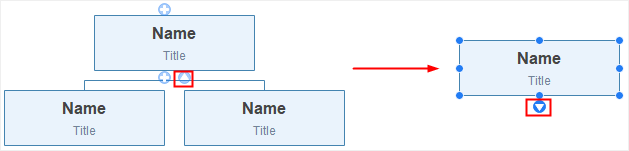Edraw Support Center
Get quick answers and step-by-step instructions in our support center.
Other View Options
Zoom
Open the Zoom dialog box to specify the zoom level of the document. In most cases, you can also use the zoom control in the Status Bar.
- On the View tab, click Zoom button and choose a zoom percentage.
- On the Status Bar, drag the Zoom slider.
- Press Ctrl+ + for Zooming in. Press Ctrl+ - for Zooming out.
- Press Ctrl key while scrolling the mouse wheel to zoom in and out.
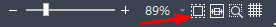
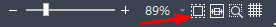
Page Width
(Shift + F3)Zoom the page so that the width of the page matches the width of the window. Options are:
- Click Page Width button in the View tab.
- Click Page Width button on the status bar.
File Recovery
The File Recovery function shows the file recovery panel and finds auto-recovery files.
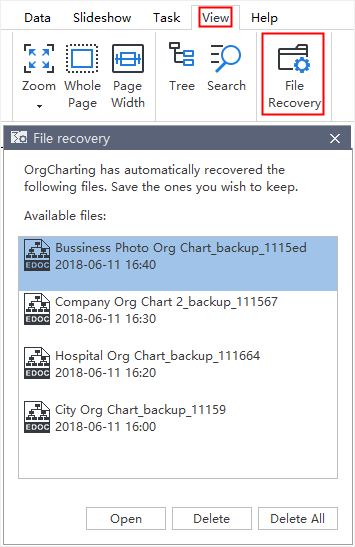
Collapse and Expand Boxes
You can collapse and expand branches of individual boxes interactively by using the  and
and  icons that appear around the boxes.
icons that appear around the boxes.