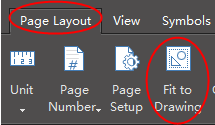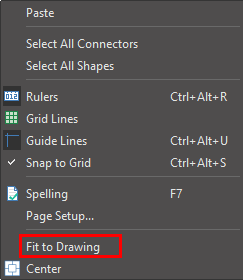Edraw Support Center
Get quick answers and step-by-step instructions in our support center.
Page Setup
How to Choose Page Size and Orientation?
You can choose a page size from the predefined page size list and change page orientation from portrait to landscape.
- Choose page size in the drop-down list
- Change page orientation
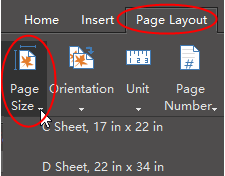
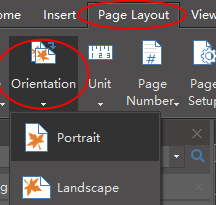
How to Set a Custom Page Size?
You can set any page size through Page Setup button.
- Go to Page Layout tab and click Page Setup button.
- In Page Setup window, select Custom size option, choose unit and type size numbers.
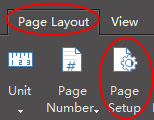
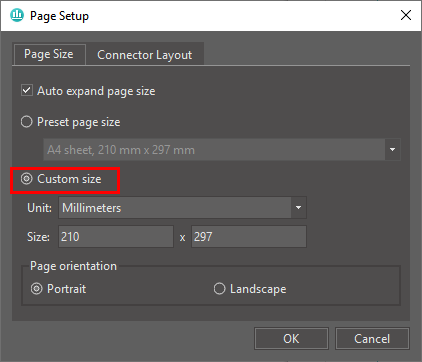
How to Set Page Margin?
- Go to File tab
- Click Options button
- Choose Grid to set page margin
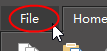
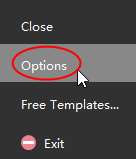
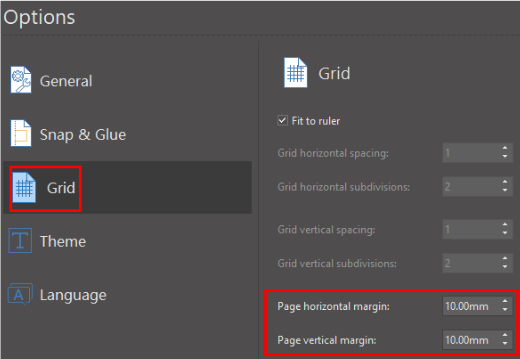
How to Fit Page Size to Drawing?
Fit to Drawing allows you to fit the page size to your drawing. There are two ways to set fit to drawing.
- Click Fit to Drawing on Page Layout tab.
- Right-click on the blank area of the drawing page and choose Fit to drawing.