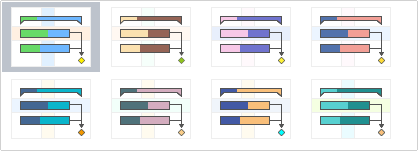Edraw Support Center
Get quick answers and step-by-step instructions in our support center.
Zoom
The zoom options are placed on the View tab. The zoom options allow you to change the project timescale. Use Zoom Out button to show larger time units, and Zoom In to show smaller time units. If you press the Auto Zoom button, it will present the optimal view (timescale) automatically for you.
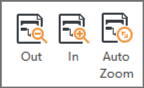
Apply a Theme
Edraw Project provides a variety of design themes to coordinate the colors of the taskbar and table. Using pre-designed themes makes it easy for you to change the overall look of your chart quickly.
Choose your preferred theme from the View tab of the ribbon.