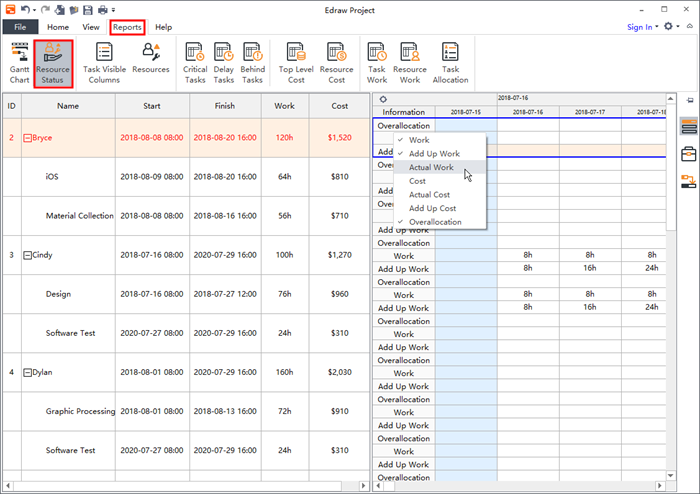Edraw Support Center
Get quick answers and step-by-step instructions in our support center.
Resource Status
The Resource Status report displays resources and all tasks that are assigned to them under the resource names. The left side of the screen lists the Resources and Task names and the total information for the resource or assignment. The right side shows a time-phased view.
With the collapse button , you can also collapse the outline in the left-hand table to see total work of per resource over time.
, you can also collapse the outline in the left-hand table to see total work of per resource over time.