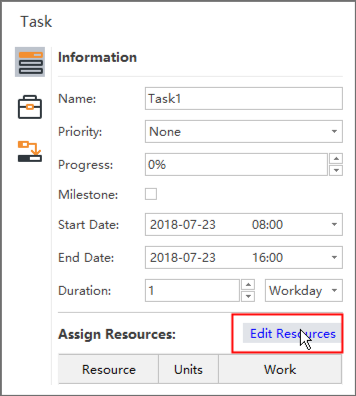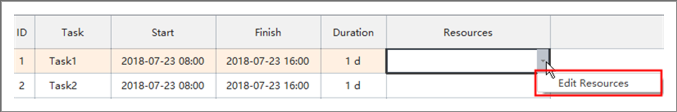Edraw Support Center
Get quick answers and step-by-step instructions in our support center.
Open Resource Window
You have 3 ways to enter into the Resource window where you can set up and edit resources.
- Click Edit Resources icon
 on the Home tab.
on the Home tab. - Select any element in the task list. Go to Right Side Panel>Task>Assign Resources section, and click Edit Resources.
- In the Gantt Chart view, select a box in Resources column and click the small triangle button. The Edit Resources option will appear and then you click it.