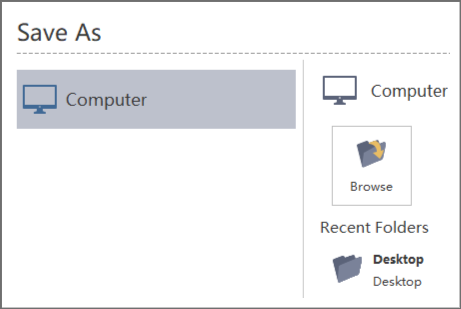Edraw Support Center
Get quick answers and step-by-step instructions in our support center.
Open a Gantt Chart
To open a Gantt chart made by Edraw Project, you can:
- Go to the File tab and click Open, then you can choose to open a Gantt Chart from Recent Documents or Computer.
- Drag a Gantt Chart and drop it on the top of the program.
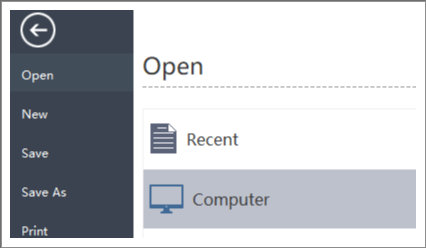
Save a Gantt Chart
(Ctrl + S, Ctrl + Shift + S)
You can save your Gantt chart by using Save or Save As commands.
- Go to the File menu, click Save or Save As.
- Enter a name and choose a location to save your file.